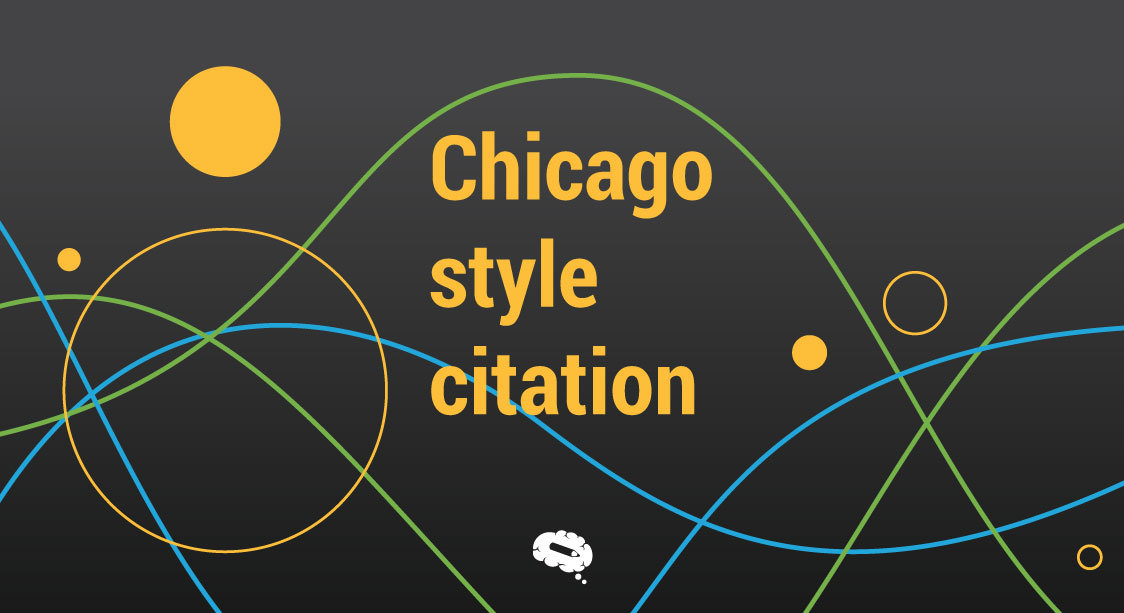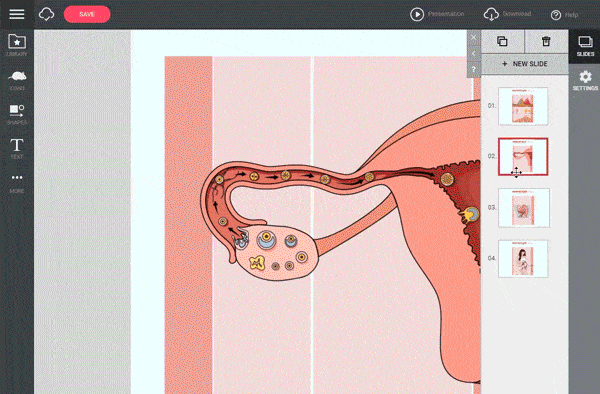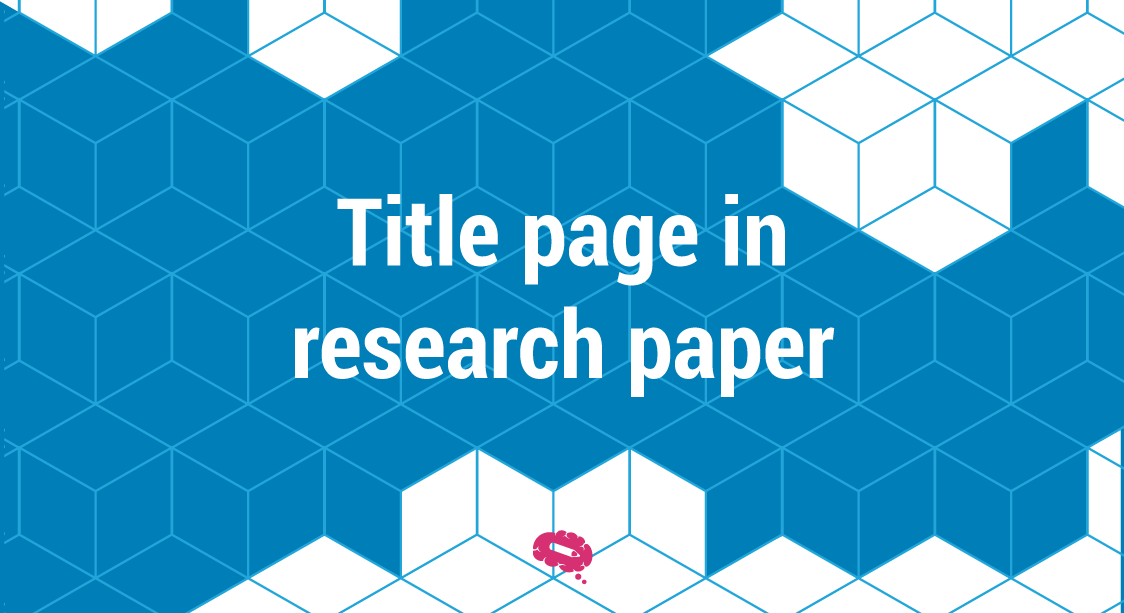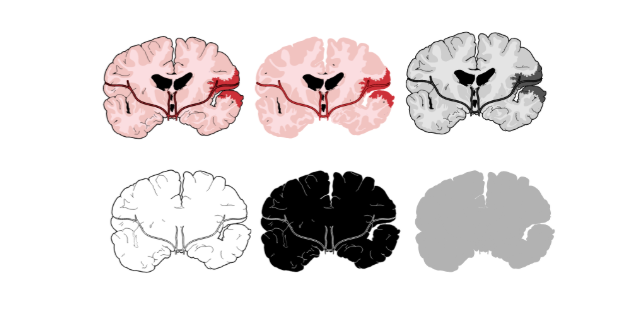One of the most used citation forms in academic writing, particularly in the humanities and social sciences, is the Chicago style. It was created by the University of Chicago Press and has been in use since 1906, undergoing different updates to keep up with evolving technology and citation standards. Chicago style citation is well-known for its precise and complete approach to citation, which incorporates both in-text and a bibliography or reference list at the end of the document.
This article will explore the basics of Chicago Style Citation and the formats for you to apply it successfully in your paper. Whether you’re a student, researcher, or academic writer, knowing how to cite in Chicago style is a necessary skill that will not only help you hinder plagiarism but will also boost the credibility and professionalism of your work.
Overview of Chicago Style Citation
The Chicago citation style is a popular citation style that offers guidelines for referencing sources in academic papers. It is frequently employed in the humanities and social sciences, especially in history, literature, and the arts.
In-text citations and a bibliography or reference list are the two basic components of Chicago style citation. In-text citations are used to acknowledge sources within the main text of the paper, whereas the bibliography or reference list contains complete bibliographic information on each source acknowledged in the paper.
There are two distinct types of the Chicago style citation: the Notes and Bibliography style and the Author-Date style. To offer in-text citations, the Notes and Bibliography style use footnotes or endnotes, whereas the Author-Date style employs parenthetical citations within the text. The choice between the two styles is frequently determined by the academic discipline or publisher’s unique criteria.
Chicago style citation contains criteria for formatting papers, such as margins, font size and style, and page numbers, in addition to guidelines for referencing sources.
Overall, learning Chicago style citation is a valuable ability for anybody involved in academic writing since it guarantees that sources are correctly attributed and contributes to the integrity and credibility of scholarly work.
Types of Chicago Style Citation
Notes and Bibliography
The Notes and Bibliography style is commonly used in the humanities, such as literature, history, and the arts, and it consists of utilizing footnotes or endnotes to identify sources throughout the text, as well as a bibliography at the end of the document to list all sources cited. The entire citation of the source is included in the footnote or endnote in this style, while the bibliography item gives extra information on the source.
The footnote or endnote contains specific information about the source, such as the author’s name, work title, publishing information, and page number(s). The superscript number in the text corresponds to the same number at the bottom of the page for a footnote or at the conclusion of the document for an endnote.
Author-Data
The Author-Date style is often used in the social sciences, such as economics, political science, and sociology, and it includes parenthetical citations within the text as well as a reference list at the end of the document that lists all sources mentioned. The parenthetical citation in this style gives the author’s last name and the year of publication, while the reference list item adds extra information about the source.
The parenthetical citation contains brief information about the source, such as the author’s name and the year of publication, which is encased in parenthesis and included within the text. For direct quotations, the parenthetical citation may additionally include page numbers.
Formatting The Paper
When formatting a paper in Chicago Style Citation, there are several important elements to keep in mind, including the basic formatting, the notes, hanging indents and other elements.
Basic formatting
- Margins: For a Chicago Style paper, the typical margin size is one inch on all sides.
- Font size and style: Times New Roman, size 12 point, is the preferred font.
- Spacing: Double spacing is utilized throughout the work, including the text, block quotations, footnotes, endnotes, and bibliography. Each paragraph should be separated by one blank line.
- Page numbering: All pages, including the title page, should be numbered, although the page number should not show on the title page itself. Page numbers should be in the upper right corner of each page, half an inch from the top, and flush with the right margin.
- Title page: Include the title of the paper, your name, the course title, the name of your instructor, and the date on the title page. All other content should be aligned with the left margin, and the title should be centered.
- Headings: Section headings help structure the material and should be formatted consistently throughout. Headings should be in boldface and centered in Chicago Style. The main sections of the document should be denoted by Roman numbers, whereas subheadings should be denoted by capital letters.
Hanging Indents
In Chicago Style Citation, hanging indents are typically used in the bibliography or reference list at the end of the document.
How to create a hanging indent in Microsoft Word?
To create a hanging indent in Microsoft Word, select the text you want to indent, right-click, and choose “Paragraph” from the dropdown menu. In the Indentation section, set the “Special” dropdown menu to “Hanging” and set the indent to the desired measurement.
How to Add Footnotes in Word
To add footnotes in Word, follow these steps:
- Place the cursor at the point in the document where you want to add the footnote.
- Click on the “References” tab in the Word ribbon.
- Click on the “Insert Footnote” button in the “Footnotes” section of the ribbon.
- A superscript number will appear where you added the footnote, and a corresponding footnote number will appear at the bottom of the page.
- Type the text of the footnote at the bottom of the page.
Alternatively, you can also use keyboard shortcuts to add footnotes in Word:
- To add a footnote, place the cursor where you want the superscript number to appear and press “Ctrl” + “Alt” + “F”.
- Type the text of the footnote and press “Enter” to move to the next line.
Citing Sources Using the Chicago Manual of Style
Journal Article
| Format | Example | |
|---|---|---|
| Footnote | Author First Name Last Name, “Article Title,” Journal Title Volume Number, no. Issue Number (Publication Date): Page Number(s). | N. S. Weber, “The Mexican Exception: Sovereignty, Police, and Democracy,” Political Science Quarterly 130, no. 1 (Spring 2015): 38. |
| Bibliography | Author Last Name, First Name. “Article Title.” Journal Title Volume Number, no. Issue Number (Publication Date): Page Number(s). | Weber, N. S. “The Mexican zException: Sovereignty, Police, and Democracy.” Political Science Quarterly 130, no. 1 (Spring 2015): 37-68. |
Books
| Format | Example | |
|---|---|---|
| Footnote | Author First Name Last Name, Book Title (Place of Publication: Publisher, Year), Page Number(s). | Dan Brown, The DaVinci Code (New York: Scholastic, 2004), 17-19. |
| Bibliography | Author Last Name, First Name. Book Title. Place of Publication: Publisher, Year. | Brown, Dan. The DaVinci Code. New York: Scholastic, 2004. |
Newspaper
| Format | Example | |
|---|---|---|
| Footnote | Author First Name Last Name, “Article Title,” Newspaper Title, Month Day, Year, Section or Page Number. | Adam Smith, “New Business Opens Downtown,” Chicago Tribune, April 1, 2023, Business section, 2. |
| Bibliography | Author Last Name, First Name. “Article Title.” Newspaper Title, Month Day, Year. | Smith, Adam. “New Business Opens Downtown.” Chicago Tribune, April 1, 2023. |
Magazine
| Format | Example | |
|---|---|---|
| Footnote | Author First Name Last Name, “Article Title,” Magazine Title, Month Year, Page Number(s). | Sarah Lee, “The Power of Positive Thinking,” Time, April 10, 2023, 24-28. |
| Bibliography | Author Last Name, First Name. “Article Title.” Magazine Title, Month Year. | Lee, Sarah. “The Power of Positive Thinking.” Time, April 10, 2023. |
Film
| Format | Example | |
|---|---|---|
| Footnote | Title of Film, directed by First Name Last Name (Production Company, Year), Medium. | Forrest Gump, directed by Robert Zemeckis (Paramount Pictures, 1994), DVD. |
| Bibliography | Last Name, First Name, dir. Title of Film. Production Company, Year. | Zemeckis, Robert, dir. Forrest Gump. Paramount Pictures, 1994. |
Chicago Author-Date Basics
Book
| Format | Example | |
|---|---|---|
| Reference list | Last Name, First Name. Year Published. Title of Book. Publisher City: Publisher Name. | Smith, John. 2021. The History of Chicago. New York: Random House. |
| In-text | (Author Last Name Year, page #). | (Smith 2021, 55). |
Journal Article
| Format | Example | |
|---|---|---|
| Reference list | Author Last Name. Year. “Article Title.” Journal Title volume #, no. [issue #] (Season or Month Published): page range. DOI as a URL. | Smith, John. 2009. “Studies in Pop Rocks and Coke.” Weird Science 12, no. 3 (Spring): 78-93. https://doi.org/10.1086/5422323. |
| In-text | (Author Last Name Year, page #). | (Smith 2009, 78-93). |
Website
| Format | Example | |
|---|---|---|
| Reference list | Author Last Name, First Name. Last Modified Year. “Page Title.” Website Title. Last modified Month Day, Year. URL. | Smith, John. 2022. “The Benefits of Yoga.” Healthline. https://www.healthline.com/health/benefits-of-yoga. |
| In-text | (Author Last Name Year). | (Smith 2022). |
Referencing a Website in Chicago or Turabian Format
Website citations are frequently taken out of the bibliography in Chicago format and are instead cited in a note or inside the text. If your instructor requires a formal reference, use the format outlined below.
| Format | Example |
|---|---|
| Last Name, First Name. “Page Title.” Website Title. Web Address (retrieved Date Accessed). | Smith, John. “The Benefits of Exercise.” Healthline. https://www.healthline.com/health/fitness-exercise-benefits (accessed April 10, 2023). |
Common Mistakes to Avoid When Citing Sources
Here are some common mistakes to avoid when referencing sources in Chicago format:
- Not using the proper format: One of the most common errors is not using the proper format for the kind of source being referenced. For the proper format, check the Chicago Manual of Style.
- Missing information: Make sure you provide all of the appropriate information for the type of source you’re citing. When mentioning a book, for example, you should give the author’s name, book title, publisher, and year of publication.
- Incorrect punctuation: It is critical to use proper punctuation in citations, such as commas, periods, and italics. Check the guidelines again to make sure you’re using the proper punctuation.
- Inconsistent formatting: Make sure that your formatting is consistent throughout the paper.
- Not correctly referencing sources: All sources utilized in your paper, including direct quotes, paraphrasing, and summarizing, must be properly credited. Neglecting to do so can lead to plagiarism.
- Not proofreading citations: Just like the rest of your paper, it’s critical to review your citations before submitting your work. Typos and other errors are frequently missed, but they can have an impact on the accuracy of your citations.
Over 75,000 accurate scientific figures to boost your impact.
Mind the Graph is a leading online platform that empowers researchers, educators, and students by providing access to over 75,000 scientifically accurate figures and templates. With a user-friendly interface, Mind the Graph makes it effortless to create professional-grade visuals that are sure to impress your audience and elevate your work to the next level.

Subscribe to our newsletter
Exclusive high quality content about effective visual
communication in science.