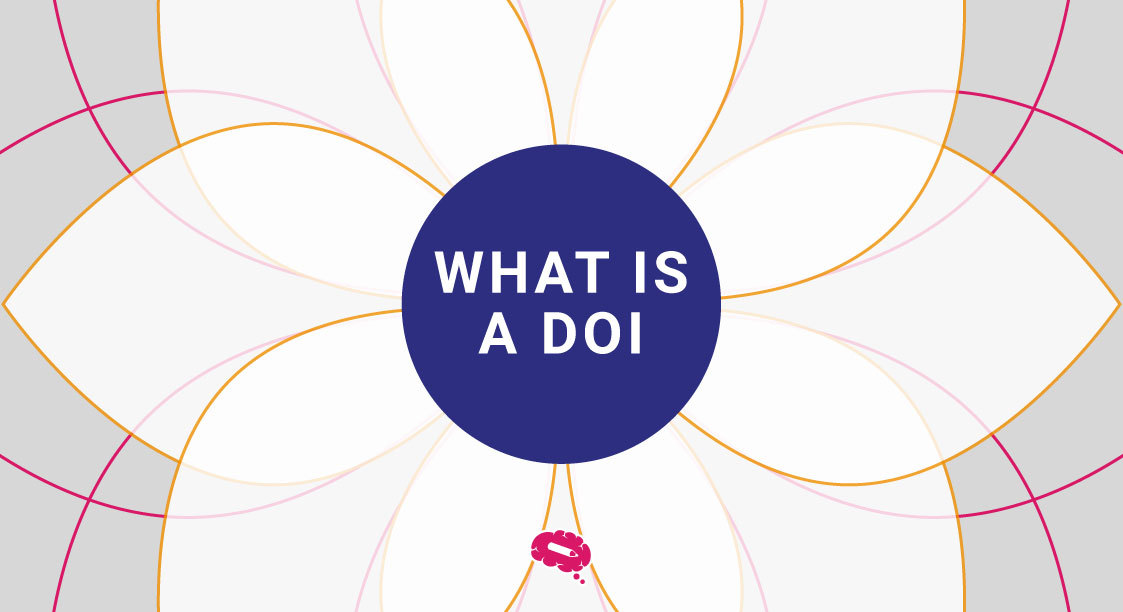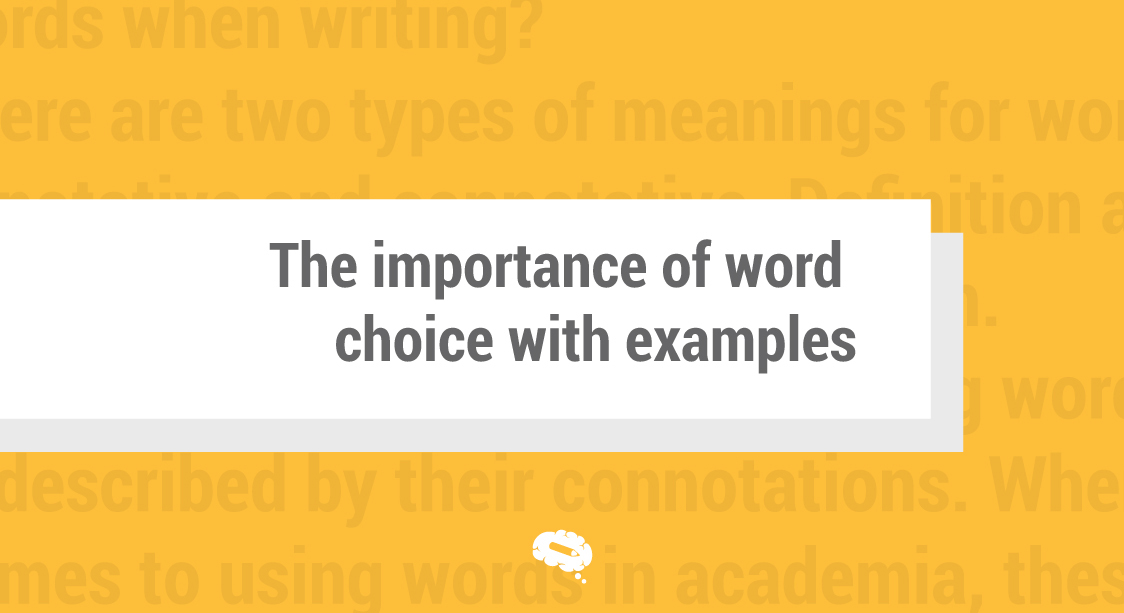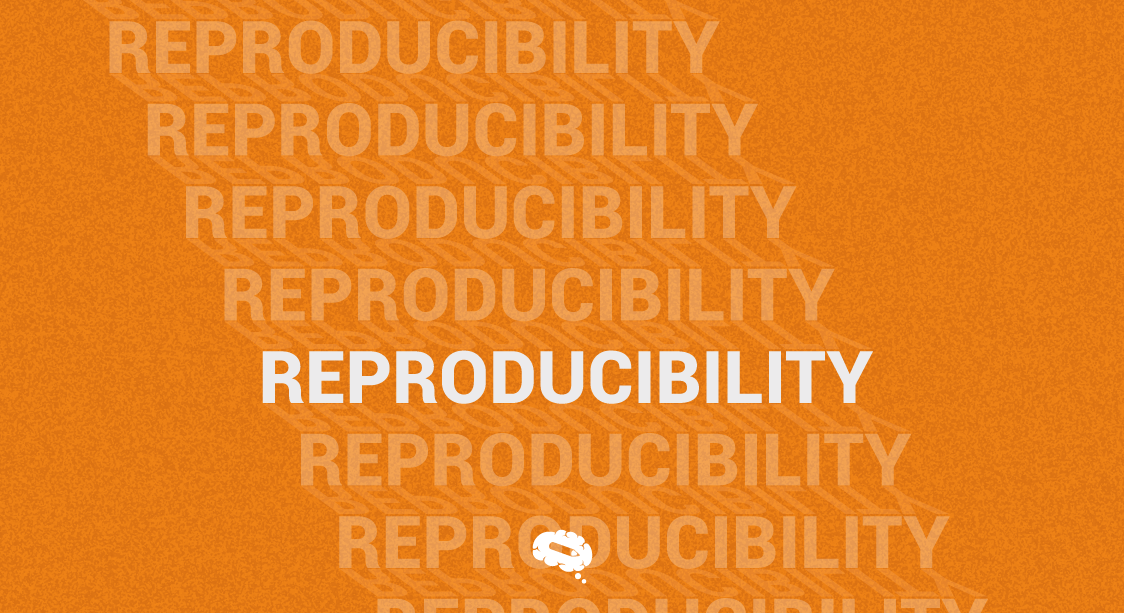In today’s digital era, the abundance of information has presented a significant challenge: how can researchers, academics, and professionals effectively identify, access, and cite scholarly content amidst the vast sea of data? Digital Object Identifiers (DOIs) appeared as a pivotal tool in the realm of scholarly communication.
DOIs have brought about a transformative shift in the way we navigate and reference scholarly materials, providing a standardized method for identifying and locating digital content.
This article serves a dual purpose: to provide a comprehensive answer to the question “What is a DOI?” and to offer valuable information on citation styles.
By delving into the concept of DOIs, exploring their significance in scholarly communication, and providing practical guidance on incorporating DOIs into citations, this article aims to equip readers with a thorough understanding of DOIs and their role in the citation process.
What Is A DOI?
A Digital Object Identifier (DOI) is a unique alphanumeric identifier assigned to a digital object or resource to ensure its persistent accessibility and citability on the internet. To understand the historical context of DOIs, we need to trace back to the late 20th century when the internet was rapidly expanding and digital information was becoming increasingly prevalent.
In the early days of the internet, hyperlinking became a fundamental tool for connecting web pages and resources. However, as the amount of digital content grew exponentially, maintaining reliable and persistent links became a significant challenge. URLs (Uniform Resource Locators) were commonly used to reference web pages, but they were prone to link rot—a situation where URLs became invalid due to changes in web addresses or the disappearance of resources.
Recognizing the need for a robust and persistent linking system, the International DOI Foundation (IDF) was established in 1998. The IDF collaborated with various stakeholders, including publishers, libraries, and technology providers, to develop the DOI system.
The DOI system drew inspiration from the Handle System, a decentralized network protocol designed for assigning unique identifiers to digital objects. Building upon this concept, the DOI system introduced a centralized registration agency responsible for assigning and maintaining DOIs. This agency is known as the International DOI Foundation Registration Authority.
In 2000, the IDF officially launched the DOI system, initially focusing on the academic and publishing sectors. The primary goal was to provide a reliable and persistent identifier for scholarly articles, journals, and other digital resources. Publishers began assigning DOIs to their publications, ensuring that even if web addresses changed or content was moved, the DOI would remain constant and provide a reliable link to the resource.
Over time, the usage of DOIs expanded beyond scholarly publishing. Other domains, including government agencies, research institutions, and industry sectors, recognized the benefits of DOIs in ensuring persistent access to digital resources. DOIs were assigned to datasets, conference papers, reports, and various other types of digital content, broadening their application and relevance.
To support the DOI system’s infrastructure, several organizations emerged as DOI Registration Agencies, responsible for assigning DOIs within specific fields or industries. These Registration Agencies work in collaboration with the IDF to ensure the integrity and functionality of the DOI system.
Today, DOIs have become an integral part of scholarly communication and digital knowledge dissemination. They provide a reliable and standardized method for identifying, accessing, and citing digital resources, ensuring their long-term availability and facilitating accurate referencing in academic and professional contexts.
How Can One Use A Doi To Find The Article It Refers To?
To utilize a DOI to locate the article it references, one can follow a straightforward process. Firstly, copy the DOI, which is typically presented as a unique alphanumeric string, such as “10.1234/abcd1234.”
Next, proceed to a web browser and navigate to a DOI resolver service. These services are specifically designed to translate DOIs into actionable links that lead directly to the desired article. Common DOI resolver services include CrossRef’s DOI resolver and the International DOI Foundation’s resolver.
Once on the DOI resolver service, paste the copied DOI into the provided search or input field. Click the “Resolve” or “Go” button to initiate the search process.
The DOI resolver will then process the DOI and redirect the user to the webpage or landing page of the corresponding article. This page typically contains detailed information about the article, including the title, authors, abstract, and publication details. In many cases, users will have free or limited access to the full text of the article, depending on the journal’s subscription or access policies.
By utilizing a DOI and employing a DOI resolver service, researchers, students, and professionals can efficiently locate and access the specific article associated with the DOI, ensuring accurate referencing and facilitating the retrieval of scholarly content.
Examples Of Where To Find DOIs
DOIs can be found in various places, particularly in scholarly publications and digital resources. Here are some examples of where to find DOIs:
- Academic Articles: Many scholarly articles, whether published in journals, conference proceedings, or academic databases, include DOIs. DOIs are often displayed prominently on the first page or near the article’s title, abstract, or author information.
- Books and Book Chapters: DOIs are commonly assigned to books and book chapters, especially in academic and research-oriented publications. They can be found on the copyright page, at the beginning or end of the chapter, or in the reference section.
- Research Datasets: As research data becomes increasingly important, DOIs are assigned to datasets to ensure their citability and discoverability. DOIs for datasets are typically provided alongside the dataset’s description, metadata, or citation information.
- Reports and Technical Documents: Reports, white papers, technical documents, and other similar resources may also have DOIs assigned to them. The DOI is often mentioned on the cover page, header, or within the document’s metadata.
- Online Journals and Database Platforms: Many online journals and academic database platforms display DOIs as part of their article metadata. When browsing through articles on these platforms, the DOI is usually provided alongside the article’s title, authors, and abstract.
- Digital Repositories and Institutional Websites: Digital repositories, such as institutional repositories or subject-specific repositories, often assign DOIs to the content they host. When accessing materials from these repositories, the DOI can typically be found on the webpage displaying the resource or in the repository’s citation guidelines.
- Reference Lists and Citations: When exploring scholarly articles, it is common to find DOIs listed in reference lists alongside the bibliographic information for cited works. Citations in other publications, such as books or articles, may also include DOIs when available.
What Is A DOI In APA?
In APA Style, the DOI should be presented as a regular, non-italicized text. Here are examples demonstrating the formatting for titles, volume/issue numbers, page numbers, and DOIs in different contexts:
1. Article with a DOI
Author Last Name, Author First Name Initial. (Year). Title of the article. Title of the Journal, Volume(Issue), Page range. DOI
Example:
Smith, J. R. (2021). The impact of climate change on biodiversity. Environmental Science, 15(2), 123-145. https://doi.org/10.1234/abcd1234
2. Book with a DOI
Author Last Name, Author First Name Initial. (Year). Title of the book. Publisher. DOI
Example:
Johnson, A. B. (2019). Exploring the Universe: A comprehensive guide. Universe Publishers. https://doi.org/10.5678/xyz7890
Scribbr Citation CheckerNew
The Scribbr Citation CheckerNew is a powerful tool that saves you time by ensuring accurate citations. Combining AI technology and expert knowledge, it catches errors like incorrect author formatting and missing information.
It checks punctuation, capitalization, and “et al.” usage, and flags inconsistencies. Additionally, it detects missing references, providing an interactive report for quick resolution. Supporting various styles, it offers a hassle-free experience without sign-up.
You can choose between AI-powered checking or expert assistance for impeccable results. With Scribbr, you can confidently handle referencing complexities, saving time and maintaining high standards of accuracy.
300+ Pre-Made Beautiful Templates For Professional Infographics
Mind the Graph is a platform offering scientists a wide selection of more than 300 pre-made, visually appealing templates for creating professional infographics. These templates are specifically designed to help scientists effectively communicate complex scientific concepts and data through visual means. Additionally, the platform provides various tools and features, such as interactive elements and graphs, to enhance the quality and impact of the infographics. By utilizing Mind the Graph, scientists can streamline the design process, saving valuable time and effort.
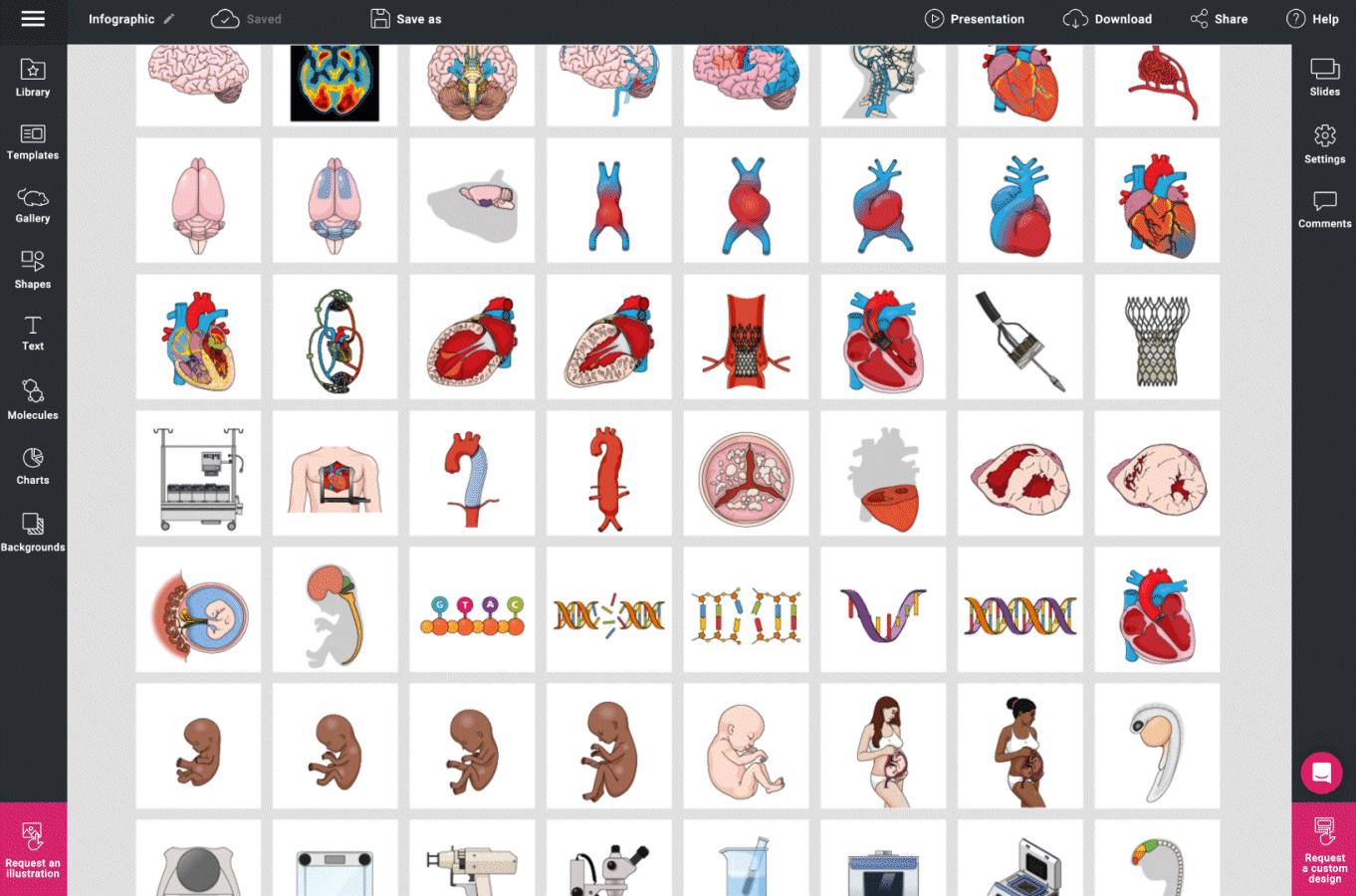

Subscribe to our newsletter
Exclusive high quality content about effective visual
communication in science.