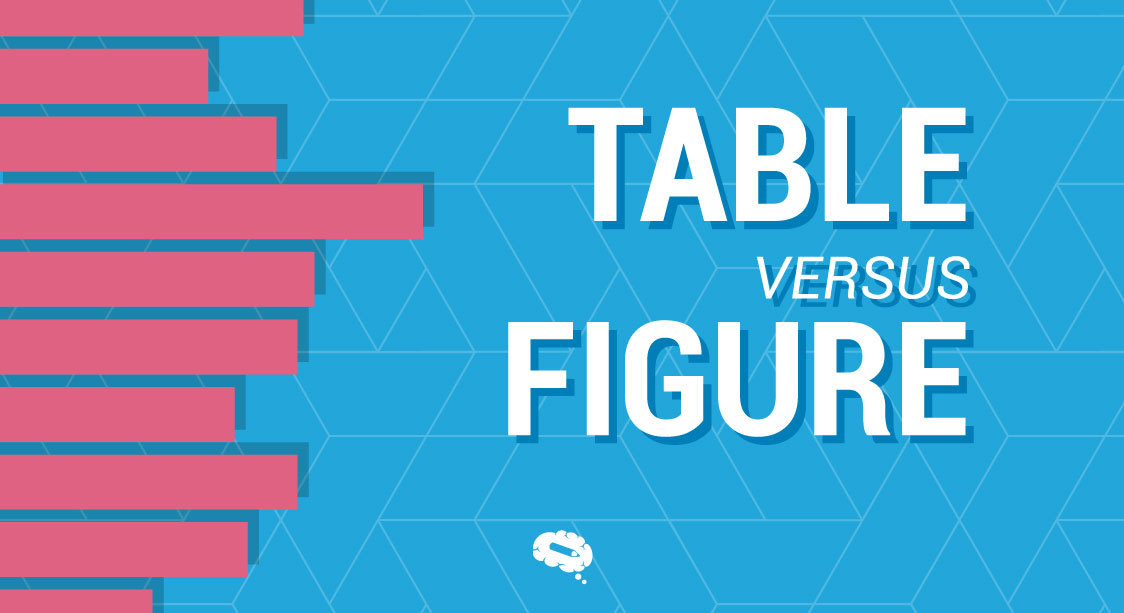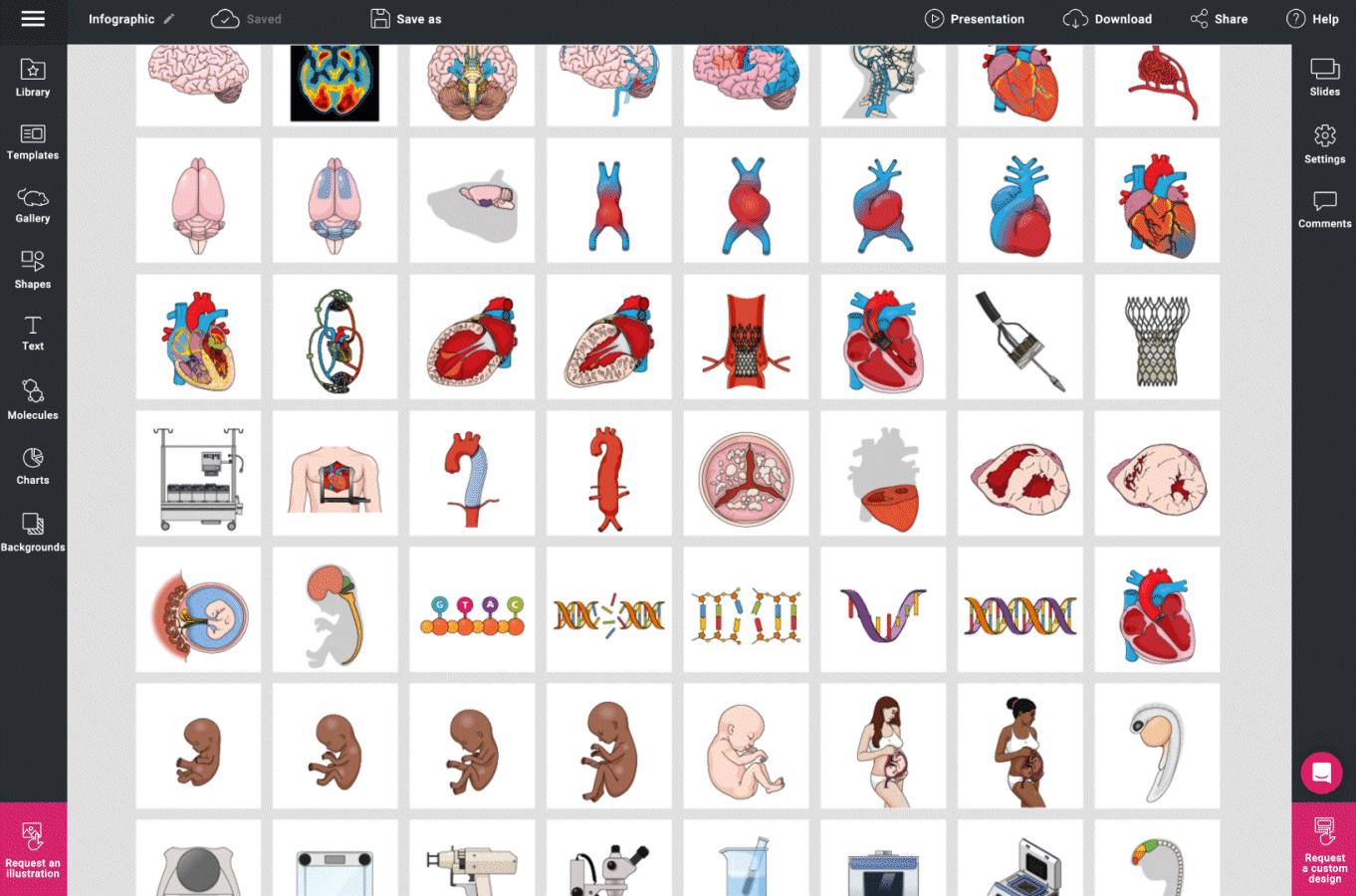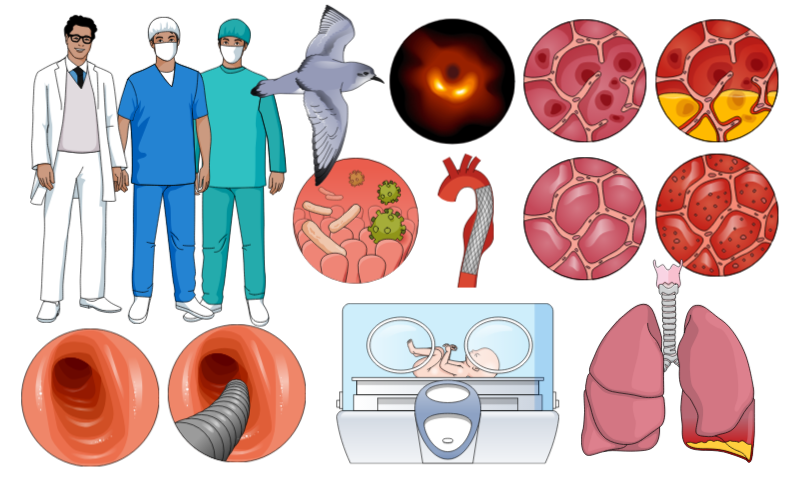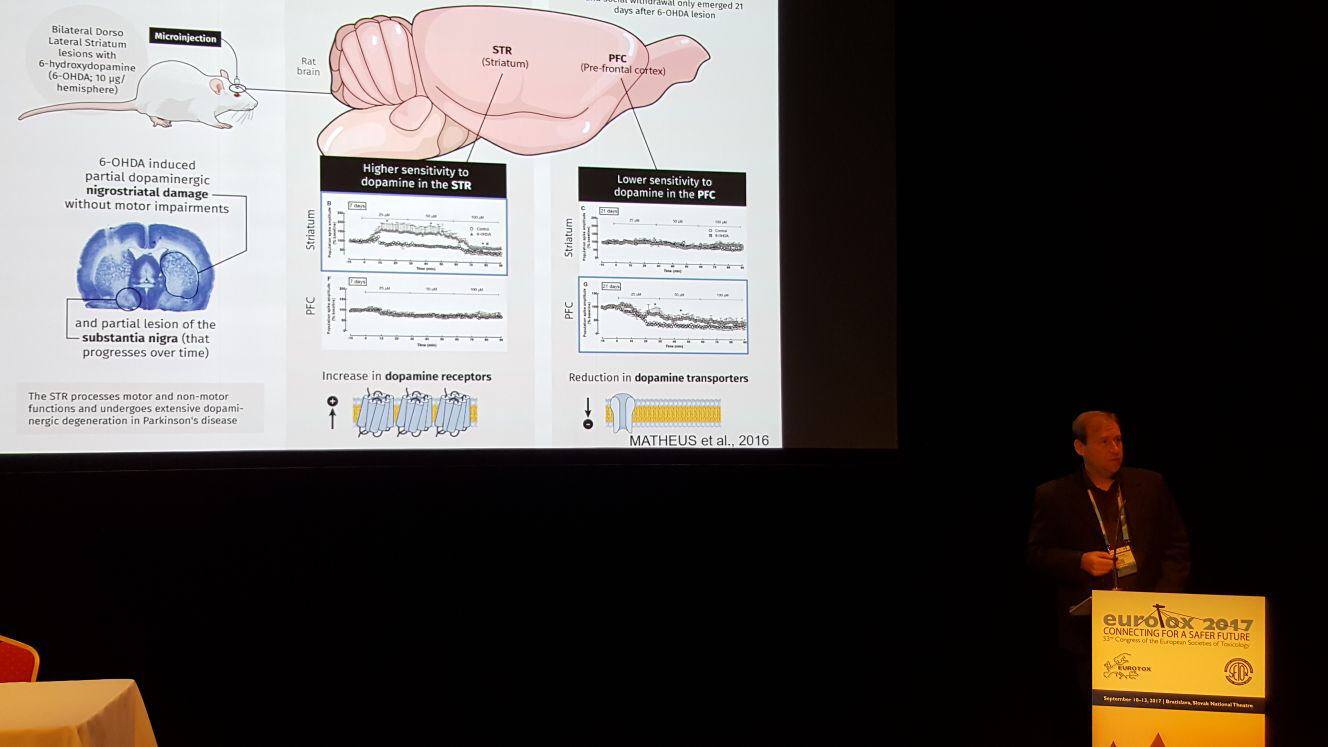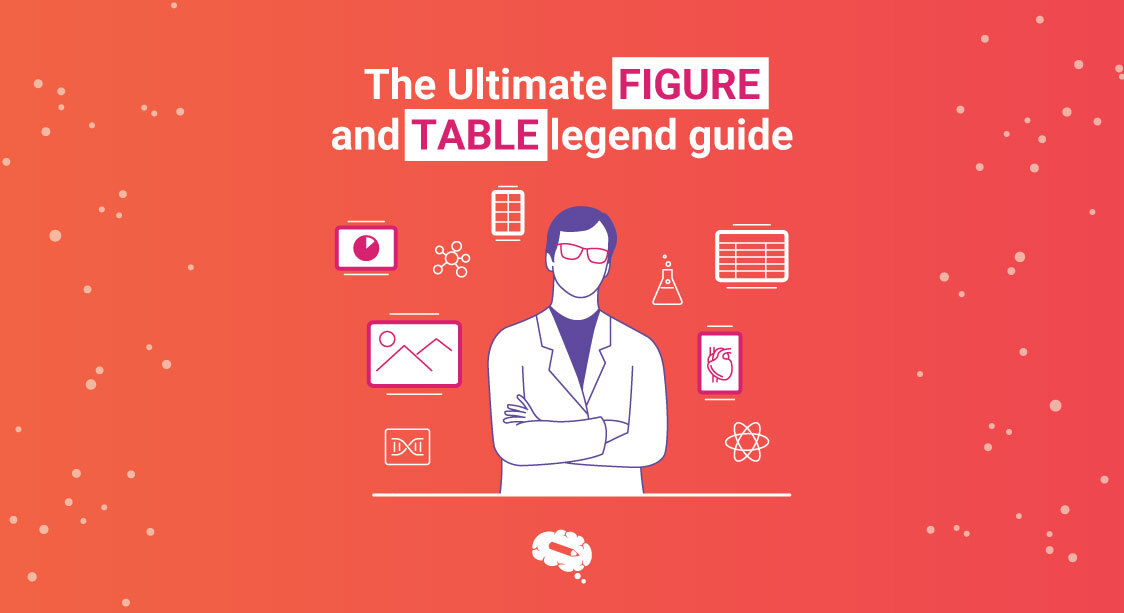When you approach the realm of data visualization, you’re faced with a pivotal choice: a table number versus a figure. This decision can make or break the clarity and impact of your message. Imagine looking at an ocean of numbers on a spreadsheet – it’s overwhelming! Now picture that same dataset transformed into a crisp, colorful graph, or neatly organized in rows and columns within a table; suddenly, patterns emerge and insights are gleaned with ease. Join me as we journey through the nuances of tables versus figures to ensure your data not only speaks but sings.
Introduction to Tables and Figures
Importance of tables and figures in presenting data and information
In presenting complex information, few tools are as indispensable as tables and figures. They serve as visual aides that guide our minds through arrays of facts and statistics, transforming abstract numbers into concrete stories. These presentation formats empower us to distil vast datasets down to their essence, showcasing trends and outliers alike. Done correctly, they sharpen our understanding and bolster our arguments with irrefutable evidence.
Purpose of using tables and figures
Tables and figures possess unique purposes that cater to diverse needs within data representation. A table is meticulously structured; its grid-like format is perfect for comparing multiple variables at once with precision. Figures (including graphs, charts, and diagrams) excel in illustrating relationships among individual data points – turning numerical abstractions into clear visual narratives that appeal instantly to the observer’s eye.
Differences between tables and figures
When pondering table versus figure, one must recognize their innate differences:
- Structure: Tables rely on rows and columns to organize information methodically while figures often use axes or pictorial representations.
- Data Density: Tables can accommodate more detailed data due to their compact layout whereas figures tend to summarize or highlight broader trends.
- User Engagement: Figures generally capture attention swiftly with their graphical allure; contrastingly, tables demand more cognitive effort but reward with deeper insight.
These distinctions will be pivotal in deciding which format will best convey your data-presented findings effectively. Each has its domain where it shines brightest – the trick lies in matching them suitably with the type of data at hand.
Tables: Their Importance, Usage, and Guidelines
When we encounter raw data, for example, it can be challenging to discern patterns or draw any meaningful conclusions. This is where tables come in as powerful tools for data presentation. They organize numbers and text in columns and rows, making complex data accessible at a glance.
Advantages of using tables in presenting data
- Clarity: A well-constructed table presents vast quantities of data coherently, enabling readers to compare different pieces of information easily.
- Efficiency: Tables allow the encapsulation of detailed information in a space-efficient manner, curating it into a digestible format.
- Flexibility: From simple two-column spreadsheets to multi-layered crosstabs, tables adapt to virtually any kind of qualitative or quantitative data.
Tables speak volumes effectively; they streamline the noise and amplify the important signals.
Related article: How to make a scientific table | Step-by-step and Formatting
Types of tables commonly used
In various domains like academia, business analytics, or even healthcare—several types of tables have emerged as mainstays:
- Simple tables: These display information in a basic grid format.
- Multi-dimensional tables: With multiple header rows or columns, these handle more complex categorizations.
- Cross-tabulations (crosstabs): Used primarily in statistics to illustrate the relationship between two variables.
- Frequency distribution tables: Commonly applied within research fields to highlight how often certain values occur within the dataset.
Each type has its fit – knowing when to use it is key for clear communication.
How to effectively design and format a table
To optimize your table’s impact:
- Ensure simplicity reigns supreme; avoid unnecessary stylistic elements that could detract from the substance.
- Maintain consistent alignment–typically numerical data right-aligned for easy comparison and textual data left-aligned—and resist cluttering with too much bold or italic styling.
- Build legible spacing into your layout; allowing each datum room to breathe augments clarity exponentially.
The aesthetic aspect should always serve the content’s readability.
Guidelines for creating clear and informative table headings
Table headings summon immediate attention—they must be concise yet descriptive enough for readers to grasp what lies in multiple lines below them without confusion:
- Selective bolding may emphasize crucial aspects without overwhelming the reader visually
- Consistency is pivotal—standardize units of measure and ensure abbreviations are universally understandable
- Titles should encapsulate but not over-elaborate—the aim is instant comprehension
A heading’s job isn’t just identifying entries; it’s giving them context while capturing interest.
Tips for organizing data within a table
A logical structure furthers interpretation precision:
- Begin by laying out your most critical variable on one axis—this helps you decide what deserves prominence based on your narrative intent or research question,
- Strive for symmetry in organizing categories—it maintains balance both visually and interpretatively,
- Include totals where they add value but refrain if they merely encumber—relevant insights should take precedence over mere figures compilation.
Your aim? Foster engagement through an ordered lens—a well-spaced chessboard rather than a scattered jigsaw puzzle. This careful architecture assists our brains in weaving coherence from columns and cells brimming with potential insight.
Figures: Their Importance, Usage, and Guidelines
Visual aids such as figures—which encompass charts, graphs, and diagrams—are nearly indispensable in our data-driven world. They help us distil complex information into digestible visuals that can make a striking impact on the viewer.
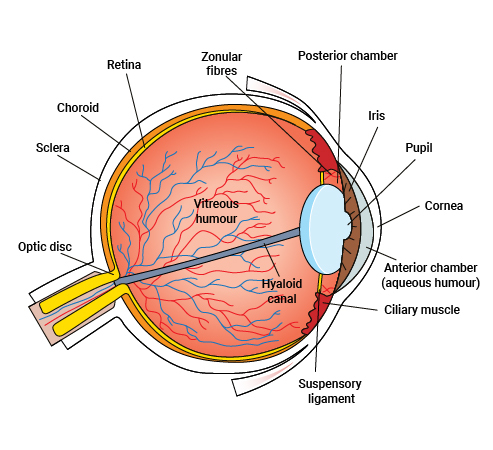
Advantages of using figures (charts, graphs, diagrams) in presenting data
Figures are power tools for clarity. They transform numbers into narratives and statistics into stories. When it comes to conveying trends, distributions, or comparisons visually:
- Figures simplify complexity, making intricate data more accessible at a glance.
- They provide a way to highlight patterns and correlations that might go unnoticed in raw data presentations.
- A well-designed figure can be both engaging and persuasive when compared with text-only reports.
- Figures also enable viewers to process information rapidly, saving time for both the presenter and the audience.
The strategic use of visual elements enhances comprehension and retention of presented data.
Related article: Results Section: Strategies for Effective Research Communication
Different types of figures commonly used in various fields (bar graphs, pie charts, line graphs)
In various disciplines—be it finance, science or marketing—the choice of figure is paramount to effective communication:
- Bar graphs translate quantitative values into spatial illustrations; naturally favoring categorical comparisons.
- Pie charts showcase proportions within a whole—slicing up segments according to value sizes.
- Line graphs excel at displaying changes over time enabling the tracking of trends and growth patterns.
Each type anchors firmly in drawing attention to specific aspects of the information one intends to highlight.
Choosing the right type of figure for different types of data presentation purposes
Selecting an appropriate graphical representation requires thought:
- For demographic distributions or market shares? A pie chart’s segmentation shines here.
- To illustrate how sales have grown over quarters? The continuous nature of line graphs would do justice.
- If we’re pointing out differences between groups, the bar graphs’ comparative layout brings out those contrasts plainly.
It’s about finding the match that tells your data’s story vividly yet truthfully.
Steps to design visually appealing and easy-to-understand figures
Design matters—here’s what it takes:
- Make sure your figure has a clear focus; each element should serve a purpose towards explaining your point.
- Use an intuitive scale—one that doesn’t mislead by exaggeration nor downplay crucial differences.
- Striking a balance with white space emphasizes what matters without overwhelming viewers with cluttered graphics.
Tailor these steps so they feel natural yet purposely sophisticated—a reflection of the credibility you want your work to exude.
Using color, labels, and captions effectively in figures
Colors are not mere embellishments—they guide interpretations. Select hues that contrast well but avoid sensory overload.
Labels must be precise but succinct enough that they don’t distract from the main visual message. Likewise,
Captions exist to bridge gaps—not only defining acronyms or technical phrases but highlighting why this figure demands attention amid myriad others.
Careful attention deployed here ensures your figure serves as a conversation starter rather than leaving your audience puzzling over its intent.
When to Use Tables versus Figures
Navigating the decision of when to use a table versus a figure can sometimes feel like charting a course through complicated data sets. The choice isn’t always black and white, but by sifting through specific factors and understanding the inherent strengths and limitations of each, you can make this determination with confidence.
Factors to consider when deciding whether to use a table or a figure
When facing the table versus figure conundrum, several factors come into play:
- Complexity of Data: If your data are multifaceted with numerous variables or if precise values are critical for your audience, tables often emerge as the best bet. However, when portraying trends or patterns where exact figures are less crucial, figures might be your ally.
- Audience Expectations: Know your audience. Detailed tables speak volumes in academic and technical settings where precision is paramount. On the other hand, visual learners will appreciate figures that quickly convey a message.
- Purpose of Presentation: Define the primary aim— is it comparison, relationship, or distribution? Sometimes this leads naturally toward one format over another. For instance, you may lean towards figures for showcasing trends (line graphs) and distributions (histograms), while tables could excel for comparisons where discrete enumeration is necessary.
- Space Constraints: In documents space matters; a figure might tell the same story as a table in fewer inches on a page, making it invaluable for presentations or articles with limited room.
Reflect upon these considerations as they apply particularly to your unique context before settling on whether a table or figure will serve you best.
Understanding the strengths and limitations of tables and figures
Each method carries its toolkit of pros and cons:
Tables
Strengths
- Precise data representation
- Convenience in comparing numerical values
- Ability to present large quantities of information systematically
Limitations
- Can become overwhelming if too complex
- Less effective at conveying an overarching trend at a glance
- May lack impact in terms of visualization
Figures
Strengths
- Immediate visual impact which aids memory retention
- Simplifies complex trends into digestible visuals
- Ideal for expressing relationships between datasets
Limitations
- Might oversimplify data details
- Not all types cater well to every kind of data set (e.g., pie charts can be misleading with too many categories)
- Requires thoughtful labeling to avoid confusion
By acknowledging these features upfront, you bolster your ability to judge which medium aligns with your communicative goals.
Examples of when tables are more suitable than figures and vice versa
Let’s explore some scenario-driven guidance showing where each contender shines:
- Tables Triumph:
- Presenting side-by-side specifications for multiple products.
- Offering detailed financial statistics like annual reports.
- Exhibiting complete tabular datasets that require cross-referencing different variables.
- Figures Take Center Stage:
- Displaying changes in stock prices over time using line graphs.
- Giving an overview of market share proportions through pie charts.
- Illustrating statistical regressions where showing the direction and strength visually translates better than numbers alone would suggest.
In summing up these examples—tables win out when specificity matters above all else; whereas figures draw eyes towards general trends meant not just for scrutinizing specifics but also for envisaging broader insights from animated aggregates.
By dissecting these considerations—a clear picture (or should I say “table”?) emerges simplifying how best to communicate intricate information streams using either tables or figures effectively.
Summary and Conclusion
Recap of the importance and usage of tables and figures
Throughout this discussion on table versus figure, we’ve delved into the significance each holds in effectively communicating data. Tables are invaluable for their organized presentation of numerical values, allowing readers to discern patterns, relationships, or specific information through rows and columns. Figures—or visual representations present data like charts, graphs, and diagrams—excel at illustrating trends, comparisons, and complex data in a digestible format.
Incorporating tables or figures can significantly enhance comprehension by offering a structured narrative for your data. Well-crafted visuals often convey concepts faster than text alone could accomplish. Thus, when you’re being inundated with masses of raw information, harnessing these tools is critical to bring clarity from chaos.
Key takeaways on how to create effective tables and figures
The creation process for each representation demands meticulous consideration:
- For Tables:
- Aim for simplicity yet completeness.
- Organize your data logically with clear labels.
- Use headings that precisely describe the dataset.
- Ensure every entry in the table is essential to avoid clutter.
- For Figures:
- Match your figure type (bar graph, line graph etc.) with the story your data tells.
- Embrace white space; refrain from overloading visuals.
- Use color strategically to highlight important aspects without distracting them. – Implement captions and labels diligently for context and clarification.
Above all else, remember that consistency in style throughout your document maintains professionalism and aids reader familiarity.
Final thoughts on selecting the appropriate presentation format for different types of data
Deciding between a table or a figure hinges upon what you aim to communicate. If you desire specificity or need to provide a detailed dataset where individual numbers are paramount—tables might be your ally. Conversely, gravitate towards figures and tables if you’re showcasing trends or relationships that benefit from an immediate visual impact.
This isn’t merely about aesthetic preference but about optimizing viewer understanding. When faced with complex choices—in formulating the debate around table versus figure—consider not only what you want to show but also how your audience will best perceive it. After all, ensuring accurate interpretation of presented information remains our collective goal as writers and researchers alike.
Never underestimate the power of finely tuned data presentation—it can enlighten audiences, shape decision-making frameworks, and unveil insights lurking beneath raw numbers. The art lies in choosing wisely whether it’s the ordered alignment of display data within tables or the impactful storytelling prowess inherent within figures that will manifest those insights most compellingly.
Elevate your research visuals with Mind the Graph
Revolutionize your scientific figures effortlessly with Mind the Graph! Craft visually stunning visuals that engage your audience. Effortlessly convey intricate concepts and enhance the overall impact of your research. Unleash the potency of visual communication and transform your scientific presentations. Sign up for free and start using now!

Subscribe to our newsletter
Exclusive high quality content about effective visual
communication in science.