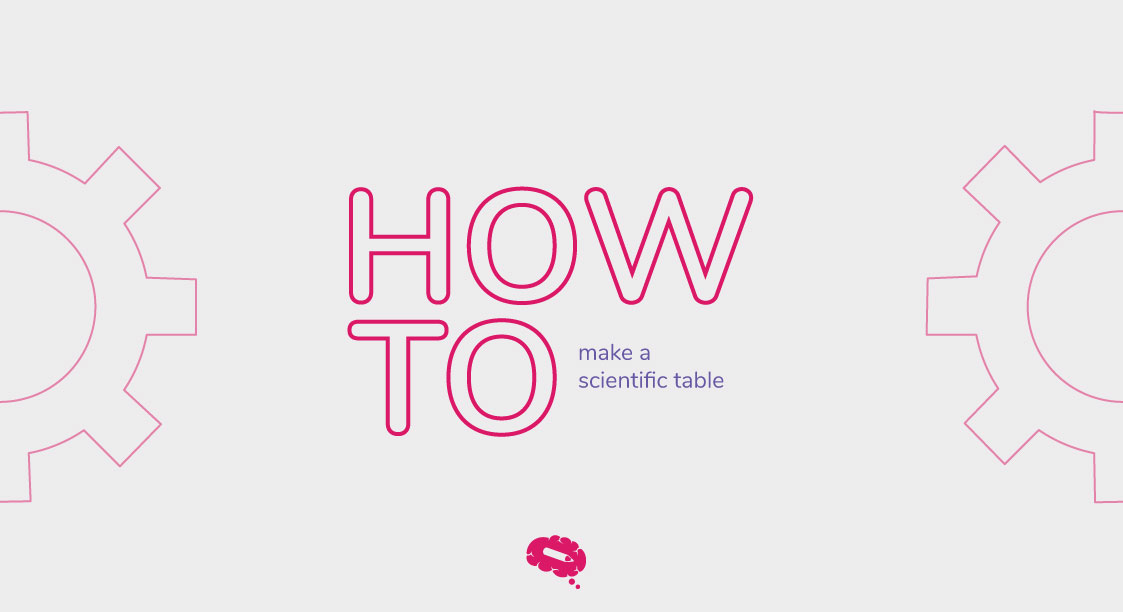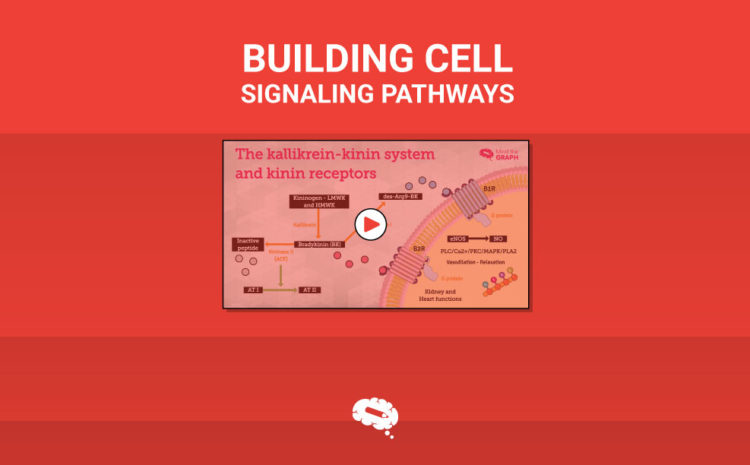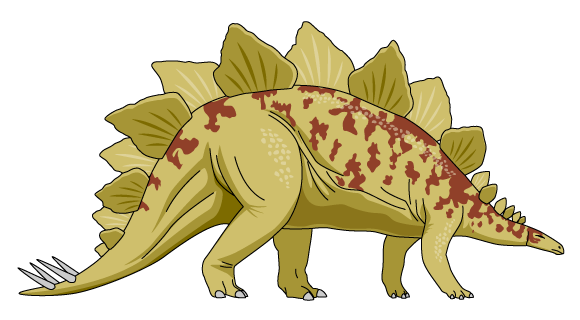When writing a research paper, there is frequently a massive quantity of data that must be incorporated to meet the research’s purpose. Instead of stuffing your research paper with all this information, you can employ visual assets to make it simpler to read and use to your advantage to make it more appealing to readers.
In this Mind The Graph article, you will learn how to make a scientific table properly, to attract readers and improve understandability.
What is a scientific table and what are its purposes?
Tables are typically used to organize data that is too extensive or nuanced to properly convey in the text, allowing the reader to quickly see and comprehend the findings. Tables can be used to summarize information, explain variables, or organize and present surveys. They can be used to highlight trends or patterns in data and to make research more readable by separating numerical data from text. Tables, although full, should not be overly convoluted.
Tables can only display numerical values and text in columns and rows. Any other type of illustration, such as a chart, graph, photograph, drawing, and so on is called a figure.
If you’re not sure whether to use tables or figures in your research, see How to Include Figures in a Research Paper to find out.
Table formatting
This section teaches you all you need to know on how to make a scientific table to include in your research paper. The proper table format is extremely basic and straightforward to accomplish, here’s a simple guideline to help you:
- Number: If you have more than one table, number them sequentially (Table 1, Table 2…).
- Referencing: Each table must be referred to in the text with a capital T: “as seen in Table 1”.
- Title: Make sure the title corresponds to the topic of the table. Tables should have a precise, informative title that serves as an explanation for the table. Titles can be short or long depending on their subject.
- Column headings: Headings must be helpful and clear when representing the type of data provided. The reader’s attention is drawn progressively from the headline to the column title. A solid collection of column headings will help the reader understand what the table is about immediately.
- Table body: This is the major section of the table that contains numerical or textual data. Make your table such that the elements read from top to bottom, not across.
- Needed information: Make sure to include units, error values and number of samples, as well as explain whatever abbreviation or symbol is used in tables.
- Lines: Limit the use of lines, only use what’s necessary.
Steps to make an effective scientific table
Now that you understand the fundamentals of how to make a scientific table, consider the following ideas and best practices for creating the most effective tables for your research work:
- If your study includes both a table and a graph, avoid including the same information in both.
- Do not duplicate information from a table in a text.
- Make your table aesthetically appealing and easy to read by leaving enough space between columns and rows and using a basic yet effective structure.
- If your table has a lot of information, consider categorizing it and dividing it into columns.
- Consider merging tables with repeated information or deleting those that may not be essential.
- Use footnotes to highlight important information for any of the cells. Use an alphabetical footnote marker if your table contains numerical data.
- Cite the reference if the table you’re displaying contains data from prior research to avoid plagiarism.
Make scientifically accurate infographics in minutes
Aside from adding tables to make your research paper more precise and appealing, consider using infographics, Mind the Graph is a simple tool for creating excellent scientific infographics that may help you solidify and improve the authority of your research.

Subscribe to our newsletter
Exclusive high quality content about effective visual
communication in science.