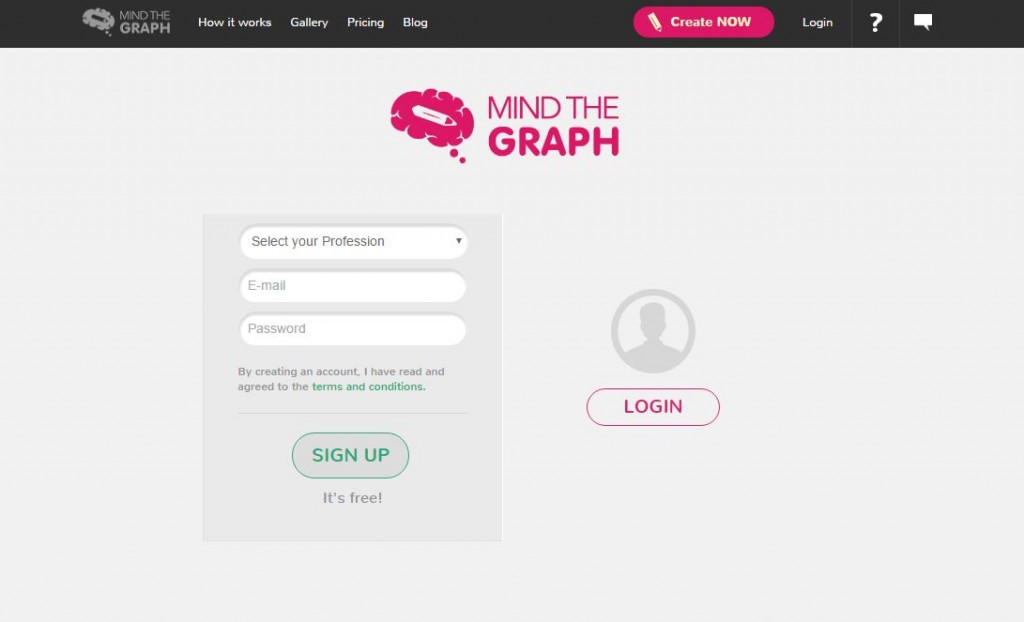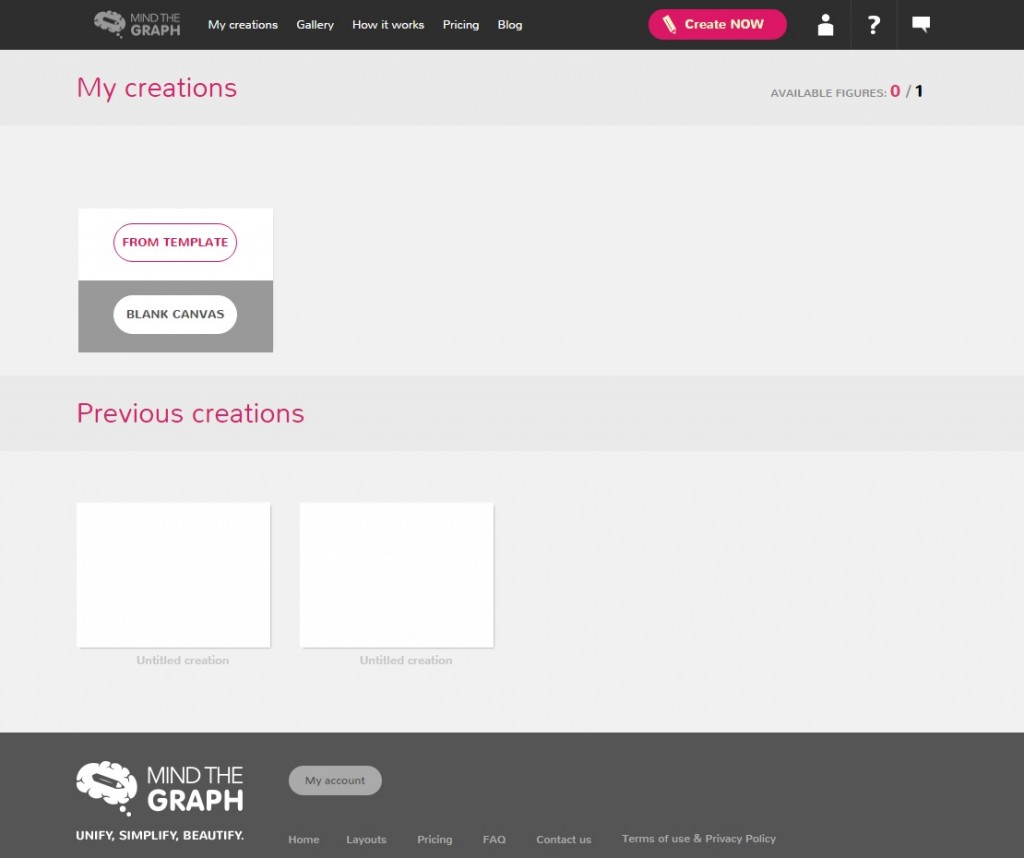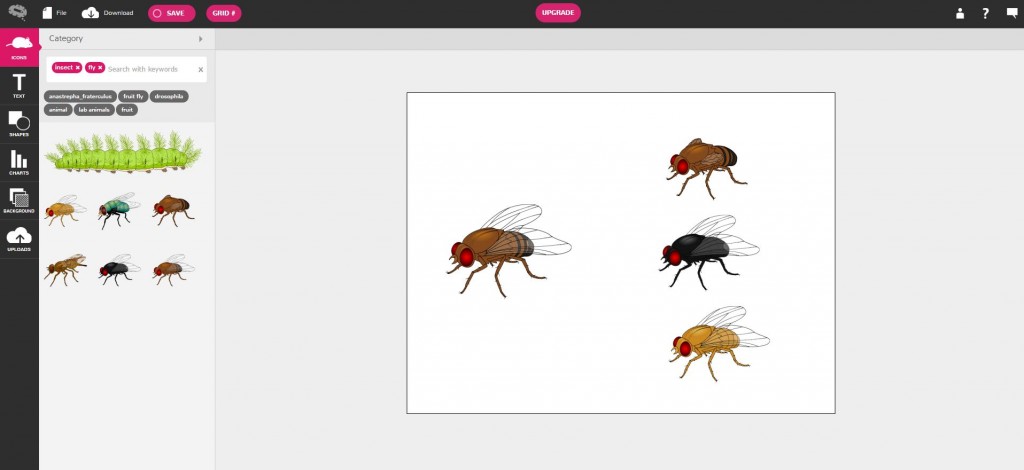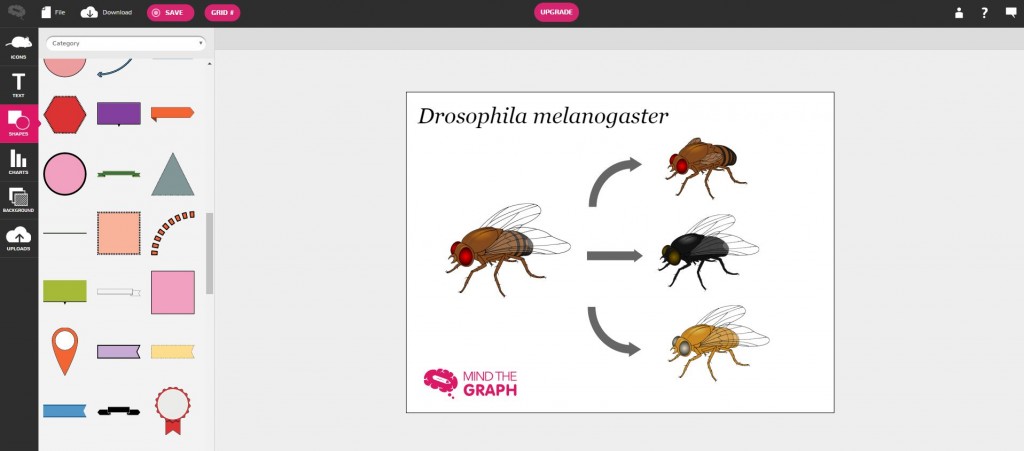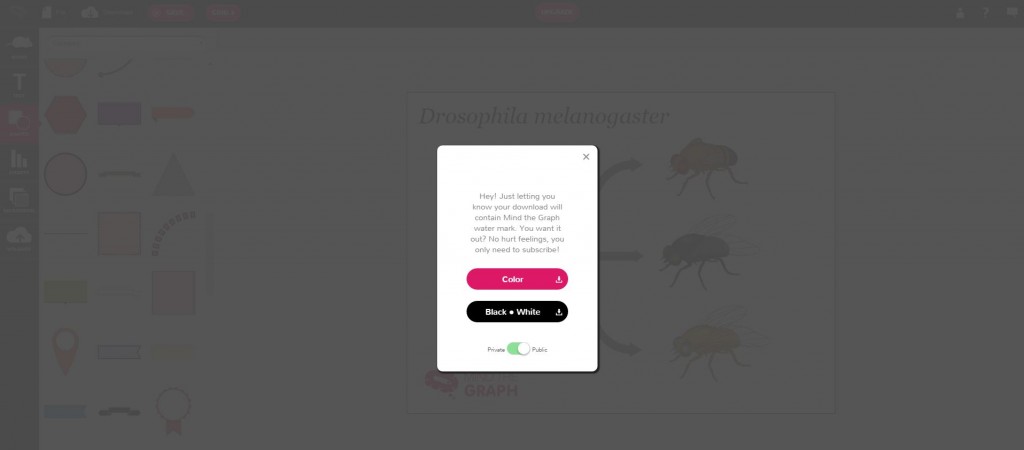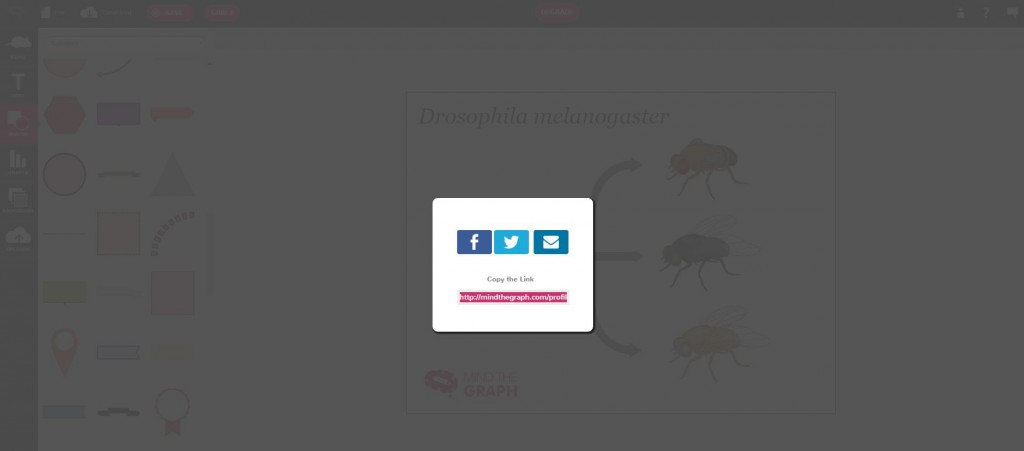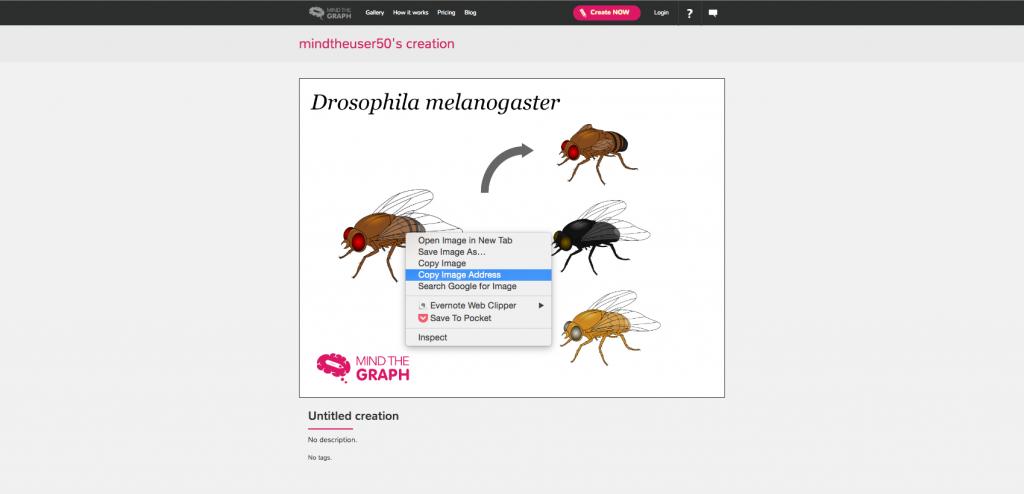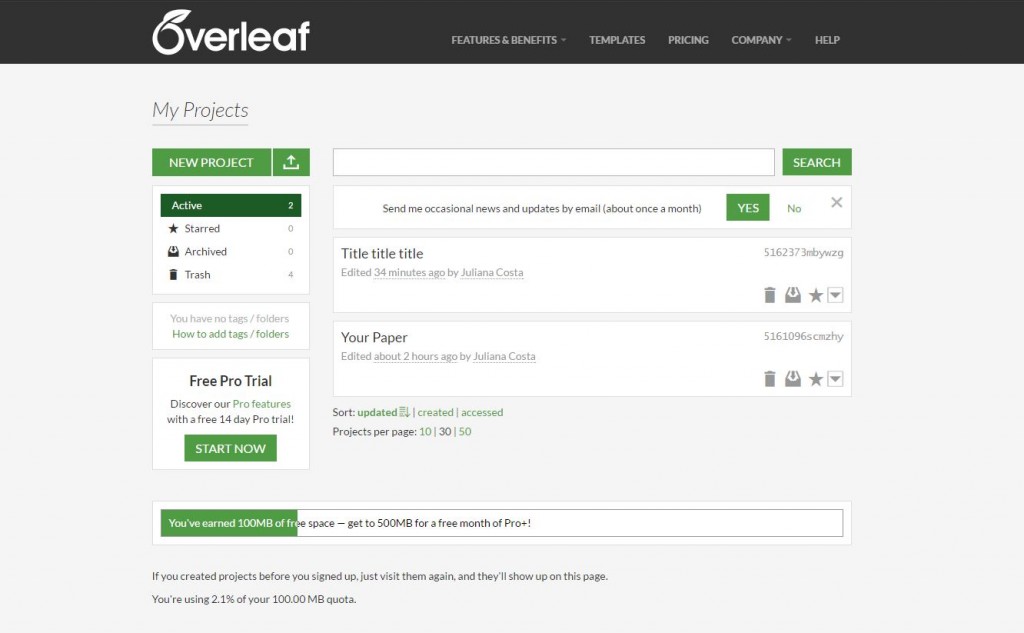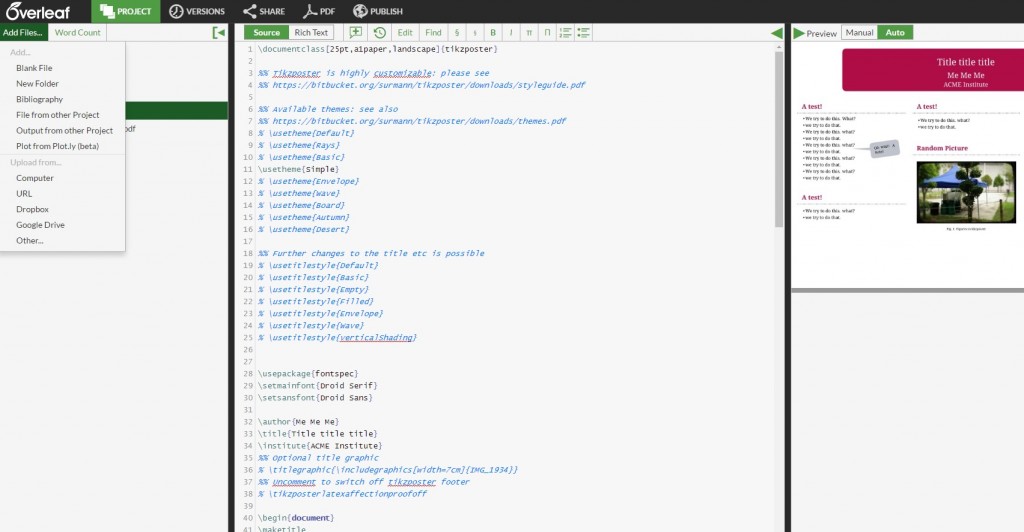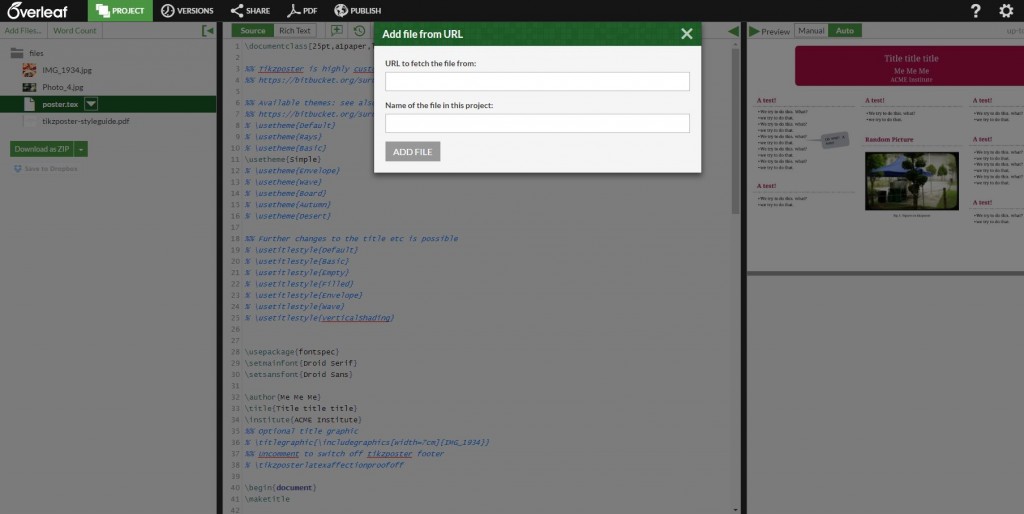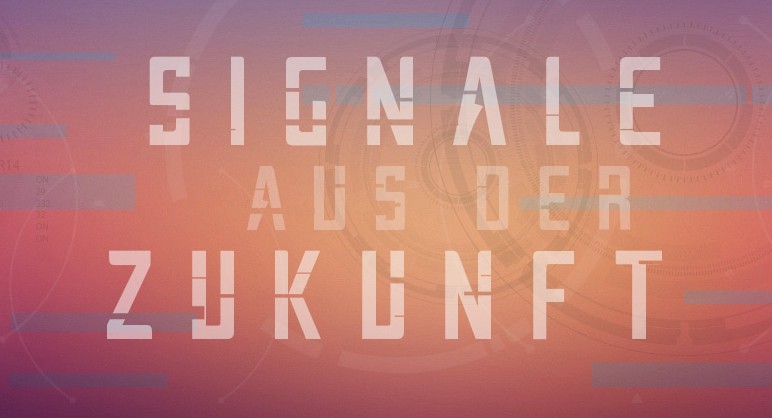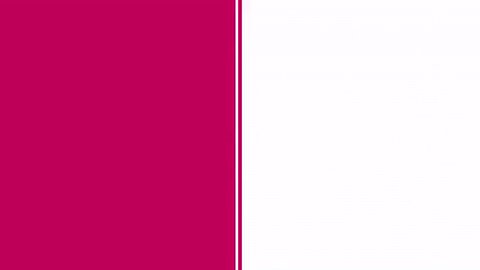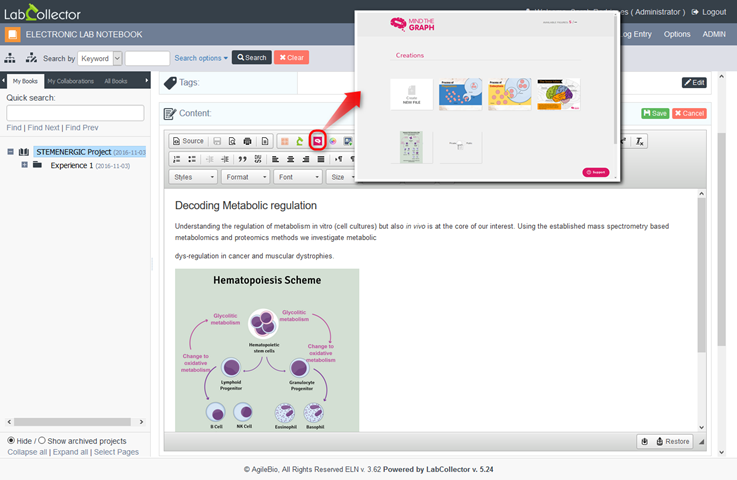This week, Overleaf published a guest post from Mind the Graph. Our CEO Fabricio Pamplona wrote about the integration of these two platforms!
You know how long it takes to finish writing a paper, right? Well, what if you could have a platform in which all authors could write together and configure the text the way they want? That is what Overleaf does. Overleaf is a collaborative writing and publishing system that makes the whole process of producing academic papers much quicker.
In addition, Overleaf is partner with Oxford University Press, F1000 Forskning og IEEE’s free Collabratec. All that to speed up the process of publishing scientific papers.
The idea behind Overleaf complements perfectly Mind the Graph’s goal to untangle science through visual and creative links. Each platform is focus on distinc parts of scientific publishings and, when integrated, improves communication in science. For this reason, we are now working together and helping our users to match both platforms.
Begynn med Mind the Graph
En ting av gangen: gå inn på nettstedet vårt!
Trinn 1. Gå til nettstedet vårt og klikk på start gratis. Deretter kan du registrere deg!
Trinn 2. Click on ‘Create new file’. You may choose between a template or a blank workspace. If you choose to start blank, three size options will be available.
Trinn 3. On your left, you will find a tool bar. Click on ‘Icons’ and search for the illustrations you want by using tags at the search box. Our platform will help you with the search by indicating related tags under the search box. If you want to start over a new search, clean up your previous tags by clickng on the ‘X’ button.
Trinn 4. You can also find text, shapes, graphs and background options in the tool bar on your left. In addition, you can upload images to your workspace by clicking on ‘Uploads’.
Trinn 5. When you are finished, click on ‘Download’ and choose the way to save your work!
Mind the Graph has an auto-saving system to help you not losing your work. However, you may save your project as you please by clicking on the ‘Save’ button.
Important! The free version has some limitations. However, at a low price you can switch to the premium version. Check all the benefits her.
Avslutt med Overleaf-integrering
Alle kunstverk du lager i Mind the Graph, kan importeres til Overleaf. Følg disse trinnene:
Trinn 1. Klikk på Last ned og velg det formatet du ønsker.
Trinn 2. Du vil se en boks med delingsalternativer og en lenke. Åpne lenken i en ny fane.
Trinn 3. Click with the right button over the image and select the option ‘Copy Image Address’.
Trinn 4. Gå til Overleaf og Registrer deg! Velg deretter et nytt prosjekt.
Trinn 5. On your left side, click on ‘Add files’ and select the option ‘URL’.
Trinn 6. Lim inn URL-adressen fra Mind the Graph, og du er ferdig. klar til å bruke det du har skapt på Overleaf!
Ferdig! Er du klar til å prøve?

Abonner på nyhetsbrevet vårt
Eksklusivt innhold av høy kvalitet om effektiv visuell
kommunikasjon innen vitenskap.