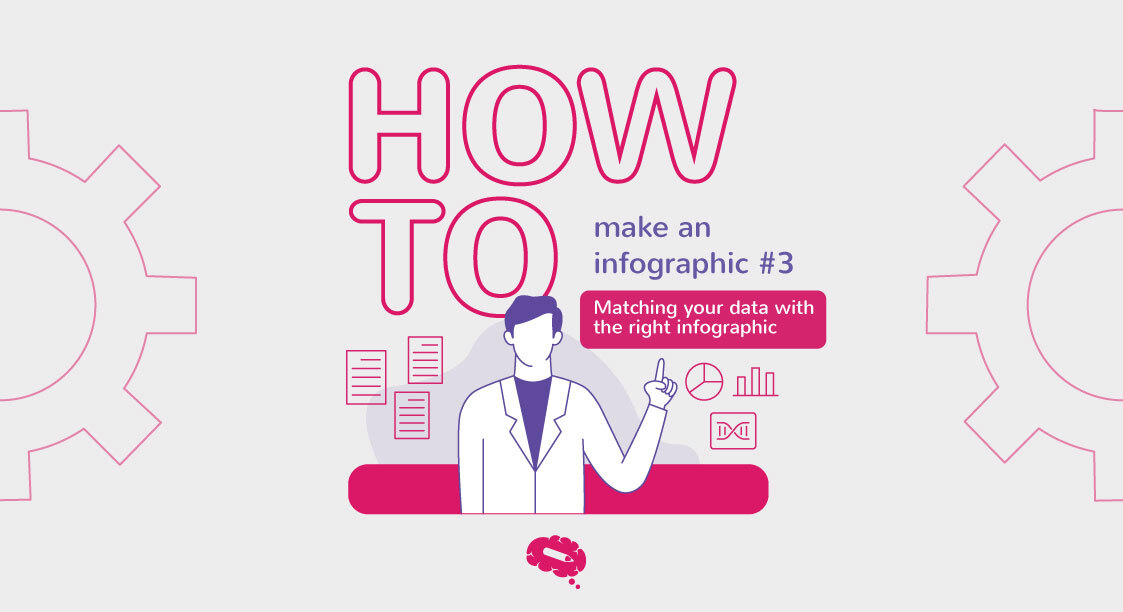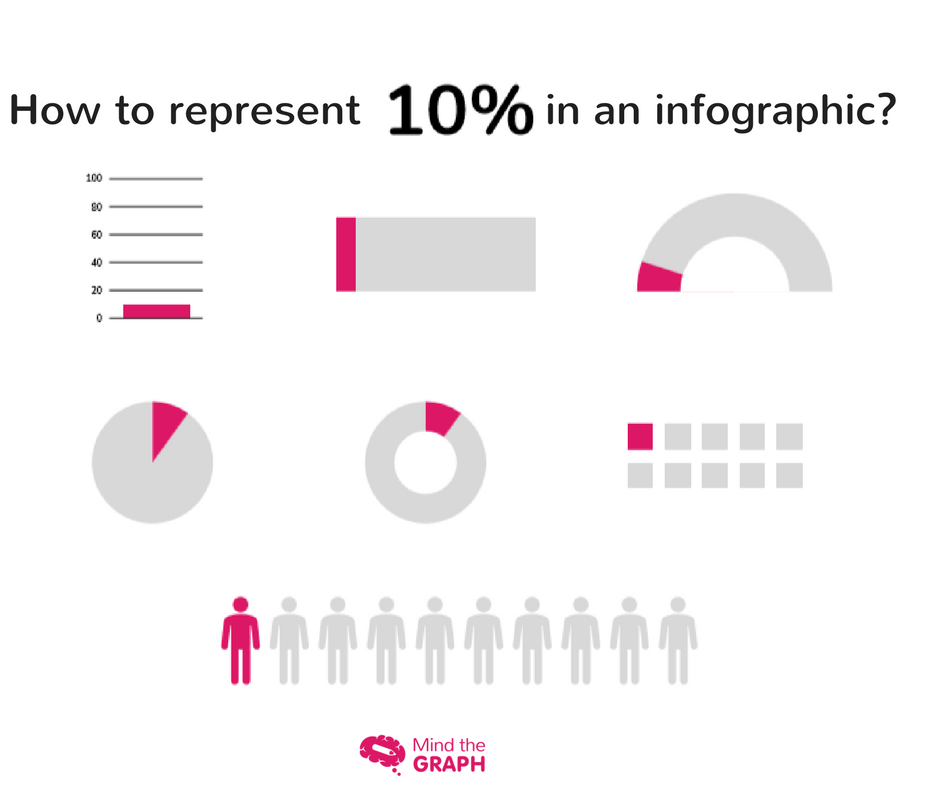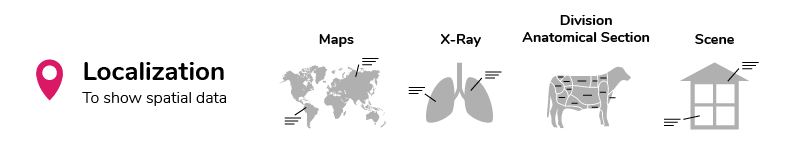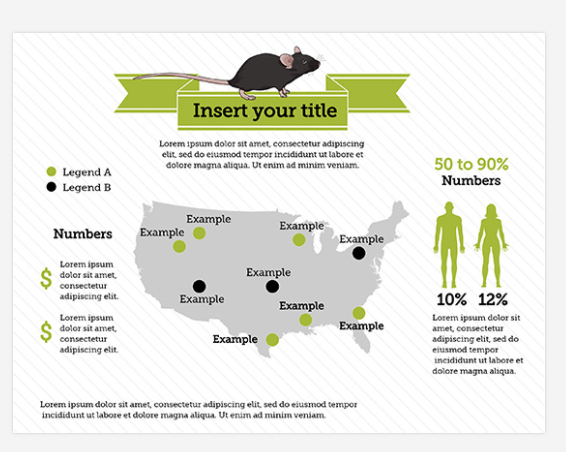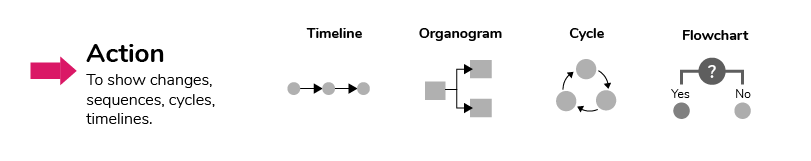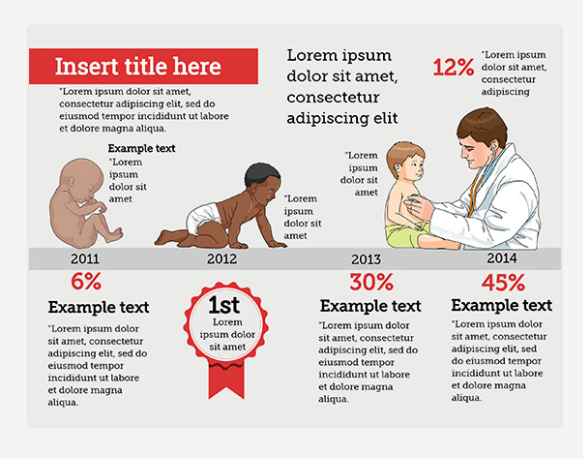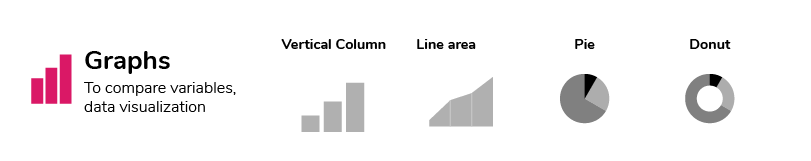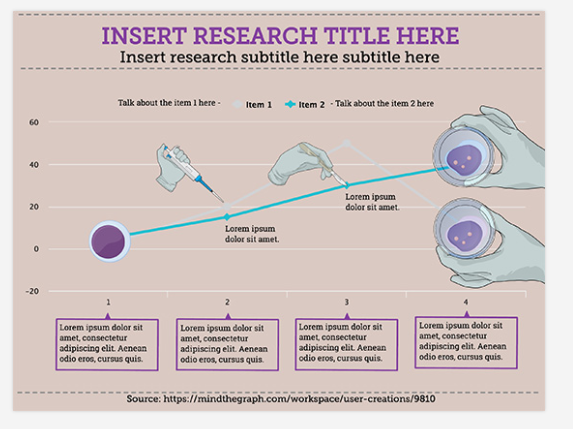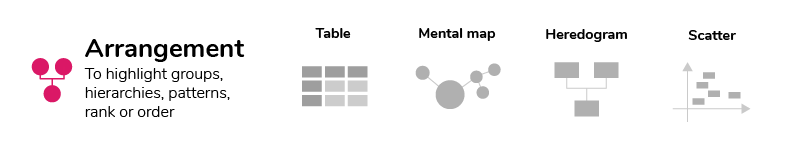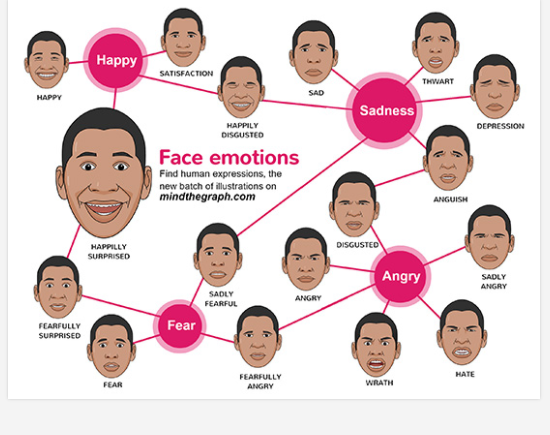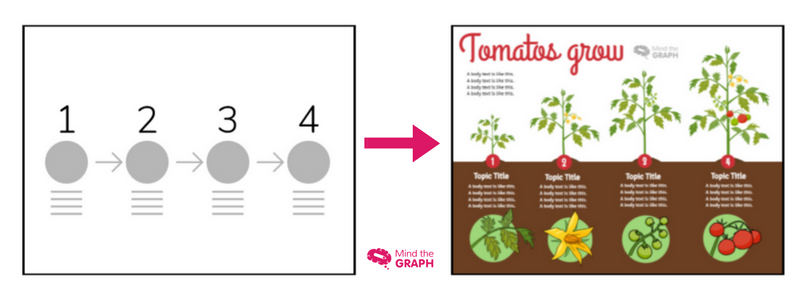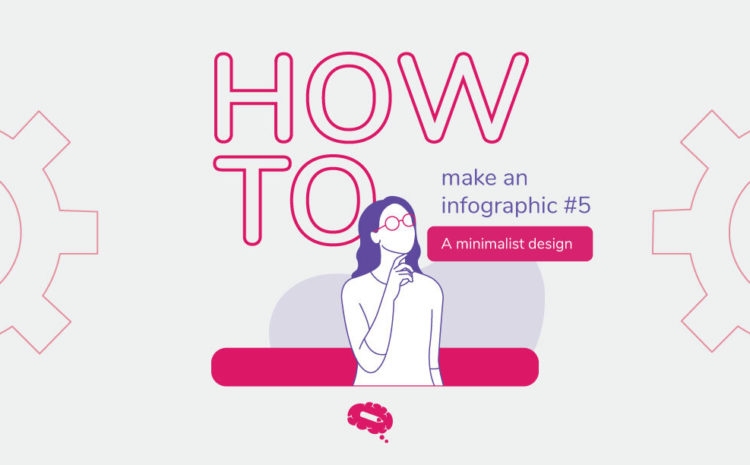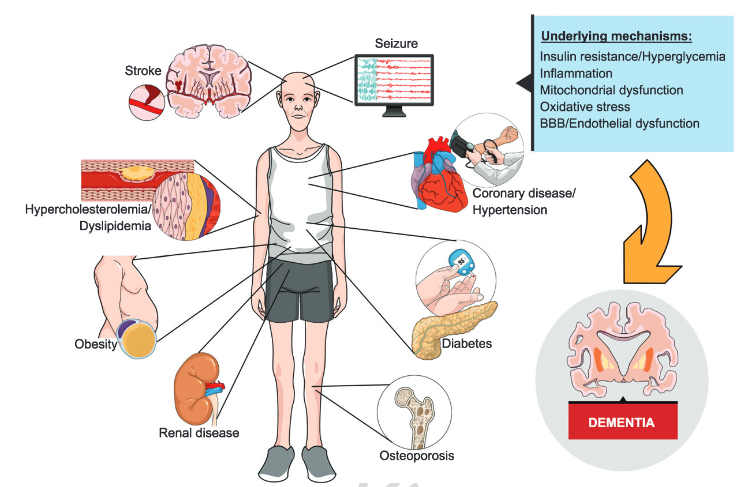Dette er det tredje innlegget i serien Hvordan lage en infografikk. Hvis du gikk glipp av forrige innlegg, kan du lese den her.
Now you know your burning problem, the main question of your research, and also have the data to answer this question, it’s time to choose the best way to show it visually.
There are many types of infographics. You can show your data in several different ways, depending on what you want to highlight. Therefore, to learn how to make an infographic, you need to learn how to structure your template. An example is: how do you represent 10% of something?
Analyser hvilken type data du har, og velg den beste tilpasningen for å vise dem visuelt.
Matche dataene dine med den beste infografikk-typen
Lokalisering: Hvis du vil vise romlige data.
You can use maps, scenes, anatomical sections with sagittal or transverse views. Another possibility is to use a map series to show how your data changes over both space and time.
Handling: Hvis du vil vise endring, sekvens, tidslinje eller syklus.
Action is dependent and influences others. Use a line chart or area chart to show continuous changes over time.
Grafer: Hvis du vil sammenligne variabler.
Brukes til å vise likheter eller forskjeller mellom verdier eller deler av en helhet.
Kakediagrammet, smultringdiagrammet, spredningsdiagrammet eller trediagrammet brukes til å sammenligne deler av en helhet. Søylediagram og søylediagram brukes til å sammenligne uavhengige verdier.
Tilrettelegging: Hvis du vil markere grupper, hierarkier, mønstre, rangering eller rekkefølge.
Disse infografikkene kan ha tabeller, organisasjonskart, genetiske hierogrammer eller mentale kart. Bruk et flytskjema for å vise rekkefølgen i en prosess. Venn-diagrammer og tankekart for å vise organiserte grupper.
Du kan også sjekke Mind the Graph Erfaringsposter for more inspiring infographics, and other figures.
To better organize your ideas and help you to plan your science figures, we create an ebook for you to learn more about how to make science infographics and improve your presentations. Click on the button below and get the ebook for free:
Designer’s Tip: how to make an infographic?
Skisser og maler
Choosing the infographic type is an organizational task. Do not worry or use your time with the details of aesthetic decoration yet. Renato, our principal designer, says to always draw a sketch of what you want to do, organize the elements, and then think about the final details. Well, he is a great designer, so it’s good to follow his advice.
Bruke Mind the Graph-maler
The infographic examples that I showed you in this post are Mind the Graph templates, available to our users. Our designers create templates of all kinds of infographics, so you don’t need to start from a white canvas. Just take a look, choose your favorite, and edit as you want. That is great, right? If you aren’t a subscriber, you can view all the templates, but can not start from them to create your infographic. Give a look at Mind the Graph-galleriet og se hvor fantastisk det er å være Mind the Graph-bruker.
Etterserie av Mind the Graph
- #1 Stilling - Kommunikasjon i vitenskapen
- #2 Post – Make your data Awesome
- #3 Post - Den riktige typen diagram
- #4 Post - La oss snakke om farger!
- #5 Post - Mindre er mer: minimalistisk infografikkdesign
- #6 Post - Feil å unngå i forskningskommunikasjon
- #7 Post - En kort oppsummering for å få det gjort

Abonner på nyhetsbrevet vårt
Eksklusivt innhold av høy kvalitet om effektiv visuell
kommunikasjon innen vitenskap.