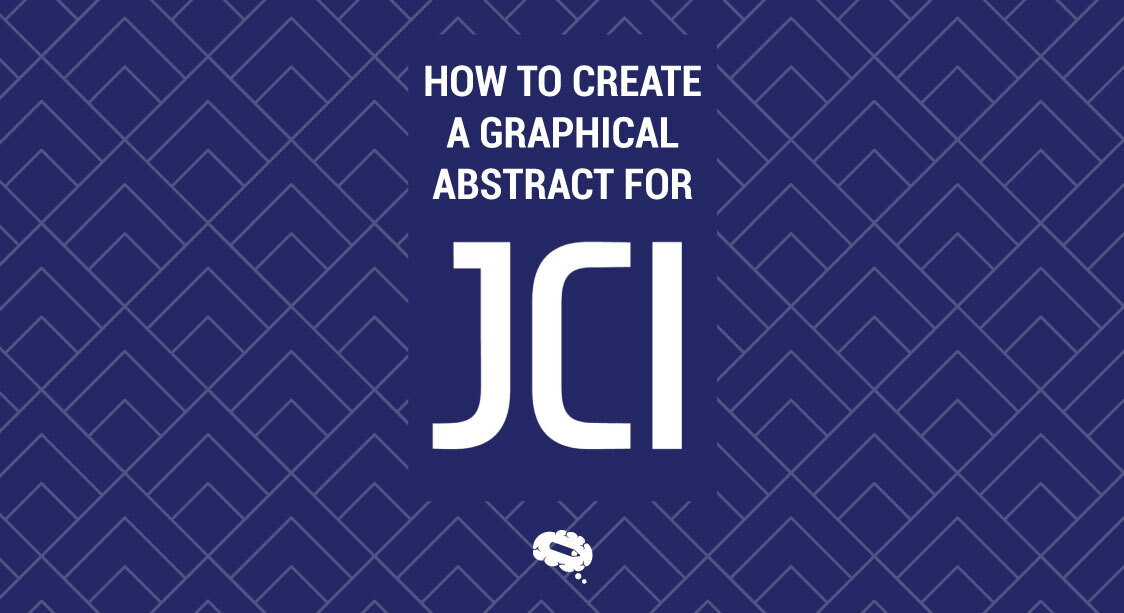Creating a graphical abstract for the Journal of Clinical Investigation (JCI) is a crucial skill for researchers and scientists aiming to visually summarize their work effectively. Graphical abstracts serve as a visual summary of the main findings of a research paper, providing readers with a quick and engaging overview of the study’s core concepts and results. These abstracts are increasingly important in the digital age, where attention spans are short, and visual content often garners more engagement than text-heavy summaries.
This guide will explain how to create a graphical abstract for JCI, ensuring that your graphical abstract meets the high standards of JCI. By following this step-by-step guide, you will be able to produce a compelling and professional graphical abstract that not only enhances your publication but also contributes to the broader scientific community’s understanding of your work.
Understanding a Graphical Abstract
Graphical abstracts serve this purpose by providing a visual summary of a study’s key findings, making it easier for readers to quickly grasp the main points of the research. This is particularly valuable for journals like the Journal of Clinical Investigation (JCI), where presenting information succinctly and effectively can significantly enhance the impact and reach of your work.
Purpose of a Graphical Abstract
A graphical abstract is a visual representation of the key findings of a research paper. It serves several crucial purposes, particularly in the context of scientific publications like the Journal of Clinical Investigation (JCI):
- Summarize Research Succinctly: A graphical abstract condenses key research points visually, highlighting crucial data, methods, and conclusions without extensive reading.
- Attract Readers’ Attention: In today’s digital age with vast research volumes and short attention spans, a well-designed graphical abstract captivates readers, encouraging deeper exploration of the full article.
- Enhance Discoverability: Graphical abstracts improve online research discoverability by appealing to search engines and databases, expanding readership and engagement.
- Facilitate Social Media Sharing: Easily shareable on platforms like Twitter and LinkedIn, striking graphical abstracts boost research visibility and foster scientific discourse.
- Support Presentations and Posters: Serve as concise summaries for conferences and academic posters, effectively communicating research findings in diverse formats and settings.
- Aid in Peer Review: Help reviewers quickly grasp research insights, potentially speeding up the review process and publication timelines.
- Promote Interdisciplinary Understanding: Bridge disciplinary gaps by providing a clear visual summary that enhances comprehension across different research fields.
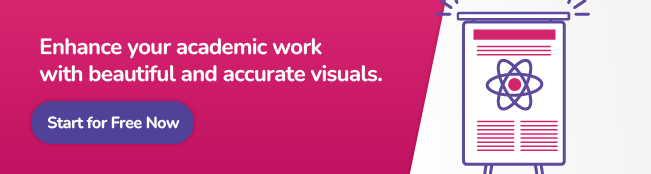
Benefits for Authors and Readers
Graphical abstracts offer significant benefits to both authors and readers. Here are some of the primary benefits:
Aid for Quick Understanding
- For Readers: Graphical abstracts quickly convey a study’s essence, benefiting busy scientists, clinicians, and policymakers who need timely research updates.
- For Authors: Clear visual summaries ensure effective communication of main findings to a broader audience.
Increase Visibility and Citations
- For Readers: Well-designed graphical abstracts enhance a paper’s discoverability in academic databases and search engines, improving accessibility and visibility.
- For Authors: Higher visibility leads to increased citations, boosting academic impact. Shareability on social media platforms extends reach and engagement.
Enhanced Engagement
- For Readers: Visual summaries simplify complex concepts, appealing to diverse audiences with varying technical backgrounds.
- For Authors: Engaging visuals attract media and science communicators, amplifying research impact beyond academic circles.
Facilitate Peer Review
- For Reviewers: Graphical abstracts aid in quickly grasping paper essentials, streamlining the review process, and potentially expediting publication.
- For Authors: Clear graphical abstracts help reviewers assess research significance, fostering positive reviews and constructive feedback.
Support Educational and Outreach Efforts
- For Readers: Graphical abstracts can be valuable educational tools, helping students and educators quickly understand and discuss new research findings.
- For Authors: Authors can use graphical abstracts in presentations, lectures, and outreach activities to effectively communicate their research to non-specialist audiences, including students, policymakers, and the general public.
Components of a Graphical Abstract
An effective graphical abstract involves several key components that collectively convey the essential aspects of your research in a clear and visually appealing manner. Understanding these components is a crucial step to learning how to create a graphical abstract for JCI, and will help you design a graphical abstract that meets the standards, and effectively communicates your findings. Here are the main components of a graphical abstract:
Key Elements to Include
When creating a graphical abstract for the Journal of Clinical Investigation (JCI), it’s essential to include specific key elements that effectively communicate the essence of your research. These elements ensure clarity, engagement, and adherence to JCI’s standards. Here are the key elements to include in your graphical abstract:
Central Findings
- Highlight the Main Results: Clearly identify novel discoveries, significant outcomes, or key conclusions essential to understanding your research’s impact.
- Concise Text: Use clear and brief language to summarize findings, avoiding technical jargon for broader audience accessibility.
Visual Representations of the Data
- Graphs and Charts: Use visuals like graphs or charts to illustrate quantitative data trends or relationships effectively.
- Diagrams or Schematics: Include diagrams to clarify experimental setups or theoretical frameworks, enhancing overall understanding.
Symbols and Terminology
- Use of Icons and Symbols: Integrate icons to represent key concepts or methods, aiding quick comprehension.
- Terminology Clarification: Define specialized terms and abbreviations to ensure clarity for readers from diverse backgrounds.
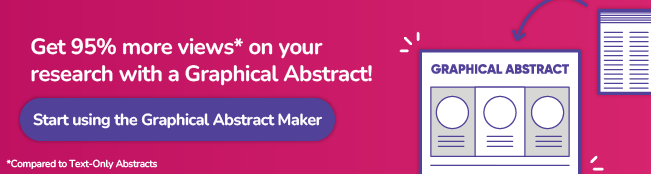
Design Principles
When designing a graphical abstract for the Journal of Clinical Investigation (JCI), adhering to certain design principles is crucial to ensure clarity, readability, and effectiveness. These principles guide the layout and visual presentation of your abstract, making it easier for readers to grasp the main points of your research at a glance. Here are the key design principles to consider:
Clarity and Simplicity
- Clear Visual Communication: The primary goal of a graphical abstract is to communicate complex information clearly and concisely. Avoid clutter and unnecessary details that can distract from the main message.
- Simplified Visual Elements: Use straightforward graphics, minimal text, and uncluttered layouts to enhance clarity. Each visual element should contribute directly to the understanding of the central findings of your study.
Visual Hierarchy
- Emphasis on Key Points: Establish a clear visual hierarchy to prioritize the most important elements of your graphical abstract. Use size, color, and placement to guide the viewer’s attention towards central findings and critical data.
- Logical Flow: Organize information in a logical sequence that leads the viewer through the abstract. Consider using arrows, lines, or spatial arrangement to indicate relationships between different elements and reinforce the narrative flow.
Designing Your Graphical Abstract
Designing a graphical abstract for the Journal of Clinical Investigation (JCI) involves careful consideration of layout, visual elements, and overall presentation to effectively summarize your research findings. Here are essential considerations to guide you through the process:
Choosing Visual Elements
Creating a graphical abstract for the Journal of Clinical Investigation (JCI) requires thoughtful selection of visual elements and strategic use of color to succinctly summarize research findings:
- Visual Elements: Choose graphs, charts, diagrams, and icons that best illustrate data trends and experimental setups.
- Color Usage: Employ color coding to distinguish between different data sets or sections within the abstract. Ensure colors are accessible and enhance visual clarity without overwhelming the viewer.
- Consistency and Clarity: Maintain a unified design with consistent fonts, sizes, and layout. Avoid overcrowding by focusing on essential elements that effectively convey the research message.
Software and Tools
When preparing graphical abstracts for journals like the Journal of Clinical Investigation (JCI), it’s essential to utilize effective software and tools that streamline the design process and ensure professional results. Here are some recommendations:
Graphic Design Software:
- Adobe Illustrator: Widely used for its vector-based graphics capabilities, precise control over design elements, and flexibility in creating detailed visuals. It offers robust tools for creating graphs, charts, and icons.
- Canva: A user-friendly online tool with pre-designed templates and drag-and-drop functionality, suitable for creating visually appealing graphics quickly.
Specialized Tools for Scientific Graphics:
- Mind the Graph: Specifically designed for scientific illustrations and graphical abstracts. It provides customizable templates, scientific icons, and tools tailored to the needs of researchers.
- BioRender: Focuses on biological and medical illustrations, offering a vast library of scientifically accurate icons and templates for creating professional-quality figures and diagrams.
Create your Graphical Abstract using Mind the Graph
Available Templates and Resources:
- Mind the Graph Templates: Offers a variety of customizable templates tailored for creating graphical abstracts, ensuring that designs meet the specific requirements of journals like JCI.
- Canva Templates: Provides a range of templates for different types of graphical elements, including graphs, charts, and infographics, which can be customized to suit scientific presentations.
- Adobe Stock: Access to a vast library of stock images, icons, and templates that can be integrated into your designs to enhance visual appeal and clarity.
Best Practices for JCI Submissions
By following best practices, you can enhance the quality and competitiveness of your submission to the Journal of Clinical Investigation, increasing the likelihood of acceptance and publication of your research findings in this prestigious journal.
JCI’s Specific Requirements
The Journal of Clinical Investigation (JCI) has specific requirements regarding the size, format, text inclusion, and font specifications for manuscript submissions. Here’s a detailed outline of these requirements:
- Size and Format Guidelines: Manuscripts submitted to JCI should fit standard letter size (8.5 x 11 inches or 216 x 279 mm) and be submitted in PDF format for clarity.
- Text Inclusion: Include essential sections: Title page, Abstract, Introduction, Methods, Results, Discussion, Acknowledgments, References, and Figure Legends. Abstracts should summarize findings in 150-250 words.
- Font Specifications: Use Times New Roman, Arial, or Helvetica, size 12 for the main text, and 14-16 points for headings. Maintain consistent font style throughout.
- Additional Formatting Guidelines: Double-space all text, number pages consecutively, and ensure figures and tables are appropriately labeled within the text.
Common Pitfalls to Avoid
Avoiding common pitfalls in graphical abstracts is crucial to ensuring clarity, accuracy, and integrity in presenting research findings. Now that you know how to create a graphical abstract for JCI, here are two significant pitfalls to avoid:
- Overcomplicating the Design:
- Issue: Complex designs confuse and distract from the abstract’s main message, overwhelming viewers with unnecessary information.
- Solution: Simplify the design by focusing on key findings and using a clear, logical layout that prioritizes clarity and readability.
- Misrepresenting Data:
- Issue: Misrepresentation of data can lead to misunderstandings or inaccuracies in interpreting research results.
- Solution: Ensure accuracy and transparency by using appropriate visualization methods, clearly labeling axes, and providing necessary context or scale information. Avoid altering graphical representations in misleading ways.
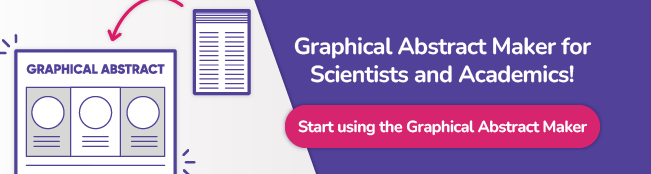
Finalizing and Submitting Your Graphical Abstract
Finalizing and submitting your graphical abstract for the Journal of Clinical Investigation (JCI) requires attention to detail and adherence to specific guidelines to ensure clarity and effectiveness in communicating your research. Here’s how to proceed:
Checklist Before Submission
Before submitting your graphical abstract to the Journal of Clinical Investigation (JCI), it’s crucial to ensure everything is in order. Here’s a checklist to follow:
Adherence to Guidelines:
- Review JCI’s specific guidelines for graphical abstracts, including size, format, and content requirements.
- Ensure your graphical abstract aligns with the journal’s scope and focuses on summarizing your research effectively.
Proofreading for Errors:
- Double-check for any spelling, grammatical, or typographical errors in your graphical abstract.
- Ensure all figures, labels, and text are clear, concise, and accurately represent your research findings.
Submission Process
Submitting your graphical abstract to JCI involves several key steps to ensure compliance with the journal’s requirements and to facilitate a smooth review process:
- Review Guidelines: Carefully review JCI’s formatting and submission requirements. Ensure your abstract aligns with JCI’s scope and effectively summarizes your research.
- Prepare Your Abstract: Finalize and proofread your graphical abstract for clarity and accuracy, adhering closely to JCI’s guidelines.
- Access and Upload: Log in to JCI’s submission portal, upload your abstract in PDF format, and ensure all elements are clear and legible.
- Provide Information: Complete all required fields accurately, including author details, affiliations, and a brief description of your abstract.
- Submit and Confirm: Review all details before submission, submit your abstract, and keep a record of the confirmation.
- Follow-Up: Monitor your submission’s status and respond promptly to any feedback or revision requests from JCI’s editorial team.
How to Create a Graphical Abstract for JCI with MindTheGraph: A Step-by-Step Guide
It’s easier to create abstract graphics with Mind the Graph, a specialized platform tailored for researchers and scientists aiming to enhance the visual representation of their research. Here’s a step-by-step guide on how to create a graphical abstract for JCI using Mind the Graph:
- Select a Template
- Choose from over 300 ready-to-use templates designed for graphical abstracts. Each template is crafted to visually enhance the presentation of scientific research.
- Customize Any Element
- Easily customize every aspect of your graphical abstract. Manage illustrations, text, shapes, colors, and other elements to tailor the template to your specific research findings.
- Access a comprehensive gallery of illustrations and request specific visuals that accurately represent your study.
- Download and Share
- After customization, download your graphical abstract in various formats such as PNG, TIFF, and PDF.
- Opt for different quality options to meet the submission requirements of different journals and publications.
Discover the Power of Captivating Graphical Abstracts with Mind the Graph
Mind the Graph simplifies scientific communication by offering researchers intuitive tools to create visually compelling graphical abstracts and illustrations. With a library of over 300 templates tailored for scientific posters, infographics, and more, researchers can customize elements such as illustrations, text, and colors to accurately represent their findings. Sign up and start creating now!

Subscribe to our newsletter
Exclusive high quality content about effective visual
communication in science.