You can download your invoices by following the steps below ?
1. Log in to your account;
2. Access the Plan and Billing tab of your profile;
3. Select the “Billing History” option on your left (or just click this link).
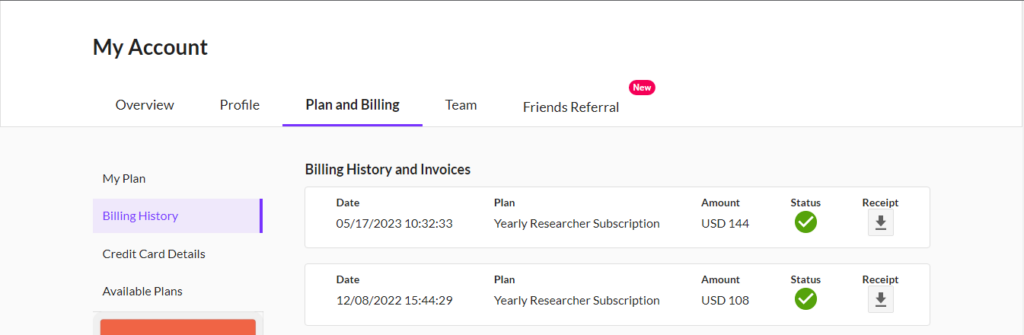
You can download the invoice by selecting the one you want and clicking the arrow button on the right side. ⬇
Still have doubts?
Get in touch with us through the chat button!