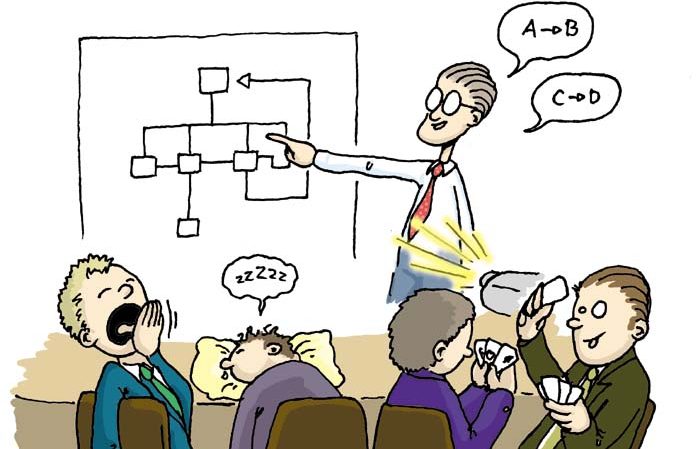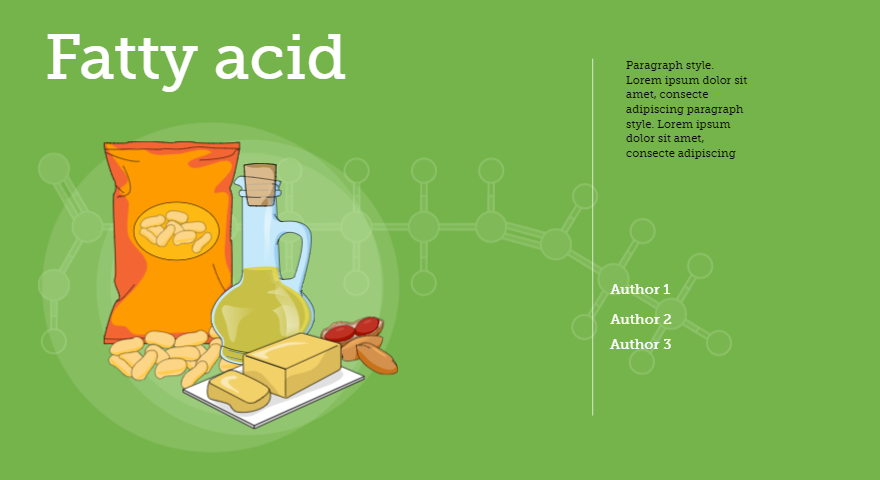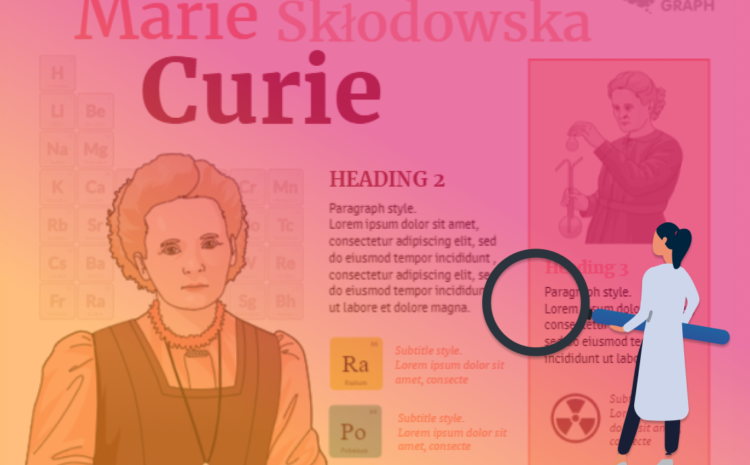Business presentation is the transfer of important information about the company and its goals to investors, employees, colleagues, the public, or potential partners to encourage cooperation.
Not all entrepreneurs pay due attention to presentation preparation. That is the problem. The information in the PowerPoint presentation is what investors, partners, and colleagues pay the most attention to during your speech. So, its creation and design shouldn’t be left to chance.
It is critical to understand the purpose for which a presentation is being created. Remember, you design it to convince the audience that the project is profitable and worth investment.
PowerPoint presentation visually conveys significant information about a company or product and encourages the audience to take action. The following cooperation with partners depends on a successful business presentation.
In this article, we are going to talk about the main elements of an outstanding presentation and give you some tips on what you should pay attention to during public speech. Let’s go!
Don’t use outdated templates
When you open any presentation maker, it offers you a selection of presentation templates. However, such templates are boring and unattractive. We recommend you use bright and fresh presentation templates, but it is better to create your own.
Moreover, one of the most typical mistakes of those who are unfamiliar with current trends is an extremely bad combination of colors. Don’t use dirty colors (brown, dark blue, maroon, mustard) and choose the right font. Otherwise, you can completely discourage the audience’s interest in your business presentation.
Video is your friend
If you want to create an amazing business product presentation, then a PowerPoint presentation is not for you. You should create something original without using simple presentation templates.
A video presentation shot according to the original script, clearly and effectively demonstrating your business ideas, is what will really interest your audience, will be remembered, and let your presentation be outstanding. Here, a free video editor and even an iPhone camera will do. Professionals can add not only live shooting but also 2D animation or 3D graphics. It’s a great option for creating a company image and presenting a product.
Use few colors
Don’t use in your presentation the whole palette of colors. Your task is not to interfere with the slides’ perception but rather to facilitate. It’s most reasonable to use no more than 2-3 colors per slide to make your PowerPoint presentation more engaging, and in the entire presentation — no more than five.
Furthermore, take the contrast into account. Your text should be clearly visible on your slide, even from the most distant point of the conference room. Otherwise, your audience will feel uncomfortable, and most importantly, your PowerPoint presentation will look unclear. And instead of listening to your speech, people will try to read poorly designed slides.
However, remember that you should show the public not a beautifully designed presentation but a very informative one as well. The right color combination won’t save you if the content is senseless and useless.
Talk the talk
If you prepare a PowerPoint presentation as part of your public speech and a project presentation as a whole (and not for distribution among colleagues in Google Workspace), then you shouldn’t skip this point.
Many people are constantly making one common mistake. They insert a huge amount of text on the slides that hardly fit on the screen. It’s enough to add the main graphics, conclusions, definitions into the presentation to convey the main idea or match your words with examples and statistics.
Remember, your task isn’t to put the entire report on 10 slides but to convey the essence. Of course, you can also include professional graphical abstracts there. Everything else you will tell yourself in a speech or your listeners can read on paper.
Write a script
So, in this part of our article, we will talk not about the PowerPoint presentation but about your public speech. If you decide not to prepare a business video, then, for sure, you will need to speak to an audience and present your project or report. And here you need to prepare not only a presentation but yourself.
If you can’t speak without preparation or are quite nervous, you should write a script for your speech and rehearse it several times at home. It’s a common practice before an important event — especially if you are extremely excited.
Keep an eye on the clock
In order to make your business presentation perfect, it’s crucial not only to insert charts and infographics and write a script but follow the timing. You must meet the time frame that is allotted for your speech. Moreover, several presentations and several speakers can be planned.
However, following a clear plan and timing isn’t always possible. You must be ready for this. Therefore, if you realize you lack time, move to another point, change your speech plan on the go. Most importantly, try to do it invisibly to the audience. Like it was supposed to be this way.
Use body language
A good speech isn’t enough for a successful presentation. You also need to pay attention to the elements of non-verbal communication. Speaking to an audience with a PowerPoint presentation, you become the face of the company and your project. It’s vital to correctly convey the message, skillfully emphasizing important points and smoothing out random mistakes with the right facial expressions and gestures.
Remember that every gesture in your business public speech must be to the point and purposeful. Your goal is to use body language correctly to create the greatest effect and not accompany each spoken word with gestures.
The best way to detect unnecessary, distracting gestures is to watch a video of your speech with the sound turned off. So, record your performance and analyze it. It will be useful.
Learn your text by heart
As it turned out, it is not an obvious fact for everyone. To create an outstanding business presentation and impress the audience with your public speech, you must fully know your presentation and what is written on your slides.
You should switch slides without looking at the screen behind you and navigate the text with your eyes closed. Be able to answer all the questions and not read from the sheet. Otherwise, you will simply make your audience lose interest. Half of the success depends on you — from your ability to present information and self-confidence.
Conclusion
A professional presentation with a clear, logical structure, captivating design, text, and presentation templates from Canva alternatives is a strong statement about yourself and new business opportunities. If you have made it, taking into account the latest marketing and design trends, the presentation will work without your participation. You can post it on the website, in Google Workspace, use it at exhibitions and social networks.
Moreover, your public speaking skills are essential — even a few words before showing a business video already form a certain impression about you and your project. Correctly answer all the questions because this is another way to attract the listener to your side. A productive discussion is a chance to be remembered and get investments. If you are nervous and gesticulate excessively, rehearse your speech in advance, and you will succeed!
We wish you all the best, keep calm and create outstanding business presentations!

Subscribe to our newsletter
Exclusive high quality content about effective visual
communication in science.