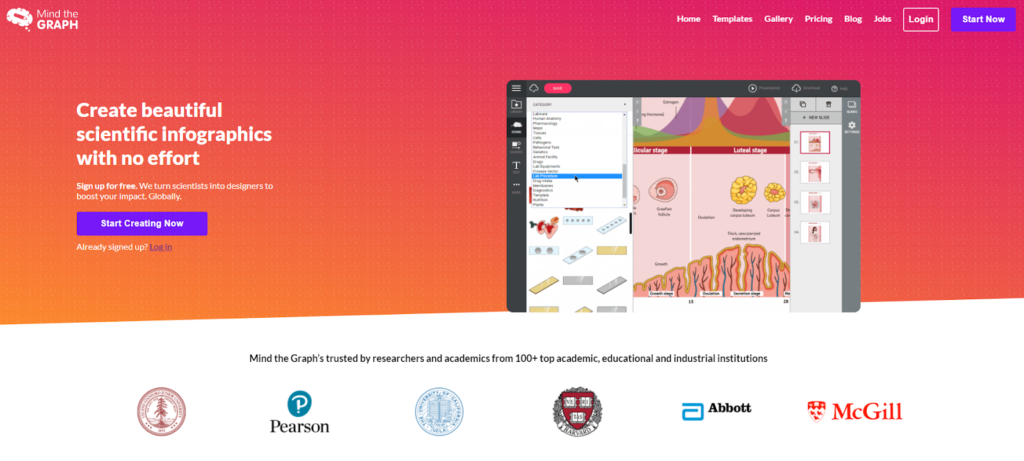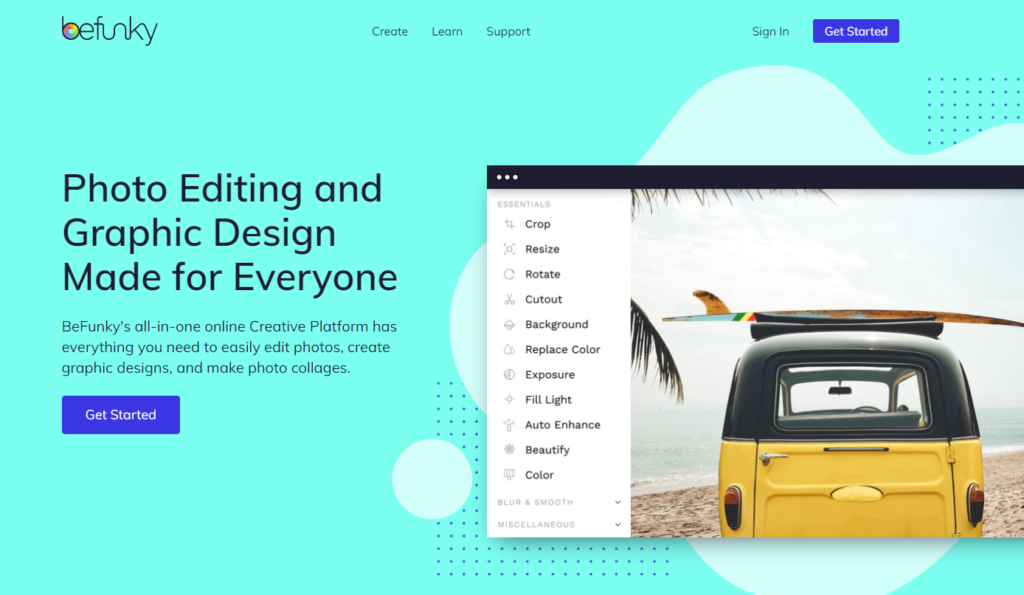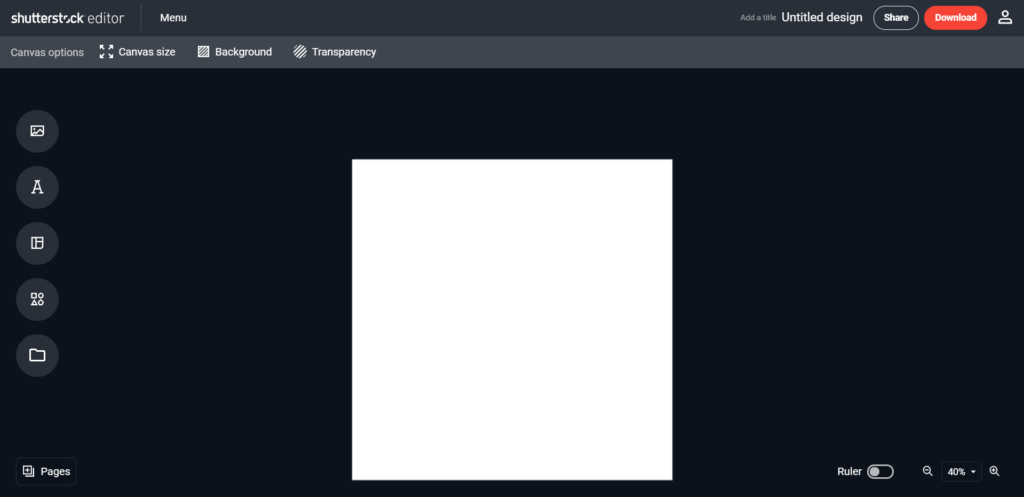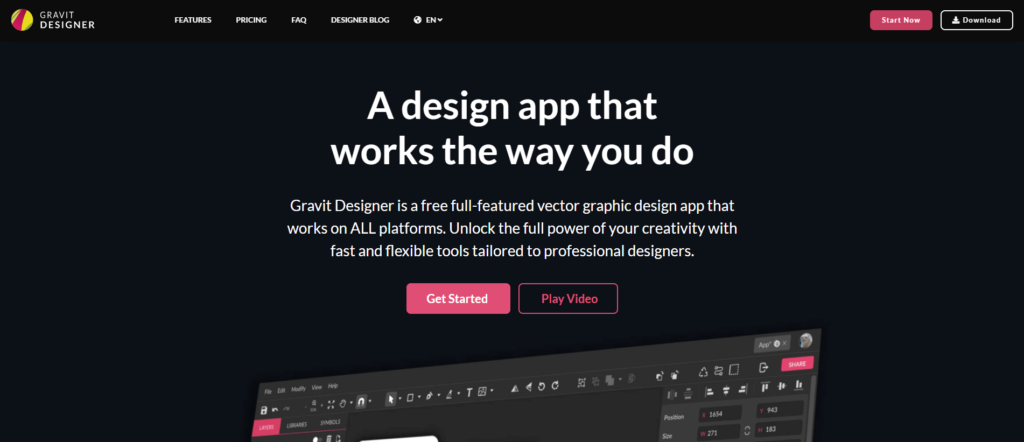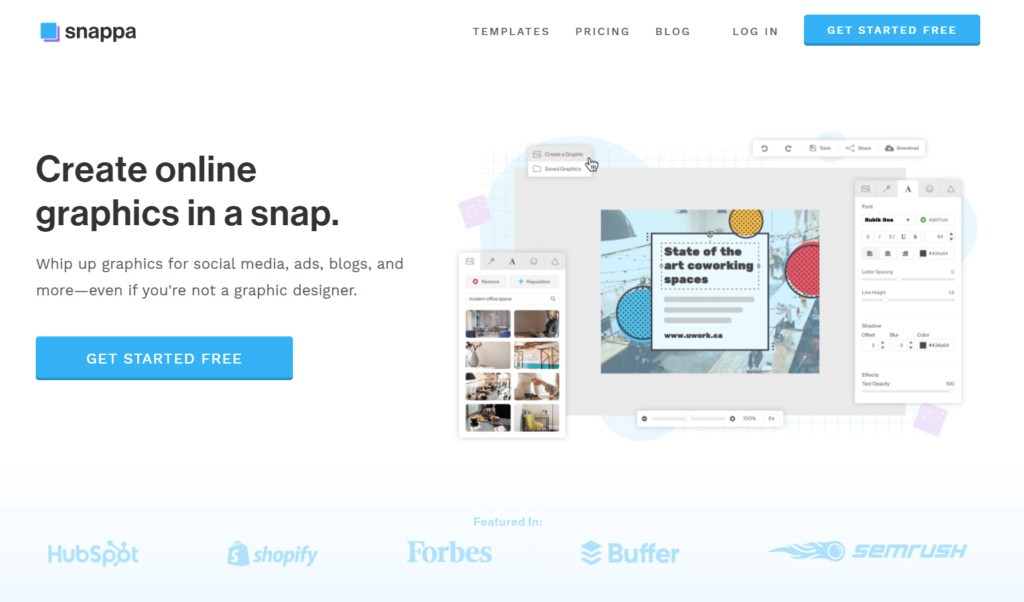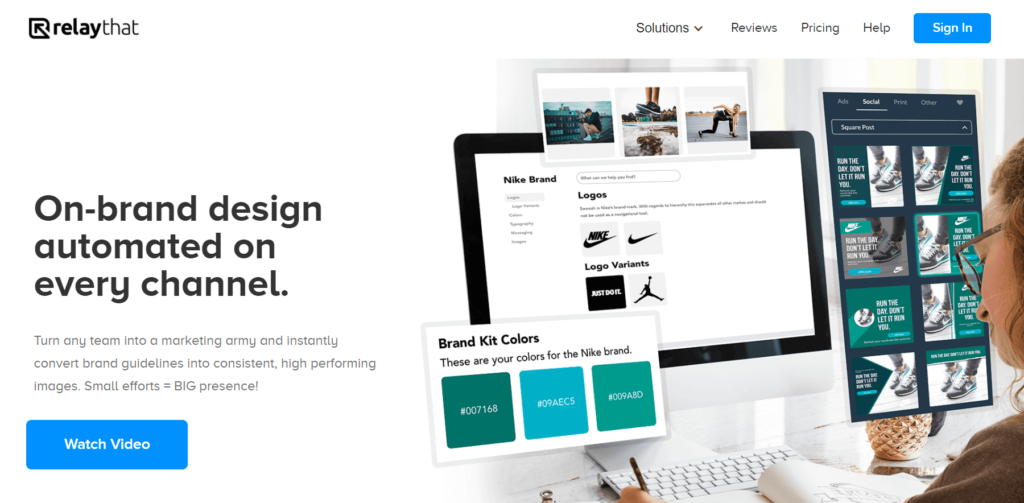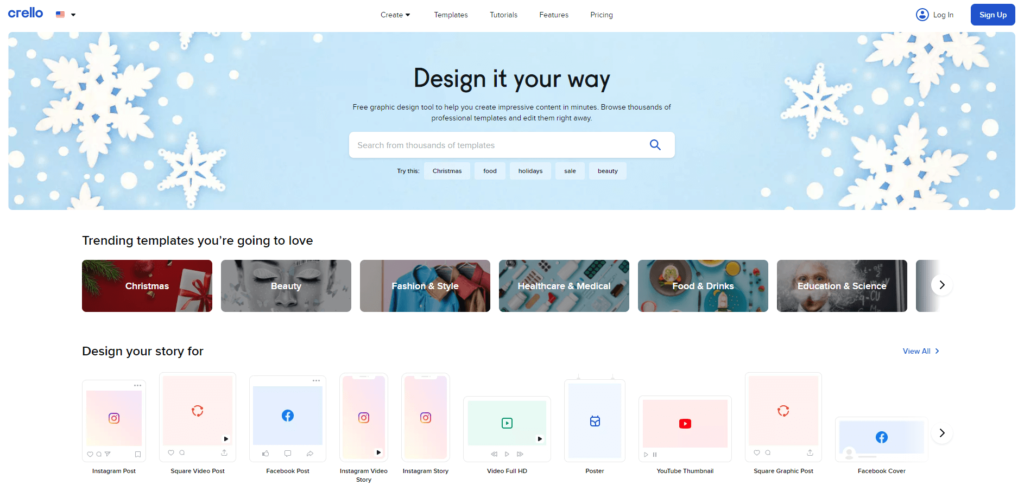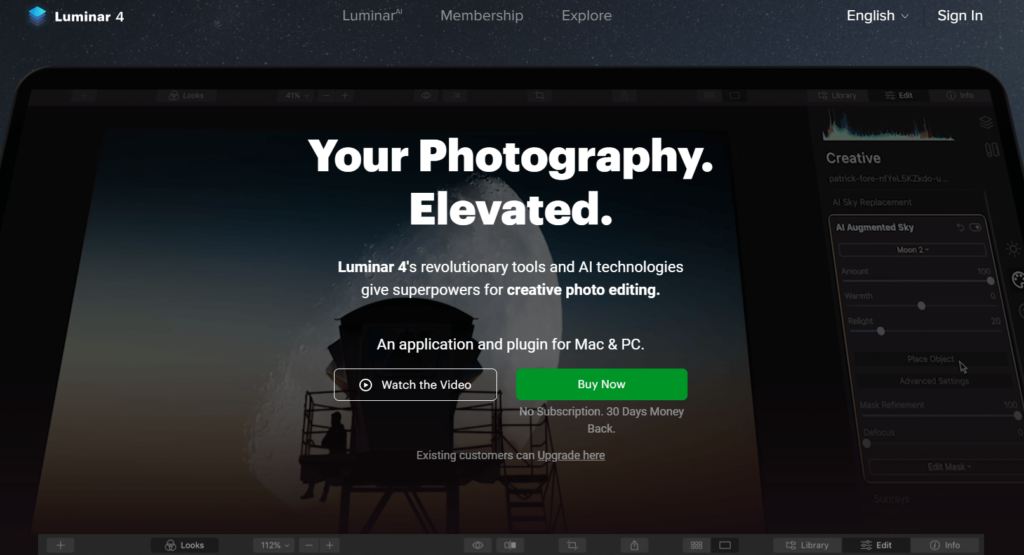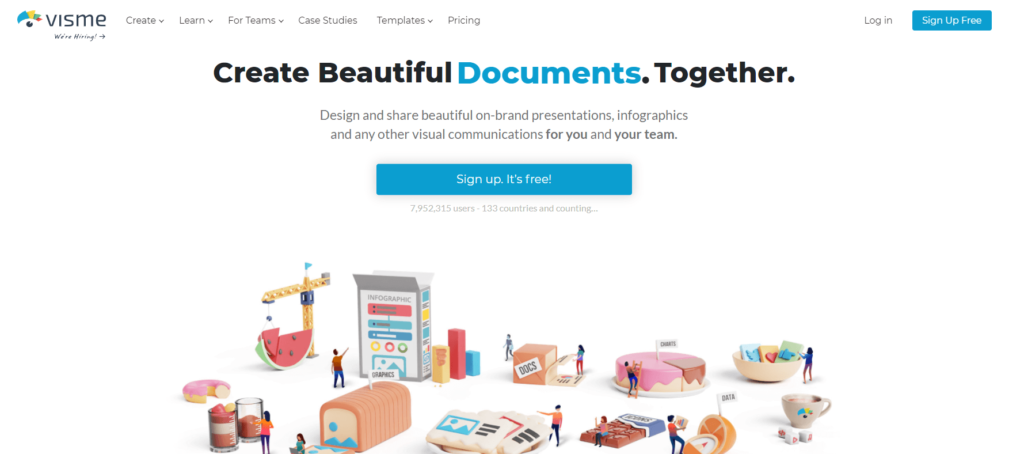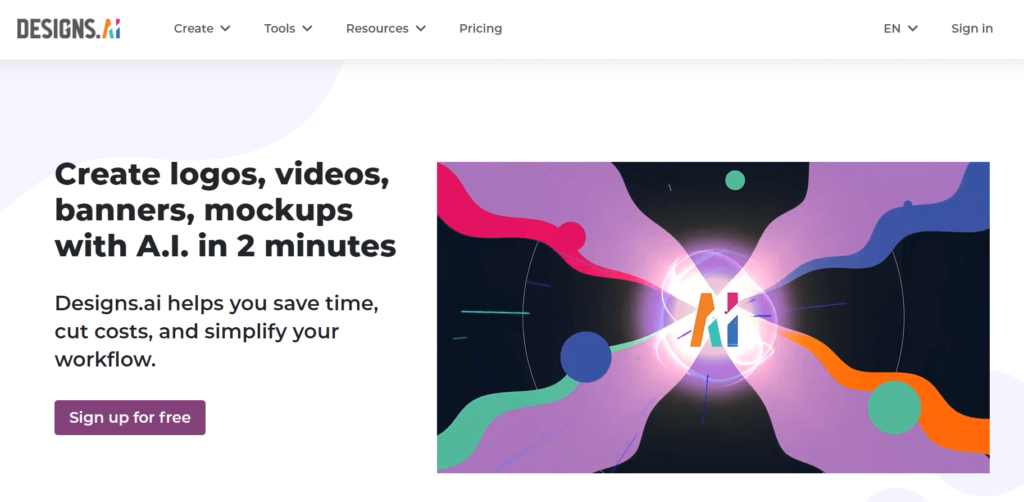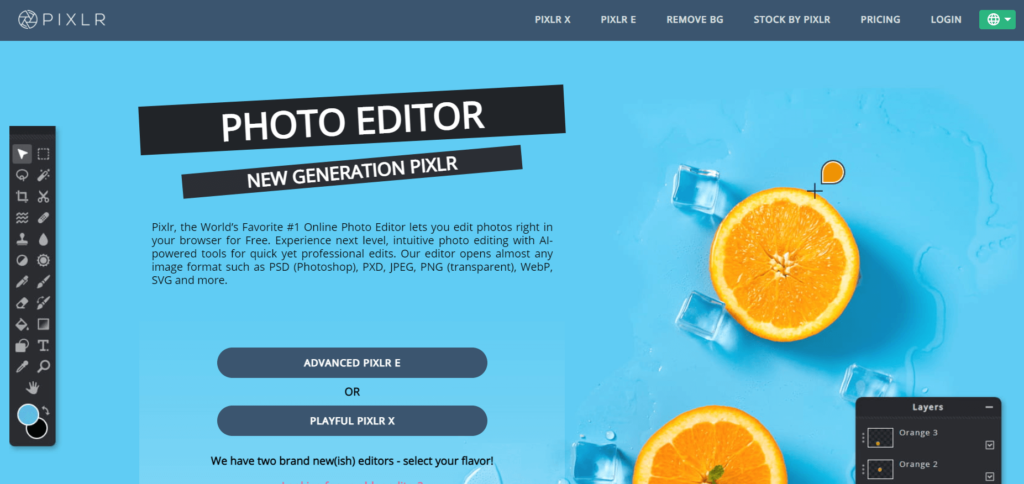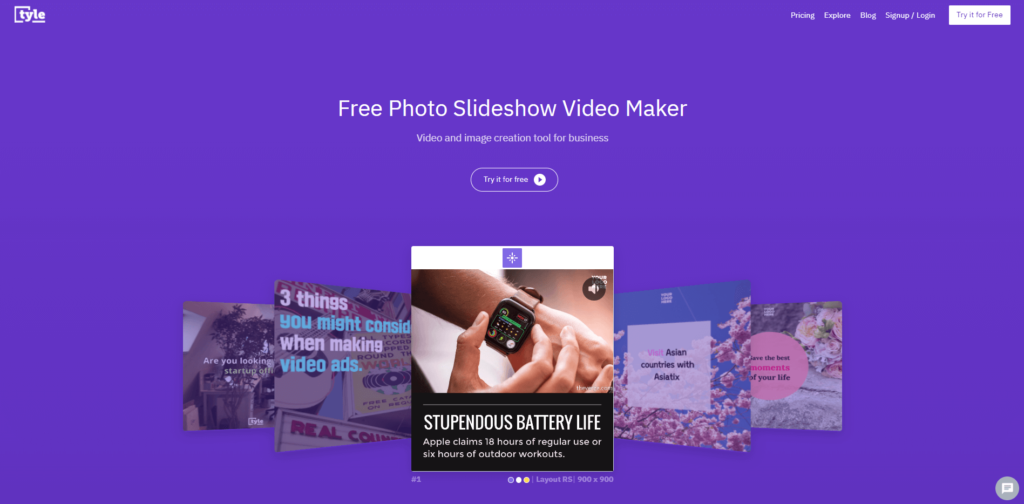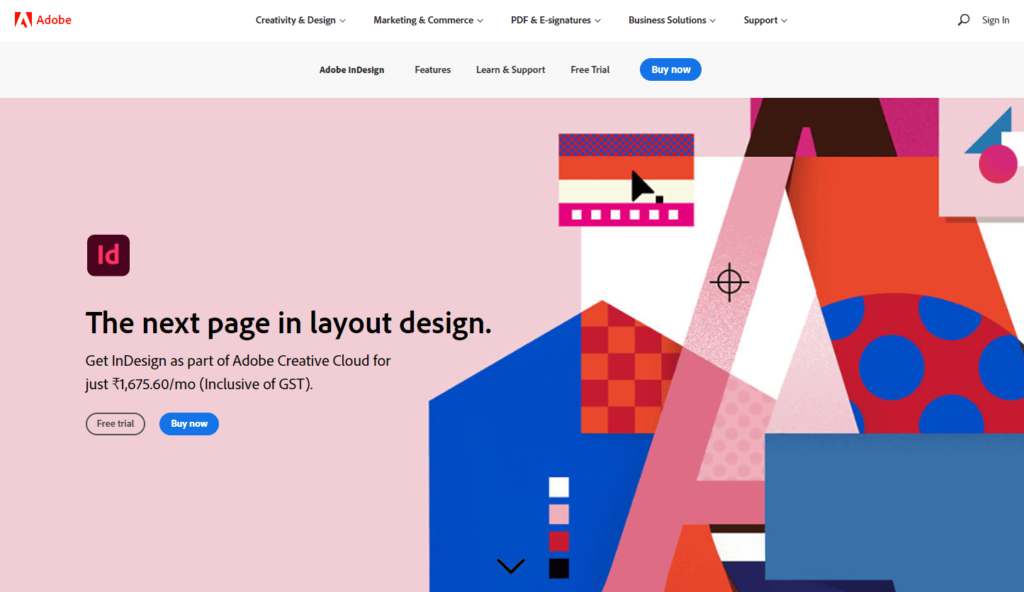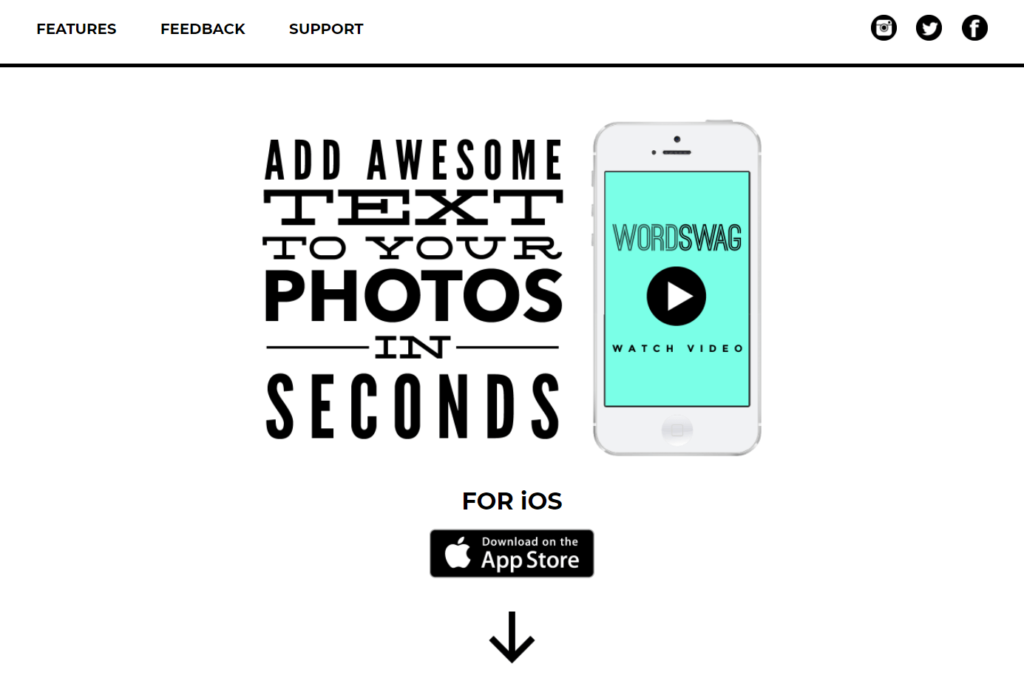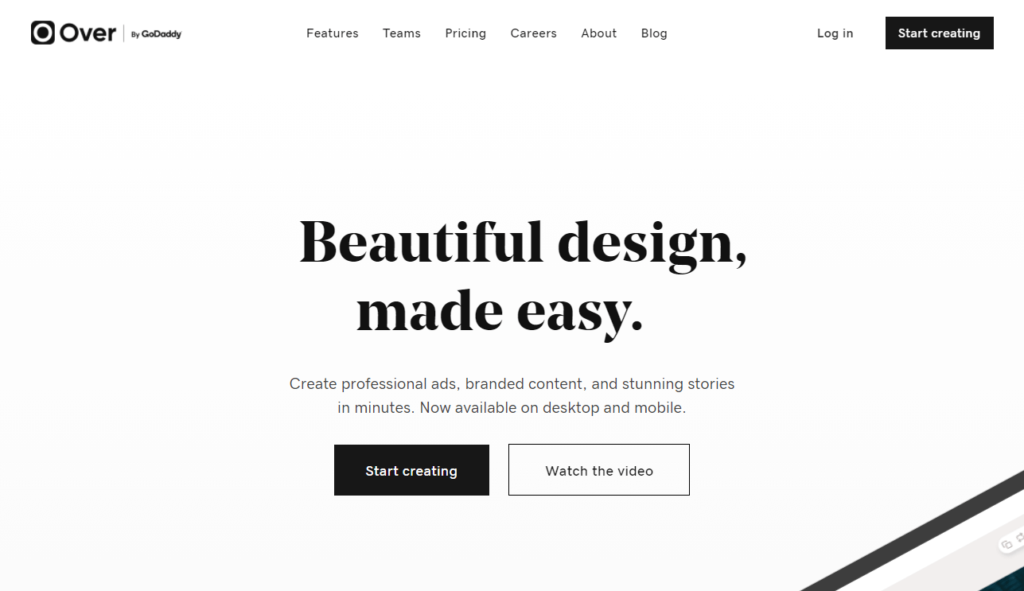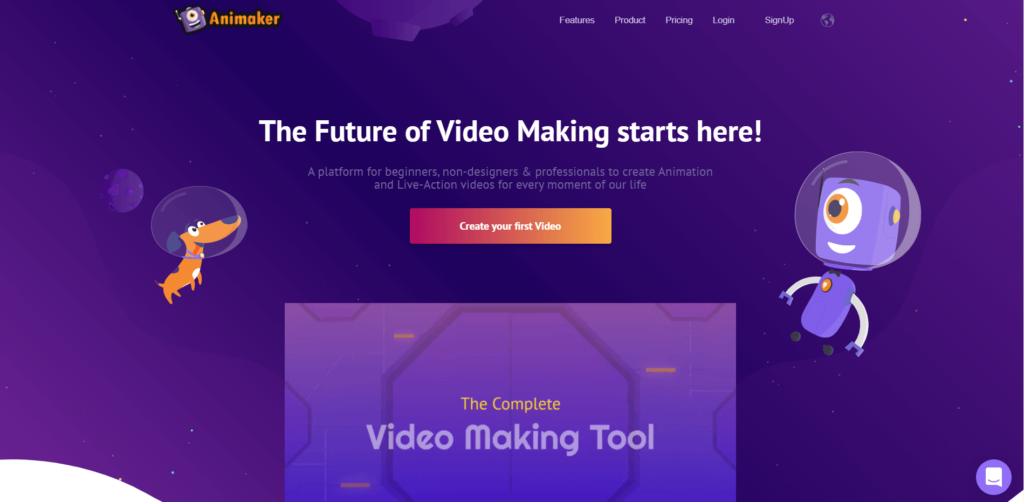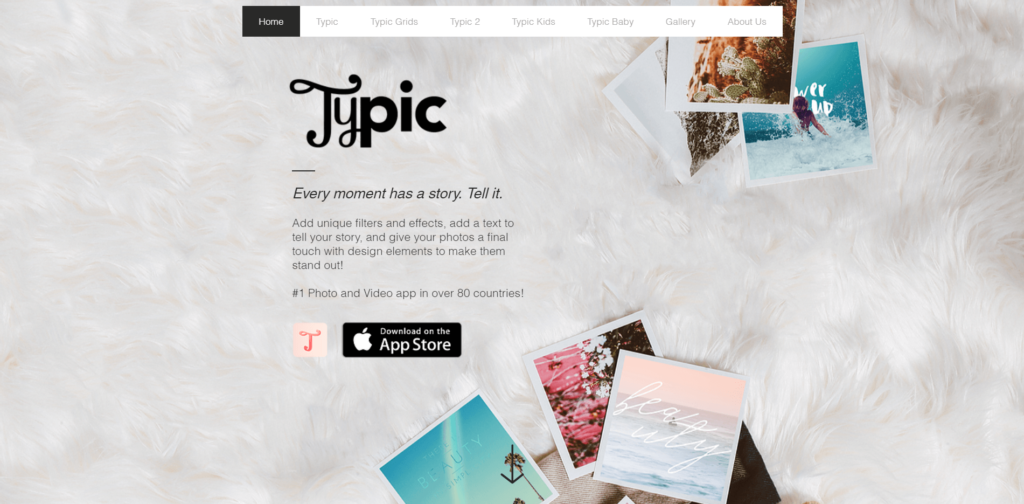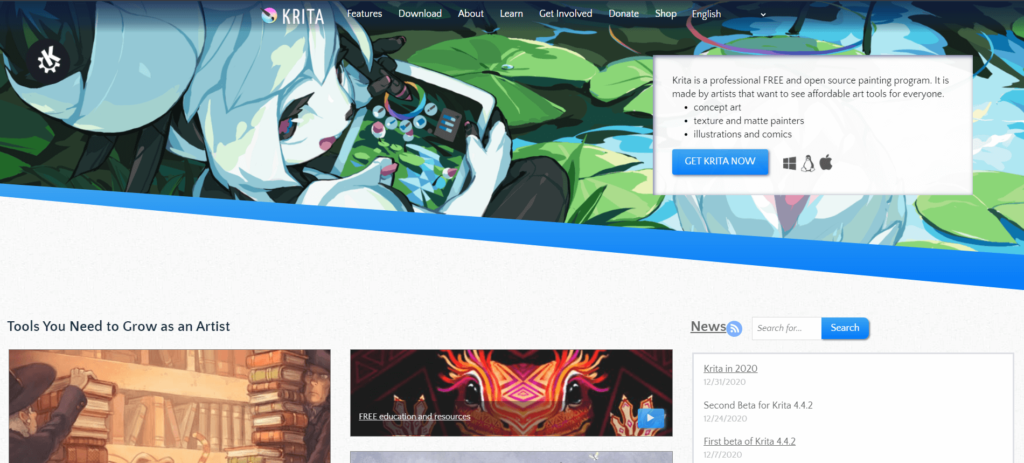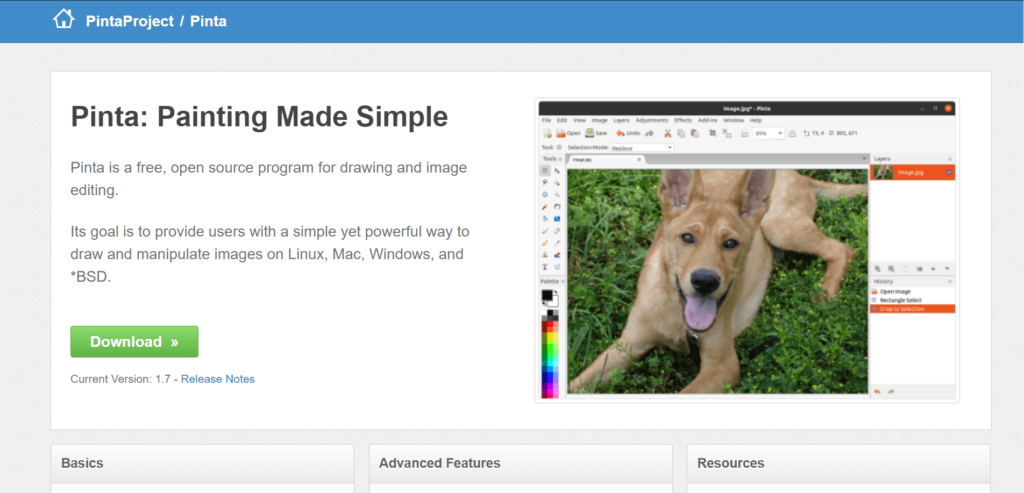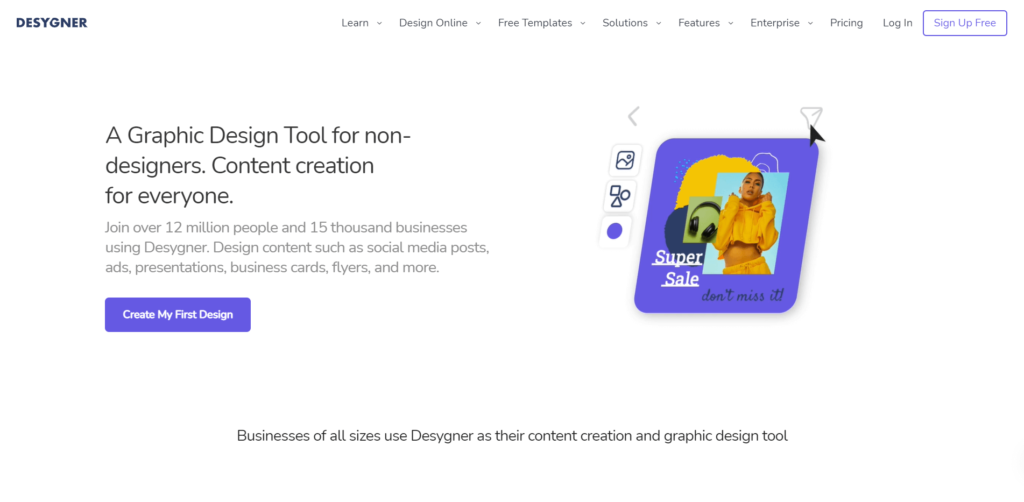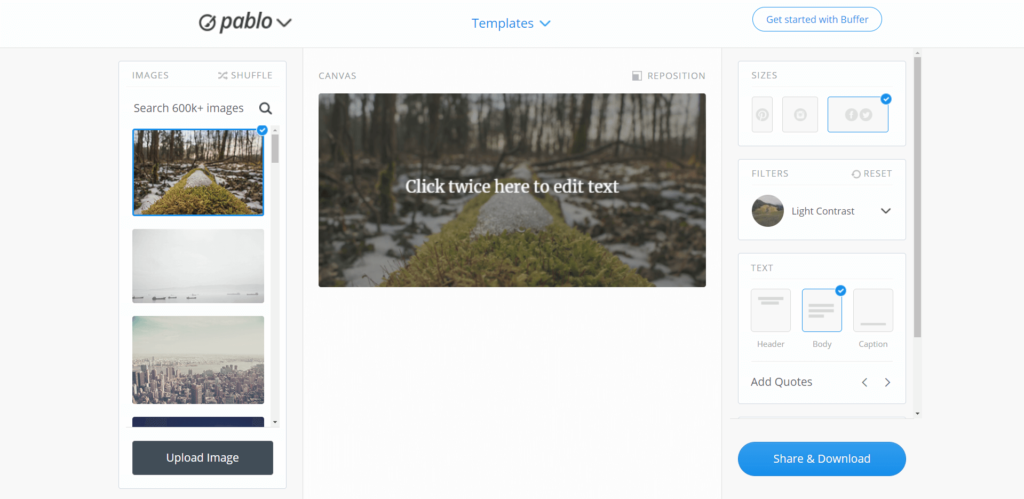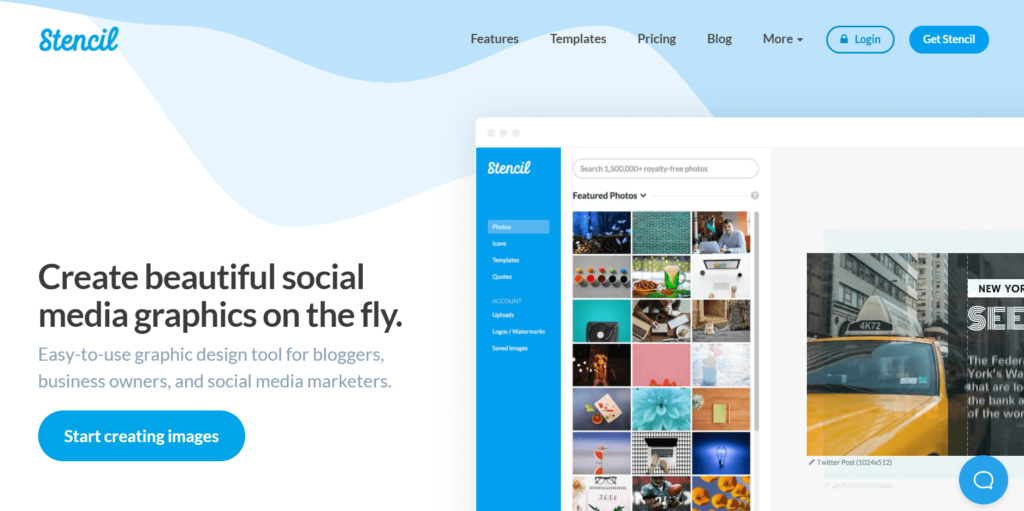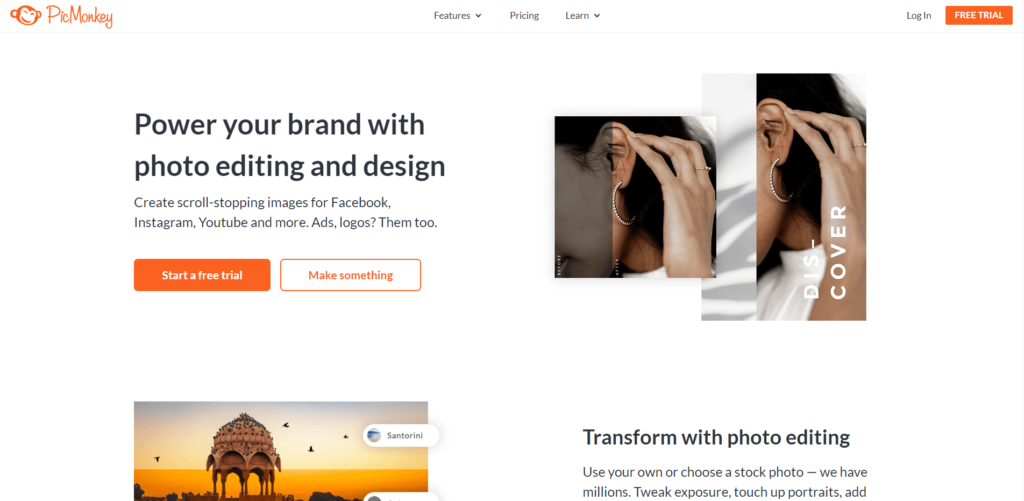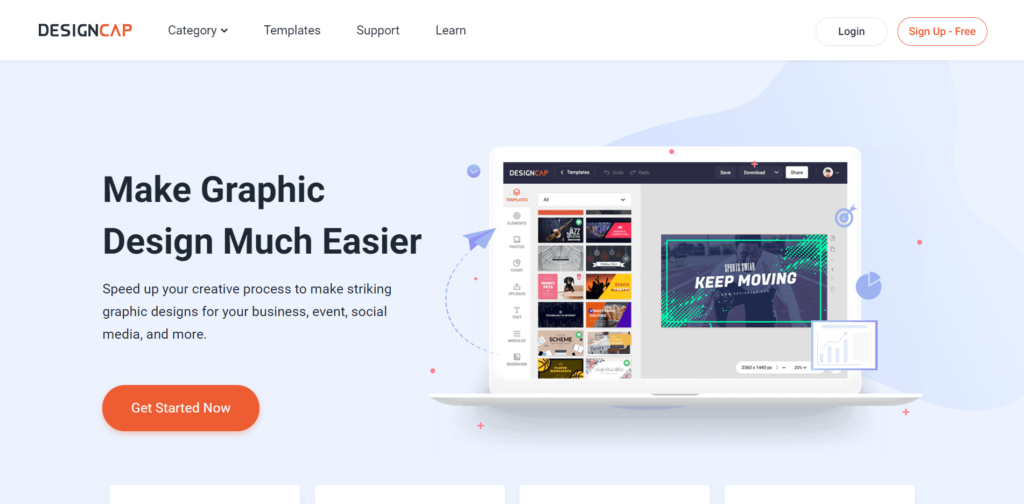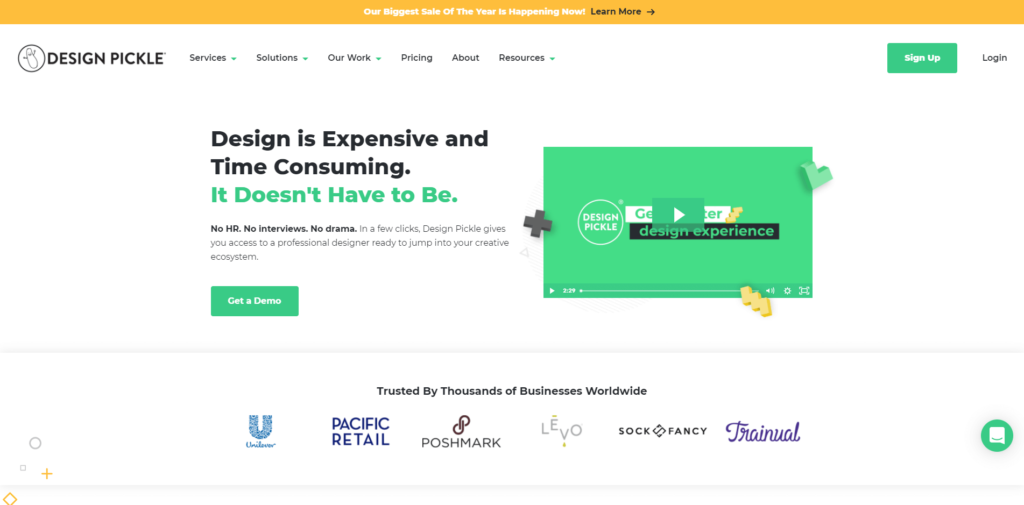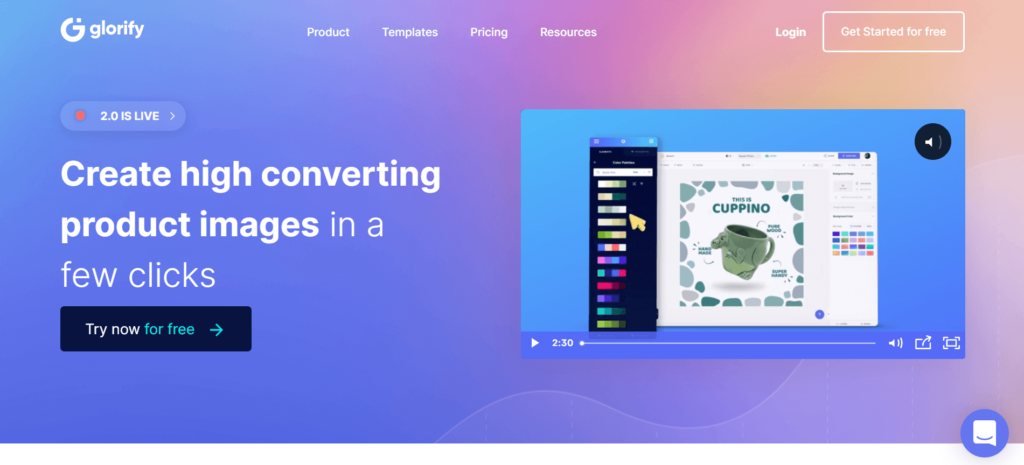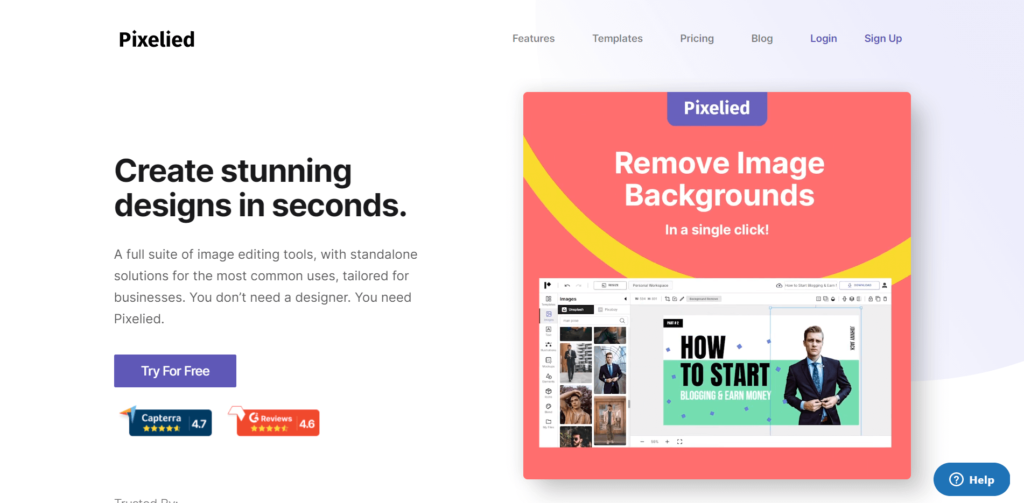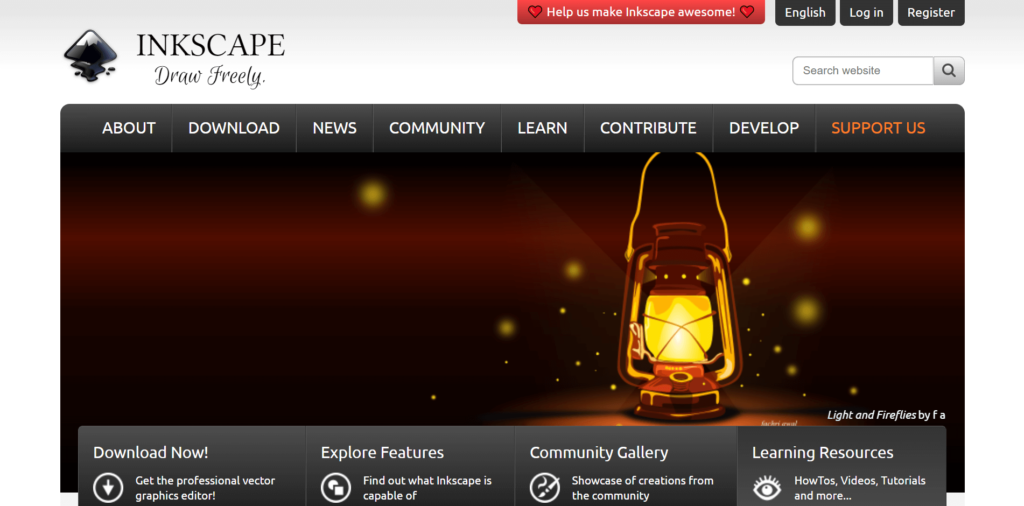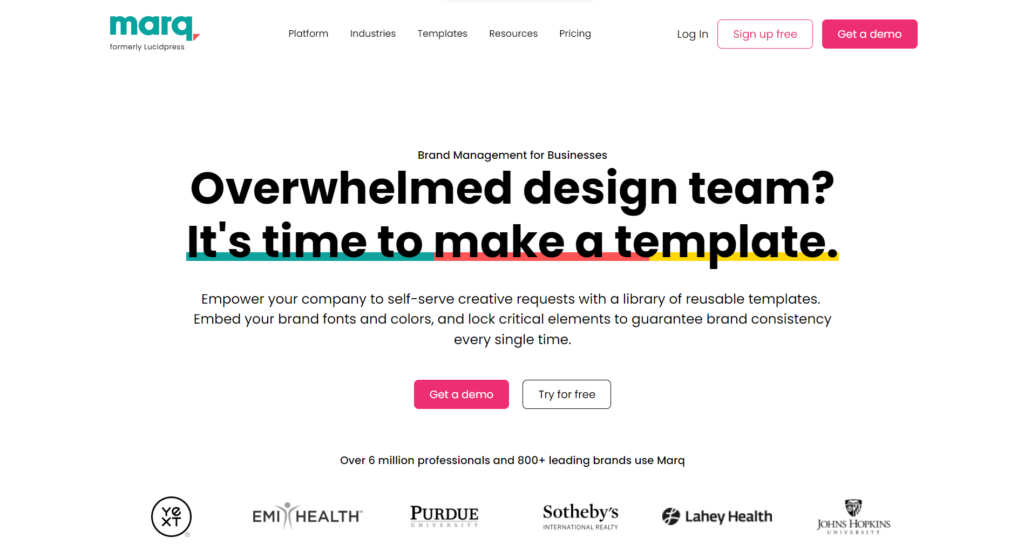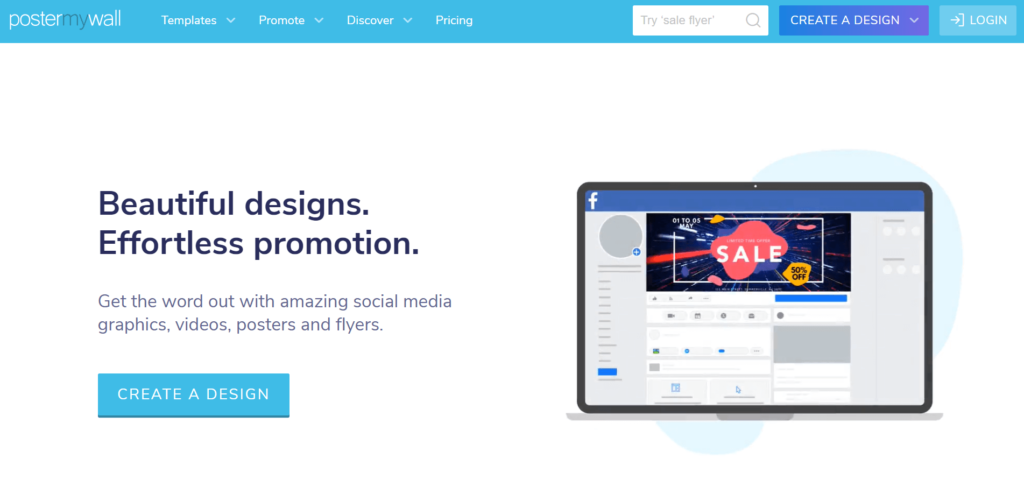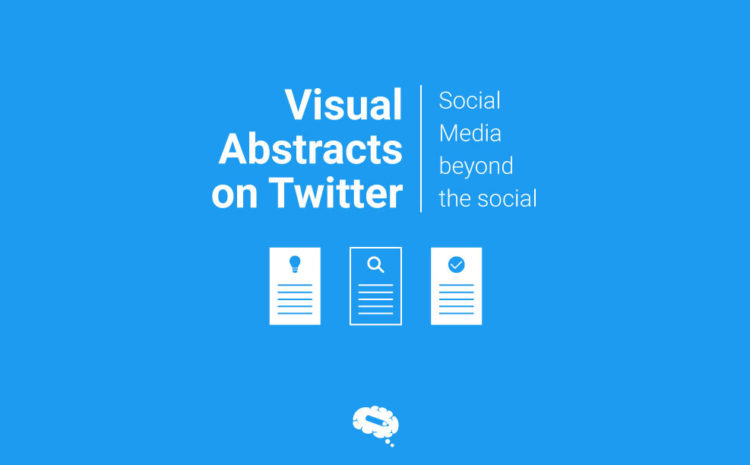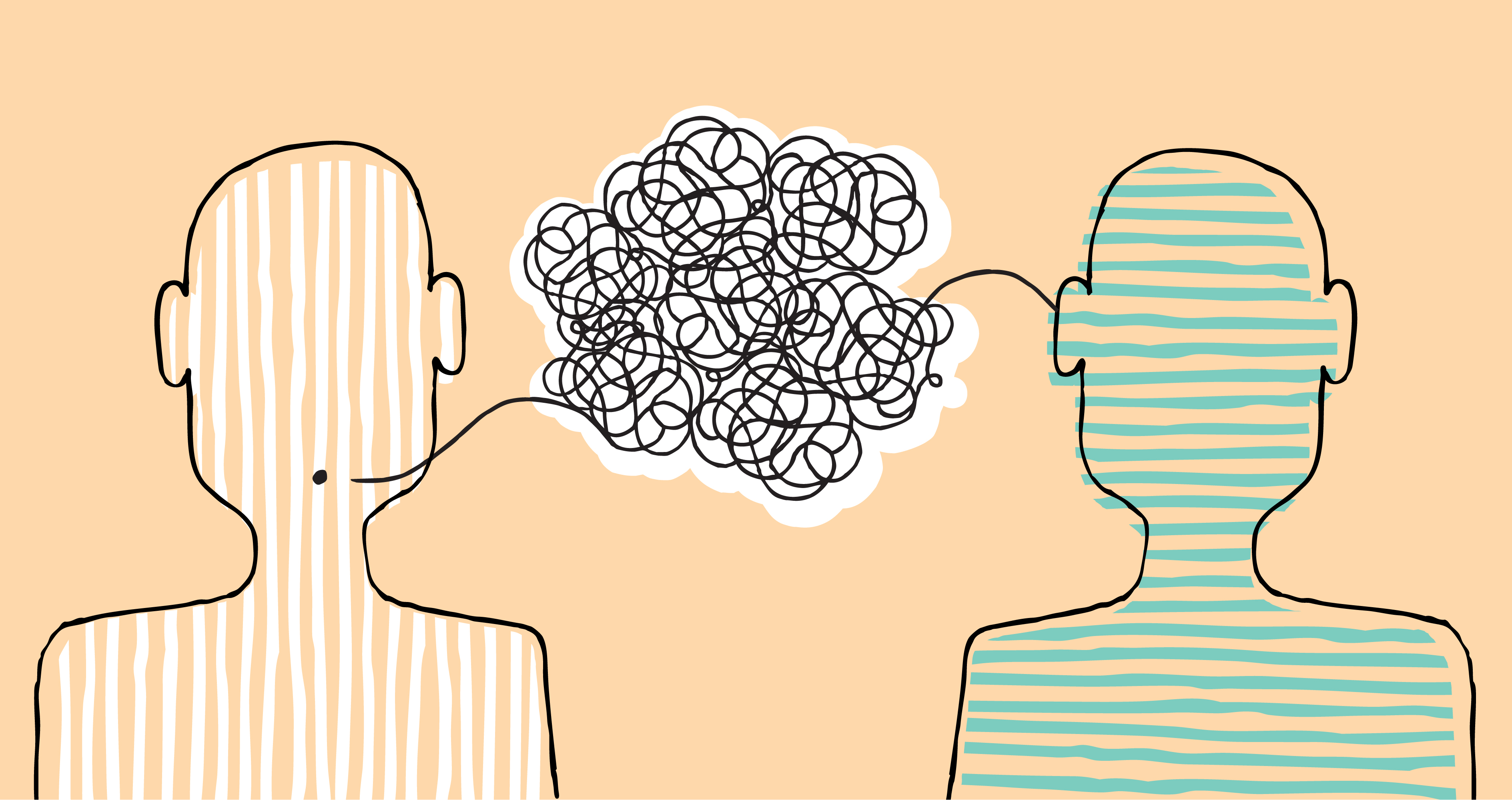Canva is surely one of the best graphic design tools we have on the web.
It’s a good first choice for anyone who is looking for a reliable tool to make visuals online.
They have thousands of templates that let brands create dynamic visual appeal for themselves.
But one must know alternatives in all the areas of life to know whether to improve, scale, or replace what they have on the Best used for: Infographic Maker, social media, website hero images, printouts, digital ads, presentations, graphical abstracts and scientific posters. Made by scientists for scientists.
Similarly, the web is filled with graphic designing tools with elegant readymade templates, graphics, and shapes.
Depending on your requirements, specializations, budget, and objectives, you will find a ton of Canva alternatives.
Find the right one and get the creative edge that you have always aspired to scale your visual presence online.
Be it for social media, landing pages, flyers, business cards, posters, or scientific infographics, we have compiled options for all of them.
To save you some research for alternatives of Canva, we have made a detailed list (with pros and cons) of the same.
We will share 52 Canva alternatives that you can try right away.
So, sit back and relax because you are about to read a long post.
We recommend bookmarking this resource or the tool’s website for referring to it in the future.
Anyway, let’s dive right in!
1. Mind the Graph
It has the world’s biggest digital scientific illustration library.
Best used for: Infographics, social media, website hero images, printouts, digital ads, presentations, graphical abstracts and scientific posters. Made by scientists for scientists.
Pricing: Starts at $9/mo or 60 USD/year.
Free plan availability: Yes.
The number of illustrations: 60,000+.
Bespoke designing: Yes.
Who is this for: Students, teachers, professors, colleges, universities, academic institutions and biotech companies
Platforms: Web
- You get a user-friendly drag-and-drop image editor.
- This one is the most suitable for university students, professors and researchers of biotech and pharmaceutical companies who want to illustrate research papers and thesis.
- You can also request custom graphics and illustrations for specific requirements (service included in the subscription).
- Plus, all of your creative tasks are stored online. So, you can access your illustrations anytime and from anywhere.
| Pros | Cons |
|---|---|

Has readymade templates for different sizes – A4, Posters, Presentations, etc. |

Not suitable for social media marketers unless they have a science-related product |

You can start from scratch with your custom size |

Not for offline usage |

Scientific illustrations of 40+ fields in Life Sciences and Medicine |
|

Has a free plan |
|

Multiple options of paid plans to choose from |
|

On demand illustration service included in the subscription |
|

Accessible through any web browser |
|

Students can reimburse their plan from universities |
2. FotoJet
Start basic designing without a sign-up.
Best for: Social media posts, blog header image, collages, photo editing
Pricing: Starts at $3.33/mo.
Free plan availability: Yes
The number of templates: 800+
Bespoke designing: No
Who is this for: Graphic designers, bloggers, social media marketers
Platform: Web
- The biggest advantage of this tool is you don’t have to create a new account for basic editing. You can just go to their page and start editing.
- You can also upload an image from your PC in the free plan without any logins.
- The paid plan has reasonable pricing.
- Templates are very professional and attractive.
- You can also make collages and make basic enhancements to a photograph.
Pros & Cons of FotoJet
| Pros | Cons |
|---|---|

Has ready-made templates for different purposes |

You cannot have a custom-sized Canvas with a free plan |

A good collection of readymade designs |

Does not have animation features |

Minimal photo retouching is possible |

Cannot edit videos or GIFs |

Has a free plan |
|

Accessible through any browser |
3. Template.net
A hub of templates in various formats for all creative requirements.
Best for: Plans, proposals, resume, social media posts, presentations
Pricing: Starts at $8.25/mo.
Free plan availability: No
The number of templates: 100,000+
Bespoke designing: Yes
Who is this for: Business development executives, CEOs, job seekers, digital marketers
Platform: Web
- The site has attractive templates for office work—letterheads, reports, certificates, invitations, proposals, greeting cards, and whatnot.
- Interestingly, you get templates in different formats like MS Word, MS Excel, Photoshop, Illustrator, Powerpoint, InDesign, PDF, HTML5, etc.
- It is perfect for individuals who lack time but need professional templates.
- If your requirements are more, then paid plans are very affordable.
- It also supports popular social media platforms and formats.
| Pros | Cons |
|---|---|

You can download designs in DOCX, PDF, PSD, AI, and other formats |

They show on the site that there is a free plan, but they ask to pay while downloading. So, technically, there is no free plan |

Very attractive designs |

No offline accessibility |

Perfect place to get templates of reports, resumes, cover letters, etc. |

No support for videos and GIFs |

Gives cloud storage to store edits and creatives |

No money-back guarantee or trial period for any paid plan |

Bespoke designing is available |
|

User-friendly dashboard for editing |
|

The paid plan gives 24/7 call, chat, and email assistance |
4. BeFunky
A decent combination of online photo editing and graphic designing.
Best for: Social media posts, event banners, collages
Pricing: Starts at $2.89/mo.
Free plan availability: No
The number of illustrations: 1,000+
Bespoke designing: No
Who is this for: Social media marketers, photographers, individuals
Platform: Web
- BeFunky helps you use your photographs and create digital images for them.
- With its drag-and-drop editor, you can create graphics that make your content look attractive.
- You can make flyers, blog header images, or social media posts.
- It can also remove the background from the photograph.
- You can use millions of stock images for your content generation.
- All the icons and graphics are vector-based. So, you can resize without worrying about pixelating.
- You can use the collage maker to visualize how your Instagram post will look on the feed.
| Pros | Cons |
|---|---|

Has templates for different purposes |

You cannot have a custom-sized Canvas with a free plan |

All the readymade designs are editable |

Does not have animation features |

Allows minimal photo retouching |

Cannot edit or make videos or GIFs |

Has a free plan |

No free trial or money-back guarantee |

One-click background removal |
|

1M+ stock images |
|

Affordable pricing |
5. Shutterstock Image Editor
A quick online image editing tool for social media and blogs.
Best for: Social media posts, display ads
Pricing: Free (with Shutterstock account)
Free plan availability: Yes
The number of illustrations: 100+
Bespoke designing: No
Who is this for: Social media marketers, freelancers, PPC executives
- Shutterstock has an online image editor that enables you to create digital creatives quickly.
- The popular stock image library also allows people to edit images and create impressive visuals for banner advertisements, social media graphics, and website creatives.
- It also lets you add emojis, shapes, figures, etc. All the editing is saved online with Shutterstock.
- You can set a custom size for the Canvas. However, you need to log in to your Shutterstock account to download the images.
Pros and Cons of Shutterstock Image Editor
| Pros | Cons |
|---|---|

Decent drag-and-drop image editor |

Only effective if you have a premium Shutterstock account |

Good editing facilities |

Does not have animation features |

Allows resizing of the Canvas |

Cannot make GIFs or videos |

A decent number of readymade templates |

Cannot be used offline |

Cloud-based software |
6. Piktochart
Reliable static visual maker for almost every purpose.
Best for: Infographics, presentation, posters, flyers, social media posts
Pricing: Starts at $29/mo.
Free plan availability: Yes
The number of illustrations: 10,000+
Bespoke designing: No
Who is this for: Social media marketers, digital marketers, CEOs, freelancers, bloggers, graphic designers, teams
Platform: Web
- Piktochart is among the most popular websites like Canva.
- It boasts an excellent drag-and-drop builder that gives you granular control over creatives so that you can give your designs a unique and elegant appeal.
- It also gives you accurate complementary colors based on your logo. You can upload the logo on Piktochart and it will give you a color palette.
- It has a robust procedure to transform your data into attractive graphs, charts, etc.
- It has a prominent collection of infographics.
Pros and Cons of Piktochart
| Pros | Cons |
|---|---|

Multipurpose designing tool |

Costly – basic plan starts at $29/mo |

A decent number of editing effects |

The free plan only lets you make 5 creatives at a time |

Lets you resize the Canvas |

With the basic plan, you get only 1GB of storage for image uploads |

Thousands of readymade and editable templates for digital usage |

Cannot function offline |

A robust way to make graphs online quickly |
|

You can cancel or upgrade plans at any time |
|

Has 30-days refund policy |
7. Gravit
A robust online vector graphic design platform.
Best for: Vector designing
Pricing: Starts at $49/year
Free plan availability: Yes
The number of illustrations: 500+
Bespoke designing: No
Who is this for: UI/UX designers, artists
Supported platforms: Windows, Mac, Linux, Chrome OS, and Web
- Gravit is a good alternative to Canva that supports vector design for every purpose, digital and print media.
- You can create a shareable link with a paid plan and quickly share the designs with clients and colleagues for approval and publishing.
- It remembers colors and lets you use them interchangeably any time you want.
- You can work offline with this tool.
Pros and Cons of Gravit
| Pros | Cons |
|---|---|

Best vector designing tool |

Cannot export PDF in 300DPI quality in the free plan |

Unlimited cloud storage for paid plans |

The free plan does not have CMYK and HSB color space |

Flexible graphic editing |

Doesn’t work on a smartphone |

Works on multiple platforms |

The free plan only gives 500 MB of cloud storage |

You can work it offline |
|

Readymade templates for social media, invitations, posters, etc |
|

Gives a 30-days money-back guarantee |
|

You can export creatives in SVG format with the free plan |
8. Fotor
A cross-platform tool with graphic designing and photo retouching capabilities.
Best for: Photo editing, social media posts, the website featured images
Pricing: Starts at $2.99/mo.
Free plan availability: Yes
The number of illustrations: 100,000+
Bespoke designing: No
Who is this for: Freelance photographers, bloggers, social media marketers
Platform: Mac, Windows, Web, iOS, and Android
- Fotor has an impressive library of designs.
- Fotor is one of those apps like Canva, that provides a variety of graphic designing options. Whether you want to create a YouTube thumbnail, Instagram story, Fotor has readymade templates for all the sizes and guidelines.
- PPC and native advertisers can quickly create creatives for their ads.
- Photographers get HSL graphs and HDR tweaks for immersive post-processing.
- Multiple platform support makes this tool one of a kind.
| Pros | Cons |
|---|---|

Hundreds of promotional poster designs |

The free plan comes with ads popups |

Portrait retouching |

Video editing is not possible |

Accessible across multiple platforms |
|

1,000,000+ stock photos |
|

Works with all the leading hardware and software infrastructure |
|

HDR retouching |
|

200+ photo effects |
9. Snappa
A quick and reliable online graphic designing tool.
Best for: Social media posts, the website featured images, blog images
Pricing: Starts at $10/mo
Free plan availability: Yes
The number of illustrations: 6,000+ templates
Bespoke designing: No
Who is this for: Entrepreneurs, SMBs, individual social media marketers
Platform: Web
- Snappa is a robust tool to create stunning graphics online.
- Snappa allows you to remove background from your images with just a click.
- They also give premade and editable templates created for particular social media platforms.
- You can add texts, graphics, and effects in seconds using this tool.
- They give you tons of HD stock images that you can use for your projects.
| Pros | Cons |
|---|---|

AI engine to remove background from the frame |

No offline native software or app is available |

Schedule and share graphics |

The number of templates is very less for the price point |

No learning curve |

With the free plan, you can download only 3 creatives per month |

High-resolution stock photos on the go |

There is no money-back guarantee or trial period |

One-click resizing of the creatives |
|

Default templates available for social media platforms |
|

Lets you schedule and share graphics instantly |
10. RelayThat
A popular tool to manage and utilize all your visual needs.
Best for: Social media posts, website images, flyers, posters
Pricing: Starts at $25/mo
Free plan availability: No
The number of illustrations: 2000+
Bespoke designing: No
Who is this for: Social media agencies
Platform: Web
- RelayThat is a reliable brand management app for almost every visual task.
- It can help known designers create stunning visuals for different platforms and purposes.
- It has an exciting feature called headline generator where you just have to enter the keyword, and they will write a persuasive copy for you.
- You can create multiple workspaces to manage all your clients and different brands under the same RelayThat account.
- You give your brand a unique visual appeal thanks to 3M+ stock photos of the tool.
- It gives you creative color palettes and fonts recommendations to quicken the process.
| Pros | Cons |
|---|---|

It can automate your designing tasks |

No offline native software or app available |

One of the most comprehensive alternatives of Canva |

The basic plan is very costly, i.e. $25/mo. |

No learning curve |
|

One-click resizing of the creatives |
|

Team sharing |
|

3M+ stock photos |
|

Default templates available for social media platforms |
|

Headline generator to quicken the procedure |
11. Crello
Quickly creates animated and static imagery for nearly any purpose.
Best for: Printables, animated social media posts, videos, static posts, website banners
Pricing: $9.99/mo
Free plan availability: Yes
The number of illustrations: 30,000+ (static and animatic)
Video animation: Yes
Bespoke designing: No
Who is this for: Content creators, bloggers, vloggers, agencies
Platform: Web
- Crello is a versatile alternative to Canva.
- It effectively supports animation and static image editing.
- Anyone can create engaging multimedia content for their channels and save a ton of time during the process thanks to this efficient tool.
- It has ready-made templates that are editable so that you can import those in one-click and begin editing right away.
- It has helpful editing effects, shapes, and animations that make creatives look like done by professional designers.
| Pros | Cons |
|---|---|

Minimal learning curve |

The free plan does not let you remove the background |

Ample templates for static and animated visual content |

No Android or iOS app |

Millions of stock photos available for commercial use |

Offline usage is not possible |

One-click resizing of the creatives |
|

One-click background removal |
|

Layer-style graphic designing |
12. Luminar 4
User-friendly Canva offline alternative for professional designers.
Best for: Social media and website graphics, photography post-processing
Pricing: $59/year
Free plan availability: No
The number of illustrations: NA
Bespoke designing: NA
Who is this for: Skilled graphic designers, marketing agencies, photography retouchers
Platform: Windows and Mac
- You can do advanced post-processing of your clicks using this website.
- It can work with Photoshop and Lightroom too. So, you can use your existing Adobe products with this and create breathtaking frames for digital publications.
- It can magically replace the sky in your frames and give it a more dramatic and cinematic look.
- You can set the parameters and batch-process your editing activities using Luminar 4.
| Pros | Cons |
|---|---|

Powered by artificial intelligence |

Users would need to be comfortable at times with Photoshop and Lightroom |

Impressive photo retouching performance |

No social media templates or default sizes |

A good number of filters for different moods and vibes |

Cannot be accessed through a web browser |

Can be used as standalone or with Adobe and Apple products |
|

Amazing color grading features |
|

Translated into 11 languages |
|

Batch-processing of the tool |
13. Visme
An online visual content creator for all the possible needs.
Best for: Presentations, infographics, social media creatives
Pricing: Starts at $15/mo
Free plan availability:
The number of illustrations: 5,000+
Bespoke designing: No
Who is this for: Social media marketers, bloggers, etc.
Platform: Web
- Visme is one of the most popular websites like Canva.
- Creating infographics and dynamic graphs and charts are Visme’s core prowess.
- With just drag-and-drop features and access to thousands of assets, you can transform your visual appeal to a whole new level with Visme.
- It lets you collaborate with your team members to speed-up the creative process.
- You get smart sharing of your documents in the form of password protection and different formats.
| Pros | Cons |
|---|---|

A perfect tool for infographics |

Does not provide a native app for any device, i.e. mobile and desktop |

User-friendly graphic designing platform |

Expensive pricing |

Impressive features of collaboration with other tools |
|

Great for data visualization |
|

Different solutions for different types of organizations |
|

Content sharing privacy |
14. DesignBold
A user-friendly graphic designing tool.
Best for: Social media posts, website creatives, letterheads, reports
Pricing: Starts at $7.99 /mo
Free plan availability: Yes
The number of illustrations: 20,000+
Bespoke designing: No
Who is this for: Social media marketers, graphic designers, freelance bloggers
Platform: Web
- DesignBold is one of the prominent Canva competitors.
- DesignBold has got various templates for flyers, logos, posters, infographics, business cards, invitations, and resumes.
- You get access to more than 20,000+ for making visuals.
- It also allows you to easily take a backup of your designs to Dropbox.
- You can share your designs among your team members and collaborate efficiently using the tool.
| Pros | Cons |
|---|---|

Offers a 30-day free trial |

Quick resize is only available for the premium plan |

Lets you schedule posts on social media |

Does not have any native software for offline or online usage |

Automatic backup of design edits |

The free plan only gives you 2 GB of storage |

Gives access to 400,000+ stock photos |
|

Team collaboration functionality |
|

Has a template for almost every use case |
15. Venngage
Efficient online infographic and graphic designing tool.
Best for: Infographics, presentations, social media posts, reports
Pricing: Starts from $19/month/user
Free plan availability: Yes
The number of illustrations:100+
Bespoke designing: No
Who is this for: Agencies, freelancers, bloggers
Platform: Web
- Venngage is one of the popular image editing tools to create infographics.
- They have 100 + infographic templates that you can import and start editing right away as per your requirements.
- They also have templates for creating reports, charts, graphs, and resumes to impress your readers.
- You can create flyers and announcement posts, and banners using Venngage. PPC and banner advertisers will love Venngage for its user-friendliness.
- They have 24/7 support to assist you anytime.
| Pros | Cons |
|---|---|

A perfect tool for infographics |

Costly pricing |

User-friendly graphic designing platform |

Top-of-the-line features are only available for expensive plans |

Impressive features for data visualization |

The free plan only lets you create 5 designs at a time |

Allows uploading custom fonts |

Cannot be used offline |

Simultaneous editing features |
|

Granular editing functionalities |
|

Email and chat support availability |
|

Get a shareable public link |
16. Designs.ai
Robust creative graphic designing tool for agencies and marketers.
Best for: Logos, mockups, videos, presentations, voiceovers
Pricing: Starts at $39/mo
Free plan availability: Yes
The number of illustrations: 10,000+
Bespoke designing: No
Who is this for: Graphic designers, SMBs, digital agencies
Platform: Web
- Designs.ai is one of those Canva competitors that is powered by artificial intelligence.
- It can create stunning visuals in less than 2 minutes.
- It has four different tools for different purposes, font pairing, color complementing, graphic maker, and social media calendar.
- It’ll clear all your confusions in choosing fonts and finalizing complementary colors to create an appeal in your visuals.
- You can track your posting activities with its calendar.
| Pros | Cons |
|---|---|

Has a collection of more than 15 million stock photos |

Does not have dedicated software for desktop or smartphones |

Gives usable 123RF premium images |

Cannot be accessed offline |

Helps you finalize complementary fonts for concurrent brand image |

No trial period or money-back guarantee |

Gives logo alternative colors |
|

Has smart resizing features |
|

Gives access to Getty images at expensive plans |
17. Pixlr
Reliable online graphic design tool powered by AI and ML.
Best for: Photo editing, background removal, social media posts
Pricing: Starts at $4.90/mo
Free plan availability: Yes
The number of illustrations: NA
Bespoke designing: No
Who is this for: Photographers, bloggers, social media marketers
Platform: Mobile, desktop, and web
- If you are searching alternatives to Canva for editing pictures, try Pixlr.
- It also has a web platform where you can instantly edit your pictures and create social media posts.
- Thanks to AI and machine learning it can quicken your photo editing procedure. You can remove the background with a single click.
- You get different elements, stickers, and stock images to produce high-quality static visuals for website and social media.
| Pros | Cons |
|---|---|

Powered by AI photo editing technology |

Cannot be used offline on a desktop |

Quick background removal |

Does not have readymade sizes for different social media platforms |

Gives 30 days of a free trial |

Does not have social media templates |

A good amount of stock images, icons, illustrations, etc. |
|

Easy to learn and master |
|

Advanced editing is quicker to accomplish |
|

Gives 30-days of a free trial. |
18. Adobe Spark
A reliable cross-platform tool to make engaging graphics.
Best for: Social media posts, article images, website creatives, flyers, vector images
Pricing: Starts at $19.99/mo
Free plan availability: No
The number of illustrations: 10,000+
Bespoke designing: No
Who is this for: Skilled designers, corporates, social media agencies
Platform: Android, iOS, web, and Windows
- Adobe Spark allows you to create attractive graphics for all your platforms. Whether you want to design web pages, video stories, or social media posts Adobe Spark has got you covered.
- It has a huge collection of fonts that you can implement on your images.
- Adobe Spark lets you import images from the web.
- You can also get your entire collection from Lightroom, Adobe Creative Cloud, Dropbox, or Google Photos.
- You can quickly share your creatives on email or social media to communicate with your audience quickly.
- Its mobile and desktop support makes everything accessible on-the-go.
| Pros | Cons |
|---|---|

The best tool for typographic photo editing. |

Costly for people on a tight budget. |

Have thousands of stock photos. |

Readymade templates are less compared to other tools. |

Has a good variety of templates and designs. |
|

Can be accessed online through web and mobile apps. |
|

Easy to learn and master. |
|

Also supports video animation. |
|

Syncs with other Adobe products. |
19. Easel.ly
Quickly transform complicated reports into engaging infographics.
Best for: Reports, presentations, infographics, social media creatives
Pricing: Starts from $2/mo
Free plan availability: No
The number of illustrations: 320+
Bespoke designing:
Who is this for: Corporates, individuals, agencies, NGOs, students
Platform: Web
- Easel.ly is an effective way to transform your complicated data sheets and presentations into engaging, comprehensive, and attractive infographics.
- Now, you can convey your message creatively without any boring slides or datasheets.
- This tool will help you build context that will engage your audience and convert more customers.
- It gives you a code snippet that lets you embed your creatives on your site.
- You can also invite your team members and edit collectively.
| Pros | Cons |
|---|---|

Impressive templates for different purposes. |

No app for smartphones and desktops. |

Can transform data into a representable format. |

Only 7 days of a money-back guarantee. |

Ideal for infographics, data, reports, etc |

The number of templates is less compared to other tools. |

No Easel.ly watermark. |
|

1.1 million objects, icons, and premium photos. |
|

Different plans for different people and organizations with unique requirements. |
|

Cost affordable prices as the highest plan starts at $5. |
|

Can make around 20+ different types of graphs, charts, and reports. |
20. Pixteller
Create animations and static visuals in minutes.
Best for: Animated images, videos, social media graphics
Pricing: Starts from $7/mo
Free plan availability: No
The number of illustrations: 100,000+
Bespoke designing: No
Who is this for: Content creators, social media managers
Platform: Web
- Pixteller allows you to create animated and static imagery content for your audience similar to Canva.
- Without any learning curve, you can design attractive creatives for your audience and engage them.
- It has more than 100,000+ templates that you can use and create personalized graphics for your brand.
- It boasts more than 1.5 million free photos and illustrations that you can import into your creatives.
- You can download the animation in MP4 or GIF format.
| Pros | Cons |
|---|---|

An extensive number of templates |

No app for smartphones and desktops |

Supports animation |

No free plan |

An impressive variety of social media posts |
|

Lets you upload custom fonts |
|

Unlimited video editing for $12/mo. |
|

Good customer support |
21. Photoshop
One of the best and most tried-and-true offline graphic designing tools there is.
Best for: Any creative tasks
Pricing: £19.97/mo
Free plan availability: No
The number of illustrations: NA
Bespoke designing: NA
Video and animation support: Yes
Who is this for: Skilled graphic designers, SMBs, agencies, content creators
Platform: Desktop and mobile
- Photoshop is by far the most popular Canva offline alternative.
- Although you need specific skills to get to know the tool and create visuals, it is one of the renowned graphic designing tools out there.
- It helps you fine-tune your ordinary photos into remarkable creatives for printing and digital.
- It can improve your storytelling capability to create HDR photos.
- It supports almost all the image extensions that you can ask for.
| Pros | Cons |
|---|---|

Extraordinary features for designing |

Everything on Photoshop needs to be made from scratch |

Can help you with photo retouching |

No free plan |

Most advanced graphic designing tool out there |

Requires adequate hardware capability to render images |

Non-destructive image editing |

No web-based editing feature |

Engaging in online communities |
|

Works best for all use cases |
|

Reliable native software for different operating systems |
|

A robust Canva alternative for Windows, Mac, Android and iOS |
22. Infogram
Represent your data attractively with Infogram.
Best for: Infographics and reports with animation
Pricing: Starts at $19/mo
Free plan availability: Yes
The number of illustrations: 200
Bespoke designing: No
Who is this for: Bloggers, marketing agencies, website owners
Platform: Web
- Infogram is a minimal yet effective drag-and-drop image editing interface to elevate your infographics and report generation procedures.
- You can import tables and spreadsheets to automatically create graphs in minutes.
- It’s one of the reliable sites like Canva, but for infographics and reports.
- You can create white label designs for infographics, presentations, and reports.
- It allows you to have your logo, colors, and fonts.
- Also, you can apply animations easily to emphasize certain parts of your visual.
- You can collaborate with your team members on a real-time basis to streamline your process and weaken your customizations.
| Pros | Cons |
|---|---|

Can build comprehensive reports and infographics in minutes |

Social media templates are not as effective as other tools |

37+ types of interactive charts in a free plan |

No native software for desktops and smartphones |

Helps in social media posts, presentations, email headers, etc. |
|

Non-destructive image editing |
|

Engaging in online communities |
|

Works best for all use cases |
23. Tyle.io
Transform your photo album into an engaging slideshow video.
Best for: Slideshows, product demos, videos, social media posts
Pricing: Starts at $31/mo
Free plan availability: Yes
The number of illustrations: 200
Bespoke designing: No
Who is this for: SMBs, company owners, sales executives, social media marketers
Platform: Web
- Tyle helps you create videos from your photos.
- It’s best for slideshows and product demonstration videos.
- If you’re not looking for anything advanced, you can make decent videos with Tyle for social media and websites.
- It has readymade designs that you can utilize and edit content as per your requirements.
- It offers you 3 million stock photos to use for your videos.
| Pros | Cons |
|---|---|

Attractive slideshow video feature |

Cannot be downloaded on a smartphone or desktop. |

Adds relevant background music automatically |

Expensive for an SMB |

Helps the TTS (Narration) |

No trial period or money-back guarantee. |

Quick resizing based on the platform |
|

Supports up to 20 slides in a free plan |
|

3M+ stock content |
|

Has a desktop app |
24. InDesign
A robust designing tool for all creative needs.
Best for: Printables, documents, magazine covers, social media creatives
Pricing: Starts at $20.99/mo
Free plan availability: No
The number of illustrations: NA
Bespoke designing: NA
Who is this for: Agencies, professional content creators, experienced graphic designers
Platform: Windows, Mac, Android, iOS
- InDesign has a robust platform that you can utilize to create attractive visuals.
- You can utilize their image library and apply trendy and engaging typography to create media posts emailers and website images.
- It is a perfect solution to design your ebooks, landing pages, and presentations.
- It’s under Adobe Creative Cloud so all your creations will be stored on the web which you can access anywhere.
- If you are searching for mobile apps like Canva, try InDesign without a miss.
- It has smart text wrapping and attractive color applying features for effective usage.
| Pros | Cons |
|---|---|

Comprehensive creative development tool |

No mobile applications |

Wraps text based on subject and image placements |

No readymade templates |

Quickly finds colors and replace them as per the color palette |
|

Automatic access to fantastic font library of Adobe |
|

Has HSB support |
|

A perfect solution for typographic projects |
|

A user-friendly Canva alternative for Windows and Mac |
25. WordSwag
Robust graphic designing tools for adding quotes and text over the images.
Best for: Quotes and photos with captions on it
Pricing: $3.99 one-time fee
Free plan availability: No
The number of illustrations: 100+
Bespoke designing: No
Who is this for: Social media pages, individuals, content creators, bloggers, etc.
Platform: iOS
- You can add text on your photos in a matter of seconds.
- It is available on Play Store and App Store both so you can edit your creatives on the go.
- Its huge library of photos will make you never run out of ideas for your creatives.
- You will also find texts, quotes, and jokes to add to your pictures.
- You can apply smart filters and static effects to make your message stand out in the frame.
| Pros | Cons |
|---|---|

Creatively adds text over photos |

No apps for Windows or Mac |

An extensive number of fonts available |

Templates stick to quotations and texts |

Access to high-resolution royalty-free images |
|

No need to renew plans |
|

Prominent Canva alternatives for Android and iOS |
|

On-the-go editing |
26. Over
Make decent visuals on-the-go with Over.
Best for: Quick and professional designs for social media and website
Pricing: Starts from $69.99/year
Free plan availability: Yes
The number of illustrations: 1,700+
Bespoke designing: No
Who is this for: Social media influencers, entrepreneurs, bloggers
Platform: Web, Android, iOS
- Over is developed by GoDaddy, a leading hosting and domain service provider.
- This tool helps you create professional creatives with ease.
- Over is one of those sites like Canva, that has dedicated Android, iOS, and Web apps.
- This makes it the most versatile and portable tool out there.
- You can blend your designs with layers and colors.
- It can also mask frames to get professional creatives for the web.
| Pros | Cons |
|---|---|

Minimalist and effective dashboard. |

No apps for Windows or Mac |

An extensive number of fonts available |

Templates stick to quotations and texts |

Access to high-resolution royalty-free images |

Free trial only works for 7 days. |

No need to renew plans |
|

Works with both the leading mobile platforms, iOS, and Android. |
|

On-the-go editing |
27. Assembly
Design vector graphics on your iOS device on-the-go.
Best for: Vector designing on mobile
Pricing: In-app purchases start at $1.99
Free plan availability: Yes
The number of illustrations: NA
Bespoke designing: No
Who is this for: Designers, freelancers, bloggers, etc.
Platform: iOS
- This tool works only for iPhone and iPad users.
- But it can make stunning vector graphics easily.
- You can utilize filters, shapes, rotation, and dozens of other features for making creatives for your brand.
- It has a pack of all shapes and sizes that you can implement.
- You can make vector graphics without needing any other high-end graphic designing tool.
- Since it’s iOS-only support, its use cases become very limited.
| Pros | Cons |
|---|---|

Effective vector designing on the go. |

iOS-only app. |

An extensive number of fonts available. |

No ready-made templates. |

Creates good icons, posters, and logos. |

No money-back guarantee. |

Can import fonts from your device. |
|

Has an engaged community of creators and designers. |
|

Has a good range of shapes and packs. |
28. Animaker
Make high-quality videos like never before.
Best for: Videos and animations
Pricing: Starts from $10/mo
Free plan availability: No
The number of illustrations: 1,000+
Bespoke designing: No
Who is this for: Content creators, bloggers, SMBs, social media marketers
Platform: Web
- Animaker is a platform where non-designers and non-technical people can create exciting video content.
- With just a few clicks, anyone can create professional animated videos.
- You can also create live-action videos in minutes using the tool thanks to its drag-and-drop feature.
- You can also develop characters for your branded videos on Animaker.
- It has a library of 100M+ stock photos and videos that you can implement and use for your visuals.
- It has 8000+ templates that you can just use and edit right away.
- Plus, you no longer have to bear the rendering time as Animaker compiles and makes video quickly.
| Pros | Cons |
|---|---|

4K video import and export support |

Cannot be used offline |

Thousands of ready-made video templates for different objectives |

Does not have dedicated desktop and smartphone apps |

Lets you invite team members |

The free plan leaves a watermark |

It lets you create a minimum of 5 custom characters in a basic plan |
|

Supports live video editing |
|

Easy drag-and-drop editor |
29. Youzign
Probably one of the best free sites similar to Canva.
Best for: Social media creatives, website banners, banner ads, cards, posters
Pricing: Free
Free plan availability: Yes
The number of illustrations: 4,123+
Bespoke designing: No
Who is this for: Individuals on a low budget
Platform: Web
- Youzign lets you create visuals and graphics for your website, blogs, and social media content.
- It is a web-based designing tool with a drag-and-drop page builder.
- It has premade templates in default sizes of social media platforms.
- You get access to more than 1.7M+ free images and thousands of high-converting templates that you can use for your creatives.
| Pros | Cons |
|---|---|

Can create 3D Mockups |

Cannot be used offline |

Let’s upload custom fonts in the free plan |

Does not have mobile and desktop apps |

No learning curve |
|

Has a good variety of templates |
|

Lets you choose a color palette |
|

Easy drag-and-drop editor |
|

Similar to Canva but free |
30. Typicapp
Take your textual content to the next level.
Best for: Quotes writing, simple photo editing
Pricing: Starting from $1.99
Free plan availability: Free
The number of illustrations: 1200
Bespoke designing: No
Who is this for: Content creators
Platform: iOS-only
- Typicapp provides a promising solution to users for creating textual content with a visual aid.
- Users can tell comprehensive stories by adding filters and text using this application.
- All you need is an iPad or an iPhone and you are all set.
- It has thousands of fonts that match the vibe of your photos.
- It also gives animated stickers that you can instantly implement on your images.
| Pros | Cons |
|---|---|

Attractive fonts. |

Cannot be used offline |

Elegant frames to add in pictures. |

Does not have mobile and desktop apps rather than iOS’. |

Text effects are good. |

Does not have professional social media templates. |

Good variety of stickers. |
|

Perfect editor to edit Instagram stories. |
|

Easy drag-and-drop editor. |
|

Perfect for working with text on photos. |
31. Photofy
Create stunning content easily on your preferred mobile device.
Best for: Social media posts and Instagram stories
Pricing: Starts from $99/year
Free plan availability: Yes
The number of illustrations: 1000+
Bespoke designing: No
Who is this for: Social media agencies and freelance marketers
Platform: Android and iOS
- You can edit your images on the go from your Android or iOS device.
- You can get a ton of filters, stickers, and overlays to transform your visuals to a whole new level.
- Their stock library consists of 500,000+ photos which you can use in your creatives.
- They allow you to resize your images for specific social media platforms.
- You can schedule your posts with ease. So, you no longer have to remember the time and date to share your post on social media channels.
| Pros | Cons |
|---|---|

500,000+ royalty-free stock photos. |

The number of available templates is less for $99/year. |

In-built collection of stickers, GIFs, etc, frames, overlays. |

Cannot be used through a PC or browser. |

100+ fonts with a free plan. |

No free trial or money-back guarantee. |

Schedule creatives on social media. |
|

Can create GIFs |
|

Various pricing options for different user bases |
|

One of the reliable Canva alternatives for Android and iOS |
32. GIMP
It’s an open-source platform to scale your visual presence.
Best for: Image retouching and graphic designing
Pricing: Free
Free plan availability: Free
The number of illustrations: NA
Bespoke designing: NA
Who is this for: Freelance designers on a tight budget
Platform: Mac, Windows, Linux
- GIMP is one of the free programs like Canva.
- It’s not very similar to Canva but free.
- The beauty of this tool is its open-source nature. So, you don’t have to pay any subscription cost.
- Also, GIMP supports third-party plugins to scale your editing process making it more efficient and enjoyable.
- GIMP lets you save your work in almost all the leading file formats, PSD, JPEG, PNG, GIF, BMP, and several others.
| Pros | Cons |
|---|---|

Canva open source alternative |

Not very advanced like other tools |

Supports almost every desktop operating system |

No ready-made templates |

Robust user-interface |

Cannot be accessed through a browser |

Best for designers on a low budget |
|

Decent photo retouching for a Canva alternatives Windows |
33. Online Image Editor
Add images and photographs on-the-go.
Best for: Graphic designing on-the-go
Pricing: Free
Free plan availability: Yes
The number of illustrations: NA
Bespoke designing: NA
Who is this for: Graphic designers, social media marketers, bloggers
Platform: Mac, Windows, Linux
- Free Online Image Editor is one of the free Canva alternatives that you can access from any device or web browser.
- You can make elegant photos and posts from mobile, tablet, and desktop.
- You can apply merge, blend, and overlays on your images with its editor.
- You can also resize your images as per your requirements.
- It supports predefined animations for efficient and effective usage.
- If you think certain GIFs or images are in big sizes, you can reduce their sizes using this photo editor.
| Pros | Cons |
|---|---|

Canva open source alternative |

Not very advanced like other tools |

Supports almost every desktop operating system |

No ready-made templates |

Robust user-interface |

Cannot be used offline |

Best Canva alternatives Windows for designers on a low budget |
|

Decent photo retouching |
34. Krita
Paint online with ease.
Best for: Vector designing on-the-go
Pricing: Free
Free plan availability: Yes
The number of illustrations: NA
Bespoke designing: NA
Who is this for: Designers and UX/UI developers
Platform: Mac, Windows, Linux
- If you are looking for programs like Canva but with vector designing compatibility, try Krita.
- With this tool, you can create paintings using your digital device.
- Your screen will work like a Canvas.
- Krita gives you a clean and flexible user-interface that you can utilize for stunning creatives.
- It gives you quality features and a dashboard to create sharp and precise shapes for your creatives.
| Pros | Cons |
|---|---|

Open-source image editing tool |

No ready-made templates |

Supports almost every desktop operating system |

Cannot be used on a smartphone |

Simple and reliable user-interface | |

One of the best apps similar to Canva for painters |
|

Similar to Canva but free |
35. Pinta
Make excellent paintings on your screens.
Best for: Online painting, drawing, editing photos
Pricing: Open-source
The number of illustrations: NA
Bespoke designing: NA
Who is this for: People with low designing budget and requirements
Platform: Mac, Windows, Linux, Open BSD
- Pinta makes painting easier for all users.
- It’s a free Canva alternative as it’s open-source.
- So, you don’t have to opt for any subscription plan. And it works with Linux, Windows, Mac, or any other operating system.
- It supports unlimited undo so you won’t restore changes that you make.
- It has dozens of shapes and figures that you can implement in your image.
- It has 35 adjustments and effects to tweak your images.
- This Canva alternative for Mac offers multilingual support, anyone can use it efficiently in their preferred language.
| Pros | Cons |
|---|---|

Canva open source alternative |

No default or readymade templates |

Prominent online painting tool |

Cannot be used on a smartphone |

Straightforward dashboard | |

Multilingual support |
|

35 adjustments and effects |
36. Desygner
A complete graphic designing tool for enterprises.
Best for: Social media posts, stories, website graphics
Pricing: Starts from $4.95/mo
Free plan availability: Yes
The number of illustrations: 1,000+
Bespoke designing: No
Who is this for: Content creators, professional graphic designers, agencies
Platform: Mac, Windows, Android, iOS, and Web
- Desygner is used by more than 12 million people managing 15,000 businesses across the globe.
- Whether you want creatives for display ads, presentations, flyers, business cards, or social media, Desygner has got you covered.
- You can design anything using a drag-and-drop builder.
- You can work with layers and add multiple pages along with multiple files at the same time.
- Desygner has added all different sources of icons, images, and shapes that you can implement on your Canvas and use for commercial purposes.
- You can quickly share your creatives on Instagram, Facebook, Twitter, and other social channels.
- You get a one-click resizing feature to transform a creative to specific sizes for a particular social media platform.
| Pros | Cons |
|---|---|

One of the reliable apps similar to Canva but with editing PDFs compatibility |

Does not support vector-based editing |

Robust cross-platform support |

Does not let you download more than 10 PDFs in a month |

Elegant and simple UI | |

Drag and drop elements |
|

Millions of royalty-free images, icons, stickers, and shapes |
37. Pablo by Buffer
Create social media creatives without any sign-ups.
Best for: Social media posts, website graphics
Pricing: None
Free plan availability: Yes
The number of illustrations: 100+
Bespoke designing: No
Who is this for: Social media marketers, bloggers, freelancers
Platform: Web
- Pablo is created by Buffer, a popular social media management tool.
- It is one of the perfect free Canva alternatives to create appealing images for your social media profiles.
- It has 600,000+ images and dozens of filters that you combine as per your messages. You can also resize your image for Facebook, Twitter, Instagram, and Pinterest.
- If you want to add quotes, you can also do so in Pablo.
- Pablo also lets you upload watermarks or logos on your creative using this tool.
| Pros | Cons |
|---|---|

Editing without any login. |

The number of supported fonts is less. |

Automatic scheduling of social media posts through Buffer. |

No readymade design templates. |

Simple UI. |

Cannot make flashy designs quickly like other tools. |

600,000+ images. |
|

Free tool. |
|

It lets you upload your image too. |
38. Stencil
All-in-one graphic designing tool for brands and agencies.
Best for: Social media and website creatives
Pricing: Starts from $9/mo
Free plan availability: Yes
The number of illustrations: 1200+
Bespoke designing: No
Who is this for: Agencies, entrepreneurs, social media marketers
Platform: Web
- Stencil is one of the popular web-based free alternatives to Canva that gives you exciting features and complete control over your creative requirements.
- It has more than 4.5+ million stock pictures you can use on your creatives.
- It has more than 1200+ amazing templates that are editable and attractive.
- You can upload and store multiple logos to streamline your brands’ assets.
- It supports more than 3000 Google web fonts. If you have a custom font, you can upload them on Stencil.
- It has 140+ presets that you can click on and start editing your images right away.
- You can schedule your posts using Buffer with Stencil.
- You can quickly share your creatives on platforms like Facebook, Twitter, Pinterest, Instagram, and LinkedIn.
| Pros | Cons |
|---|---|

4,900,000+ stock photos. |

Has only a 7-days money-back guarantee. |

Superb templates for social media posts. |

The number of templates is less for $9/mo. |

Drag and drop UI. | |

3,300+ Google fonts. |
|

Shares images on mobile directly for easy sharing on Instagram. |
|

Comprehensive designing tool. |
39. PicMonkey
A reliable graphic designing tool that is fast and easy to use.
Best for: Logo, social media creatives, and website banners
Pricing: Starts from $7.99/mo
Free plan availability: No
The number of illustrations: 1,000+
Bespoke designing: No
Who is this for: Graphic designers and content creators
Platform: Web, iOS, and Android
- PicMonkey lets you create social media creatives easily using their platform.
- Lets you create ‘Brand Kits’ where you can upload and save your assets like logos, fonts, and color palettes.
- Brand Kit will streamline your asset management and you can use your properties any time.
- You get a one-click background removal feature. So, within seconds, you can remove noisy and unwanted backgrounds from the images and create a clean look.
- It has a huge library of templates, stock images, fonts, graphics that let you create impressive visuals quickly.
- If you are looking for Canva Android apps for designers, this is the one.
| Pros | Cons |
|---|---|

9,000+ graphics and textures. |

The free trial only lasts for 7 days. |

Superb templates for social media posts. |

Cloud storage is only 1 GB for the free plan. |

One-click background removal. |

Cannot be used offline on Windows and Mac. |

Brand kit to manage all the assets. |
|

Tons of graphics and illustrations to maintain digital aesthetics. |
|

Comprehensive designing tool. |
40. DesignCap
Affordable graphic designing tool for social media and websites.
Best for: Social media posts, website creatives, visual charts
Pricing: Starts from $4.99/mo
Free plan availability: Yes
The number of illustrations: 1,000+
Bespoke designing: No
Who is this for: Bloggers, content creators, freelancers, media buyers
Platform: Web
- DesignCap has a ton of graphics and templates that you can utilize and create stunning visuals for your brand.
- With a robust drag-and-drop builder, you can develop engaging static visuals for your brand.
- The collection of templates will never make you run out of creative inspiration.
- It has a little-to-no learning curve.
- For infographics, posters, invitations, flyers, business cards, social media creatives, or email designs, DesignCap has got them all.
| Pros | Cons |
|---|---|

1000+ attractive templates |

No free trial |

Minimal learning curve |

The free plan only lets you upload five images |

Can create charts and graphs online in minutes |

Cannot be used offline |

Grouping of modules for easy access |
|

Affordable pricing |
|

Readymade templates in social media platforms size requirements |
41. Easil
Create branded visual content easily.
Best for: Social media graphics, animated GIFs, posters
Pricing: Starts from $7.50/mo
Free plan availability: Yes
The number of illustrations: 20,000+
Bespoke designing: No
Who is this for: Social media marketers, graphic designers, and freelancers
Platform: Web
- Easil is another prominent drag-and-drop online graphic design tool that suits multiple market segments.
- The locking elements is an impressive feature. This way, you can maintain concurrent brand aesthetics for your brands.
- You can define the elements that can be added, removed, and edited to streamline creative approval and publishing procedures with your team members.
- You can manipulate fonts by adding shadows, masking layers, and resizing styles.
- They have a magical color palette generator to create complementary visual colors without wasting any time in brainstorming and trial-and-error.
- You can also remove the background to get a clean look at your image.
| Pros | Cons |
|---|---|

Lets you lock elements to maintain aesthetics in all the posts. |

No free trial or money-back guarantee. |

You can invite team members. |

The premium-most plan is quite costly. |

Drag and drop builder. |

Cannot be used offline |

Effective features to protect brand identity. |
|

One-click resizing. |
|

Lets you store your logos, color pallets, etc. |
|

It lets you create animated GIFs. |
42. Klex
Professional designs are just a few clicks away.
Best for: Social media graphics, posters, card, A4
Pricing: Free
Free plan availability: Yes
The number of illustrations: 1,000+
Bespoke designing: No
Who is this for: Freelance marketers, bloggers
Platform: Web
- Klex has got a wide range of templates for social media creatives, presentations, posters, blog graphics, A4, and cards.
- You get access to thousands of stock pictures, vectors, illustrations, etc.
- All these expressive elements make your content more engaging and attractive for your audience.
- You can blur, tweak opacity, and apply mirror effects of your creative to get a dynamic appearance.
| Pros | Cons |
|---|---|

Free forever – best for people who are on a tight budget |

Limited templates |

Can add effects like shadows, gradient, filters, etc. |

Cannot be used offline |

A huge number of background images |
|

Has got all the relevant fonts for you |
|

Readymade templates for popular platforms and types of creatives |
|

Has expressive stickers to be added in the creative |
43. Design Pickle
Best for brands that require bespoke designing only.
Best for: Bespoke visuals
Pricing: Starts at $400/mo.
Free plan availability: No
The number of illustrations: NA
Bespoke designing: Yes
Who is this for: Brands, designers, creators, agencies
Platform: Web
- Design Pickle is a platform where you can manage and ask for unlimited creatives with unlimited revisions.
- It’s a unique platform. You have to request for creatives and professional designers will make them for you.
- However, this is not a freelance portal like Freelancer.com, Fiverr or UpWork.
- They respond to you quickly and you get 30-days money-back guarantee.
| Pros | Cons |
|---|---|

Unlimited designing and revisions |

No templates |

You get customized design for your brands |

Cannot be used offline |

You can integrate DesignPickle with Zapier |

No mobile or desktop app support |

Turnaround time is 1-2 days |

Costly for SMBs |

Unlimited brand profiles |
|

30-days money-back guarantee |
44. Polarr
Create visual content for your social media without any logins.
Best for: Social media posts, graphics, website creatives
Pricing: Starts from $3.99/mo
Free plan availability: Yes
The number of illustrations: NA
Bespoke designing: NA
Who is this for: Social media marketers, freelance bloggers, photographers
Platform: Web
- Polarr lets you create visuals on-the-go. It does not require any specific operating systems or hardware requirements.
- You just need a browser and a stable internet connection, that’s all!
- It has attractive features and helpful tools to manipulate images and create dynamic imagery for your brand.
- You can access filters, fonts, shapes, presets for manipulating images.
- The sky replacement feature is unique. You can apply different tones in your frames and remove the sky and achieve a dramatic look.
| Pros | Cons |
|---|---|

Has effective shapes and figures that you can add in images |

The free plan only allows you to export only one image |

Reliable photography retouching features |

Cannot be used offline |

Readymade filters to apply specific tone and vibe |
|

Has a good number of overlays |
|

Lets you upload the watermark logo |
|

Let’s you export in image in ‘.TIFF’ format |
45. Glorify
The best tool for eCommerce brands.
Best for: Product images, eCommerce creatives, social media posts
Pricing: No
Free plan availability: Starts from $12.99/mo
The number of illustrations: 40,000+
Bespoke designing: No
Who is this for: E-commerce entrepreneurs, social media marketers, content creators
Platform: Web
- Glorify is an all-in-one image editing tool for eCommerce brands.
- You can create high-converting product images in minutes using the tool.
- You can also remove background from your product images within seconds.
- Glorify lets you add attractive shapes and figures to highlight the features of your products. You can store your branded assets on cloud storage and access everything easily.
- You can also invite your team members and collaborate effectively on the tool.
- With one-click resizing, you can quickly make the creatives for specific platforms and social channels.
| Pros | Cons |
|---|---|

Thousands of templates for eCommerce businesses. |

No free plan or money-back guarantee |

The highest plan has unlimited background removals |

Cannot be used offline |

One-click background removal |

No native apps for desktop or smartphone |

One-click image resizing |
|

You can manage all your brand assets |
|

Can have a separate collection for separate brands (best for agencies managing several brands) |
|

14-days free plan |
46. Pixelied
A robust yet user-friendly platform for entrepreneurs.
Best for: Social media creatives, website graphics, product mockups
Pricing: Starts from $7.95/mo
Free plan availability: Yes
The number of illustrations: 1,000+
Bespoke designing: No
Who is this for: Agencies, content creators, website owners
Platform: Web
- Pixelied is one of those websites similar to Canva that helps businesses create attractive graphics for digital materials.
- It has ready-made templates that you can import on a blank Canvas and start making changes as per your requirements.
- It boasts millions of stock images for different communication objectives. You can also add icons to communicate effectively through your visuals.
- With a single click, the tool will use its AI capability to identify the subject and remove the background and get a clean look.
- For each brand and project, you will be able to create a workspace on Pixelied.
- Each workspace and project will have its designs, file settings, colors, and branded assets.
| Pros | Cons |
|---|---|

Thousands of readymade templates |

The paid plan only gives 5 workspaces |

Millions of stock images accessibility |

Cannot be used offline |

One-click background removal |

No native apps for desktop or smartphone |

Different mockups for better planning |
|

The free plan gives unlimited downloads |
|

A paid plan is available at a reasonable price |
|

It lets you create different workspaces within the tool to manage different brands effectively |
|

Can also help in photo retouching |
|

Text manipulation is possible |
47. Inkscape
Create a vector painting online for free.
Best for: Online drawing, social media creatives, website graphics, vector graphics
Pricing: Free
Free plan availability: Free
The number of illustrations: NA
Bespoke designing: NA
Who is this for: Artists, graphic designers, freelance editors
Platform: Windows, Linux, and Mac
- The Inkscape tool is best for creating images for your brand.
- You get flexible drawing tools to start designing your materials right away without paying for any subscription or unnecessary sign-up.
- It has a vast range of format compatibility to meet all your requirements.
- The beauty of this tool is its open-source nature. So, this Canva alternative for Mac, also works with Windows or Linux operating systems.
- You will be able to create cartoons, logos, typographic designs, diagrams, flowcharts, and cliparts.
| Pros | Cons |
|---|---|

A free Canva alternative |

No ready-made templates |

Robust vector image creations |

Cannot be used online |

Supports bezier and spiro curves |

No cloud storage capacity |

Supports a lot of file formats |
|

Advanced text manipulation is possible |
|

Best for designers with a low budget |
48. Marq
One of the most dynamic visual content editors.
Best for: Social media creatives, website graphics, banners, ad creatives
Pricing: Starts from $10/month (7-day free trial period available)
Free plan availability: Yes
The number of illustrations: 5,000+
Bespoke designing: NA
Who is this for: Marketing agencies, avid content creators
Platform: Web
- Marq is one of the impressive apps like Canva for PC, Mac and Linux.
- It makes visual content production quick, easy, and reliable.
- You can define branded assets and import color pallets and fonts easily for any creative.
- Marq designs smartly. You can add data automation variables and the creatives will be filled with data automatically on their own.
- You can lock the position of your elements to maintain branded materials for all the activities.
- You get all the basic adjustments.
Pros and Cons of Marq
| Pros | Cons |
|---|---|

An advanced designing platform for reports and charts |  Cannot be used offline |

Can let you create visual content at scale |  No mobile or desktop apps |

Lets you invite team members |
|

Readymade templates are available | |

Smart automation of data for quick processing | |

Locks elements to manage brand aesthetics | |

Cost-effective pricing |
49. Vectr
Free Vectr graphics software for easy access.
Best for: Online vector graphics and abstracts
Pricing: NA
Free plan availability: Yes
The number of illustrations: NA
Bespoke designing: NA
Who is this for: Graphic designers, creators, artists, painters
Platform: Web, Windows, Linux, and Mac
- Vectr is one of the best apps like Canva for PC, Linxuc and Mac to create vector graphics.
- You may need to understand how the tool works. So, after watching a couple of tutorials, you will be able to create stunning visuals using Vectr.
- Thanks to its dynamic sharing capability, you can show your designs to your colleagues with just a link.
- It is a cross-platform tool, so you can either download the client software or use it on a browser. Everything will be synced on the cloud.
- Consider Vectr to be one of the best Canva Android apps for designers.
| Pros | Cons |
|---|---|

Lets you create vector graphics without any logins |

No readymade templates |

Gives you a unique link for quick sharing of creatives |

No mobile app support |

Cross-platform support – desktop and web |
|

Readymade templates are available |
|

Lets you download vectors for prints |
|

Free for everyone |
50. PosterMyWall
A valuable static and motion visual content editing tool for brands.
Best for: Posters, ad banners, brochures
Pricing: Starts from $29.95/quarter
Free plan availability: Yes
The number of illustrations: 145,000+
Bespoke designing: No
Who is this for: SMB owners, entrepreneurs, freelance graphic designers
Platform: Web
- PosterMyWall is one of the best websites similar to Canva to create both static and video content.
- It has a drag-and-drop builder that lets you create custom designs to take your visual presence to another level.
- It offers funky and vibrant templates for different requirements for different niches.
- All the templates are readymade, so you can enter your content and start editing the designs out of the box.
- It presents around 170,000+ templates for web, print, and social media platforms.
- Also supports image and video content.
| Pros | Cons |
|---|---|

User-friendly dashboard to add designs |

No free trial. |

It lets you add animations for a better creative edge |

No mobile or desktop apps support. |

One-click resizing for all creatives |

No money-back guarantee. |

Excellent video templates |
|

Video templates’ quality is up to 4K |
|

Gives access to Getty video and image stock collections |
|

It lets you upload custom fonts in a basic paid plan. |
|

Lets you schedule posts on social media on a basic paid plan. |
51. Animatron
Best for motion graphics and video content production.
Best for: Videos, animation, GIFs, HTML5 videos
Pricing: NA
Free plan availability: Yes
The number of stock footage: 400,000,000 built-in stock footage
Bespoke designing: No
Who is this for: Graphic designers, motion animators, social media content creators
Platform: Web
- Animatron gives you complete assistance with all your video creation requirements.
- It has hundreds of beautiful design templates that you can use and edit for your requirements.
- This way, you can also repurpose your content by easily embedding them anywhere on the web.
- It has a customizable player that you can add to your landing page.
- You get a free stock library of videos, images, and clips that you can add to your content.
- Plus, it has attractive transition and animation effects to add elements and manage your assets efficiently on the tool.
- More than 1 million marketers trust Animatron as it is a perfect solution for institutions, comics, artists, e-commerce startups, etc.
| Pros | Cons |
|---|---|

One of the robust video editing tool |

No free trial. |

Can create HTML5 and video animation |

No mobile or desktop apps support. |

One-click resize of videos |

No money-back guarantee. |

Gives you a content calendar |
|

Repurpose and promote your content |
|

Can create explainer videos |
|

Drag and drop video editor |
|

Attractive animations and transition effects |
|

Third-party platform supports |
52. Polotno Studio
Free and user-friendly editing tool for all the access.
Best for: Blog featured images
Pricing: NA
Free plan availability: Yes
The number of illustrations: 1,000+
Bespoke designing: No
Who is this for: Bloggers, designers, etc.
Platform: Web
- Polotno Studio does not require you to register an account or log in to edit your images.
- It is an online tool to create stunning graphics for your digital presence.
- You just have to visit the site and start editing right away.
- It offers thousands of stock images that you can utilize for your design needs. It also has elements that you can import, change colors, and resize as per your requirements.
- With its filter features, you can tweak the blur and play around with the brightness of every element that they provide with the tool.
- If you have your images, you can upload them here easily.
| Pros | Cons |
|---|---|

Lets you edit images without any logins or signups |

No mobile or desktop apps support |

Has a dedicated discord channel for discussions |

Cannot be used offline |

One-click resize of videos |
|

Gives icons to Iconscout |
|

Access to the library of Unsplash |
|

Free to use. |
|

A decent number of effects for a free tool. |
|

Attractive animations and transition effects |
|

User-friendly layout |
Conclusion
Woah! So this is it with the 52 Canva alternatives.
We hope that you found this article helpful and got a few new options to make creatives online.
We recommend going for a paid plan if you can afford it. Some of those premium plans are truly worth it.
Get the trial period or use the free version first to get the idea. Then, if the tool fulfills your objectives, upgrade the plan.
Call a meeting with your marketing and creative team to understand what challenges they face in creating graphics. It could be productivity, efficiency, concurrency, communication, or budget.
If you don’t have a marketing team yet and you are looking for visual advertising, you can learn more about our partner advertising agency, Camel Digital.
Depending on the challenges you face, pick a tool that you find relevant for your needs and give it a try.
Do let us know in the comments below what you think about the tools we discussed.

Subscribe to our newsletter
Exclusive high quality content about effective visual
communication in science.