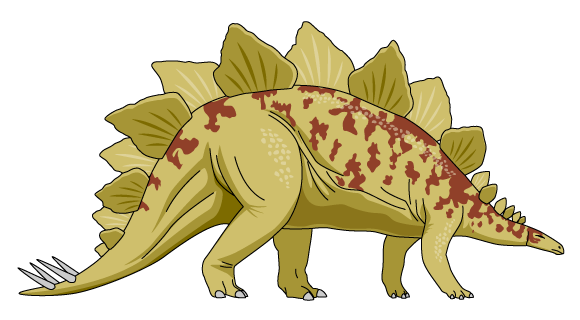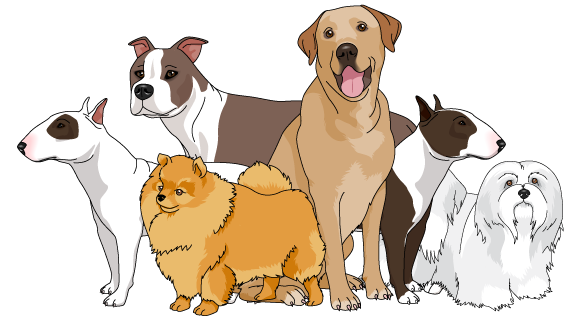Whether you are a professor responsible for a research laboratory or a scientist part of a research lab group, or even if you work alone, is interesting and very important to display your research work to the community. Published articles, collaborations, or partnerships, all are important because not only you share science information but also you gain visibility, and a website is a great form to share all information. Not any website, but a professional website that will bring you benefits and open opportunities.
Fortunately, doing so is easier now with all the helpful tools and platforms available.
In this article, you will learn the 15 practicable steps to make the website for your research laboratory look professional.
1. Find Inspiration
Finding inspiration paves the way for easier website structuring and designing, as it sparks inspiration and helps set your branding guideline. It also shows your persona better.
To find inspiration, start by combining your preferences and the tendencies related to your research field.
Look at online resources, competitor’s brands, and target market behaviors. Alternatively, check these business website examples for research.
Overall, when starting with identifying what you appreciate in sites that inspire you creates working guidelines that lead towards a better website feel, clearer navigation and helps the rest of the process in the article.
2. Choose the Right Colors
For the website, using the right colors helps make an impression as they tap the visitors’ emotions. Colors also help improve the user experience as a part of user interface design.
Choosing the right colors to include is about using those suitable to your science brand personality. Check out the list of color psychology and include those that are easy on the eyes.
When you’ve chosen and implemented the colors, users can identify website elements better. They also emphasize the pages, buttons, or sections you want to highlight. This leads to a higher click rate and lower bounce rate.
3. Use Easy-to-Read Fonts
People use different devices and might access your website at different times. Having easy-to-read fonts is a safe option, ensuring clear readability for everyone anytime.
Therefore, avoid choosing fonts just because they look nice. For a professional look, use simple, easy-to-read fonts and always choose functionality first.
Some popular fonts for professional websites are Lato, Helvetica, and Calibri. You can use serif or sans serif fonts to emphasize professionalism – depending on how you brand your business. Most importantly, always align the fonts with your branding for authenticity.
Carefully combine two to three fonts to amplify website elements. Also, remember to match the fonts with your brand colors for a more professional look.
4. Create a Logo
Looking professional is about creating a unified brand, and having a logo is a great solution. In a logo, you’ll have branding while creating an impression on your audience. Your logo is your branding persona, so make sure it describes your science brand perfectly. Check this great logo from a neuroscience lab website.
To do so, research your business industry and relevant logo trends. Create the logo using logo maker platforms based on your brand name, icons, or all of them combined. Match it with your brand colors. Afterward, place the logo on the website accordingly.
In the long run, your logo increases brand awareness and loyalty. It also adds credibility, increasing brand preference, and improving your customer base.
5. Upload a Favicon
Favicon is a small icon, sizing 16×16 pixels, that helps identify your website better, especially for users with many tabs open. It doesn’t affect SEO but improves recognition and helps you look more professional.
On the browser tab, a favicon is located next to your website name. It often resembles the brand’s logo, although with a much simpler design. Make the favicon on your preferred designing software or online tools. Then, upload it to the website in PNG format.
Having a favicon helps embed your brand in the audience’s minds, building recognition. They remember your brand clearer when they see it again.
6. Make Your Website Responsive
Looking professional is about making your website presentable on any screen size.
It’s doable by having a responsive website template. Also called a mobile-first approach, it maintains website quality by relying on the website grid to rearrange content based on the screen type.
If you’re using a website builder, choose a responsive template and optimize your media. Consider the mobile layout and test its responsiveness with Google’s Mobile-Friendly Test.
Aside from catering to different device types, a responsive website improves SEO, as it is a ranking factor. In the long run, it improves your conversion rate and helps maintain steady growth.
7. Use Visual Hierarchy
Having a clear visual hierarchy helps organize your website content.
It’s connected to functionality and allows better message absorption, even for first-time visitors. In practice, a visual hierarchy rearranges website elements based on their importance.
Visual hierarchy is about controlling what the visitors see. Therefore, start by creating a page structure with clear pages and subpages within the website. Highlight the most important pages, like those that generate marketing or sales results, using visual design principles.
Depending on the objectives, your visual hierarchy works to gain customer interests by making them feel engaged. It can also work to strengthen your marketing campaign.
8. Streamline Navigation
Streamlined navigation means making the journey across the page smooth, with a minimal number of clicks. For this, you need to be aware of some key elements. Some of them are your main navigation menus, copy, and additional features. Optimizing them allows streamlined website navigation.
Make a clear purpose for every element you include in the website. Be mindful of the page numbers and delete the unnecessary ones. Remove pop-ups to eliminate distraction. Also, regularly monitor and tweak your website content.
Additionally, check from your analytics. Your website traffic should tell you which pages or links get the least visits. By making navigation streamlined, you also save up on money and resources.
9. Have Clear Calls-to-Action
Call-to-action (CTA) in a website helps point a user towards an action you want them to make. It guides users to find what they’re looking for – supporting excellent navigation and maintaining the average time spent on the website.
For best CTA practices, use one to two CTAs on the essential pages like the homepage, About Us, or Contact Us. Align the buttons clearly with the sales funnel – either for awareness or retention. Set a tangible result on your CTAs, like the click or conversion rates.
CTAs create a better website flow and eliminate confusion. However, make the copy intriguing to avoid turning it into spam. Create a natural page content and CTA for best results.
10. Use Video and Other Types of Media
Visual aspects help improve the website because 50% of the human brain works to process visual information. With video, images, or other types of media, you can increase interest significantly.
To do so, start by understanding the infographic and visual design trends for better relevance. Next, understand your target market’s behavior.
Accurate media or visual content helps emphasize your message without overselling it. Moreover, it builds and maintains customer engagement.
11. Humanize Your Website Tone and Voice
An essential part of a successful website is the ability to connect with the audience. Psychologically, human beings enjoy connecting with others, and this also applies to brands. Humanizing your website’s tone and voice is a way of making the audience feel appreciated.
To do this, create a genuine reason and prioritize your audience. Listen to their feedback, preferences, and how they behave on your social platforms. Be consistent with your content delivery. Educate the audience instead of constantly selling your products.
In the long run, humanizing your website results in more people being comfortable interacting with your brand – which creates easier customer retention and brand loyalty.
12. Keep the Layout Simple
Simple layouts are best to create a good website flow and not overwhelm the visitors. If you’re using a website builder, choose simple and responsive templates. Opt for monochromatic colors for a simpler look.
Remember the rule of thumb, visitors should find what they’re looking for with three clicks. This means minimizing clicks as much as possible by reducing the number of buttons and pages.
A simple website layout improves the user interface and user experience. It adds professionalism and credibility – it shows that you know what you’re doing.
13. Utilize Chat Bots
Most companies or brands have implemented chatbots to help automate business processes. Chatbots are a great solution for providing stellar service and business scaling regardless of the industry.
To find the right chatbot, understand the options and pick the ones suitable for your business and budget. Define the problems to solve while remembering to humanize the chatbot to better connect with public – as mentioned earlier.
Chatbots provide better customer management, from giving technical support, answering questions, and solving problems. So, consider the pros and cons before settling on one platform.
14. Don’t Be Afraid of White Space
White space refers to the blank area between elements. It’s good for providing a break from walls of text and other media. Moreover, white space attracts the eye due to the contrast. It also highlights other elements in the website and ties everything together.
To add white space, start paying attention to the content as it applies to your written and visual content. Think about line spacing between paragraphs, use lists for longer sentences, and shorten your words.
With better reader concentrations, their visit to your website isn’t without results. They go to your website to find information or learn more about you and have no problem reading your content.
15. Make It SEO-Friendly
Making the website SEO-friendly amplifies its content and overall quality. SEO-friendly also means search engine friendly, meaning your website can get higher page rankings and search engine visibility.
Aside from that, your content is more accurate for the target audience as you’re using relevant keywords and topics. From it, visitors and potential partners can enjoy your website better.
As there are many SEO techniques, try implementing content SEO and technical SEO. Content SEO works to optimize your content, while technical SEO focuses on the website’s technicality.
Conclusion
Making a website look professional requires a combination of website functionality and visual design. This article has explained the 15 steps to make your website look professional.
I encourage you to implement all of them for better results. Now, gather your lab team to put the idea into practice. Good luck.

Subscribe to our newsletter
Exclusive high quality content about effective visual
communication in science.