The best way is to work in color mode in the workspace, as you would normally do. After that, you will choose if you prefer a “Colorful” or “Black/White” version of the figure during “Download”.
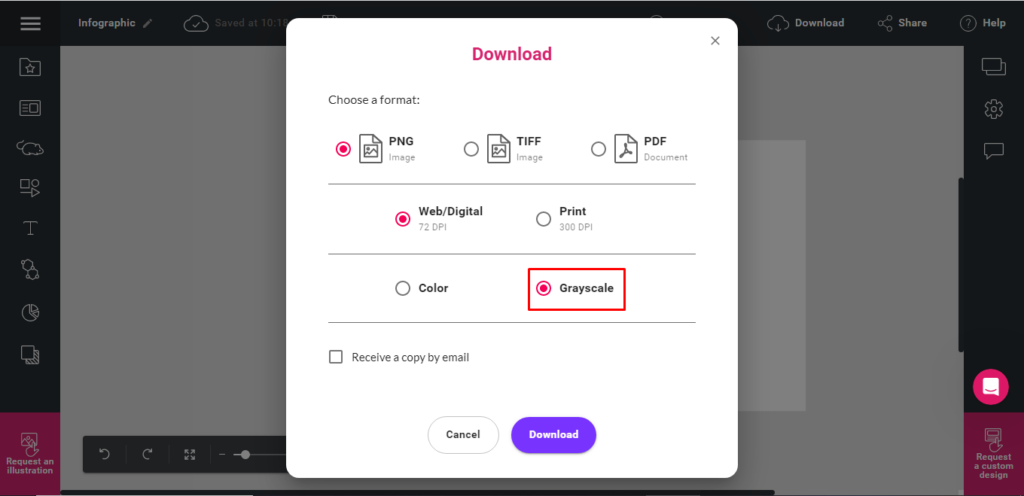
Every time you “save” ou “download” a creation, the thumbnail is also updated in the “My creations” session. Therefore, when you export a “Black/White” version of the creation, the thumbnail will also become “Black/White”.
You can also change the illustration style to a black or grey version:
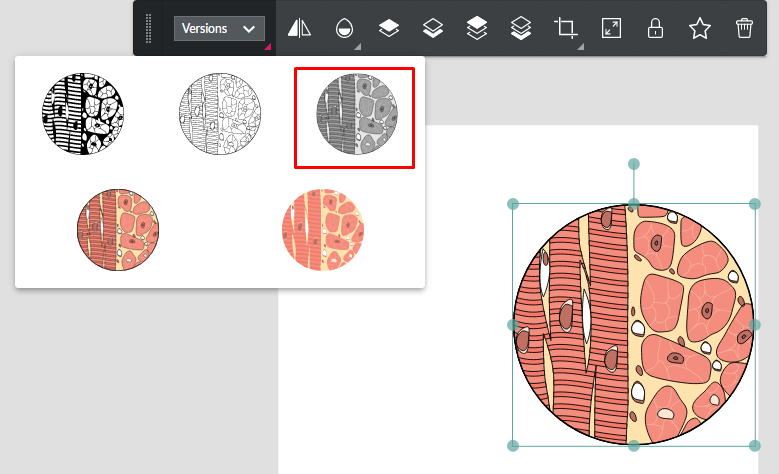
Still have doubts?
Get in touch with us through the chat button!