Want to update your credit card details? Just follow the steps below ?
1. Log in to your account page.
2. In your Profile, select the Plan and Billing tab.
3. Next to the payment method, select Update. ?
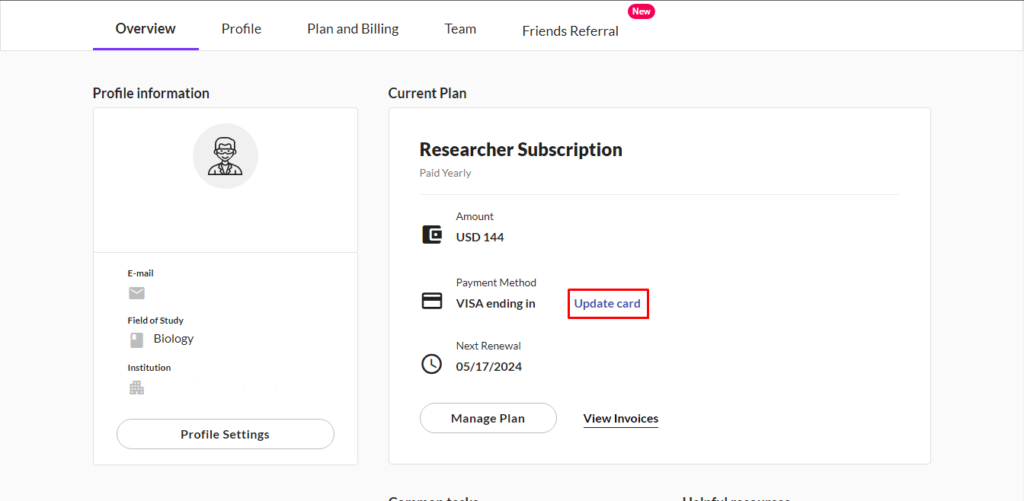
4. Fill in the form with the new card details and select the Update button on the form. ?
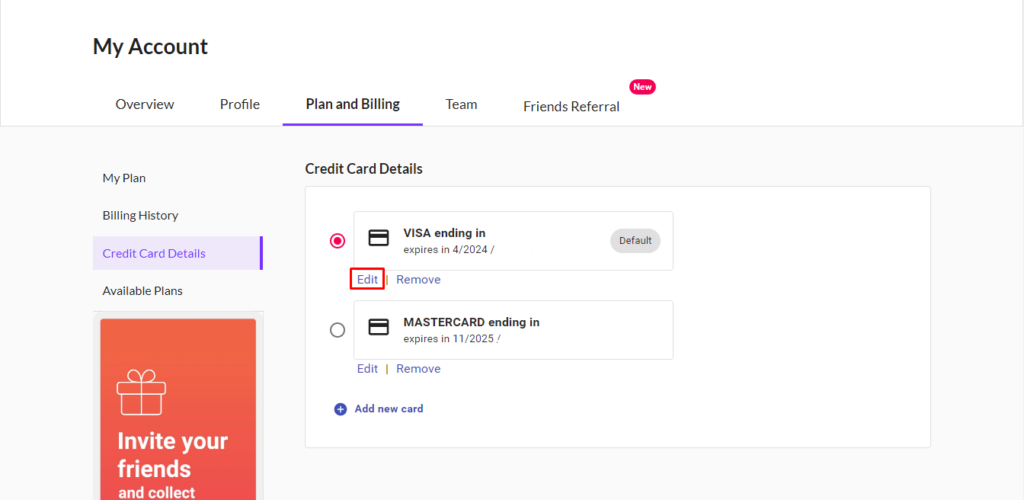
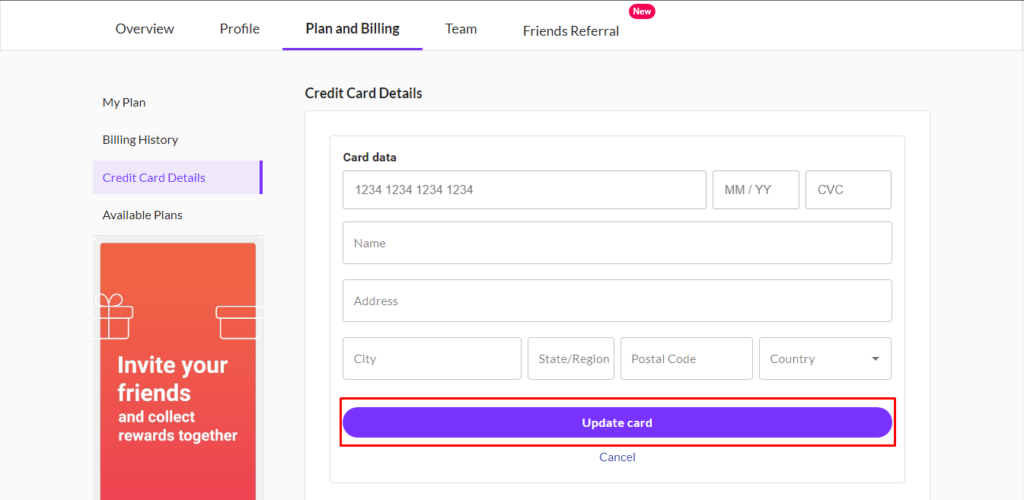
And that’s it! Your credit card information will already be updated. ?
P.S. The update option is only available to subscribers whose payment method is credit card and who have not canceled their subscription.
Still have doubts?
Get in touch with us through the chat button!