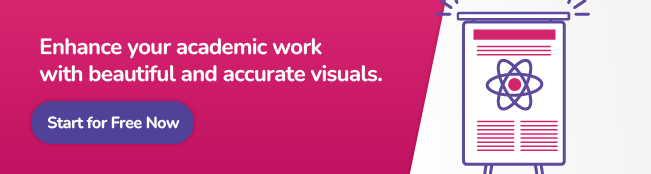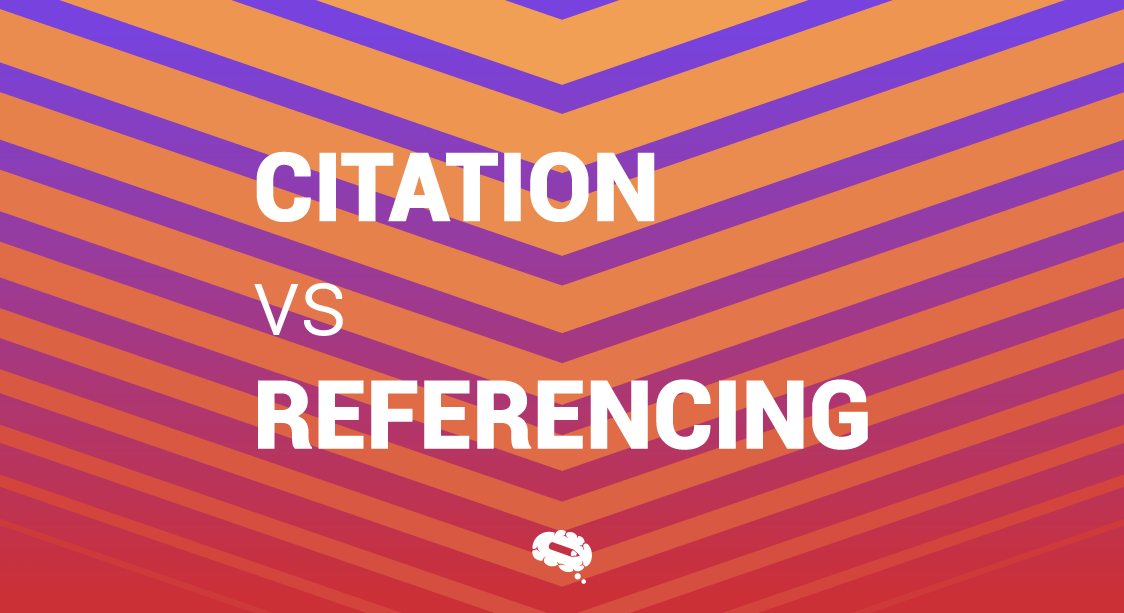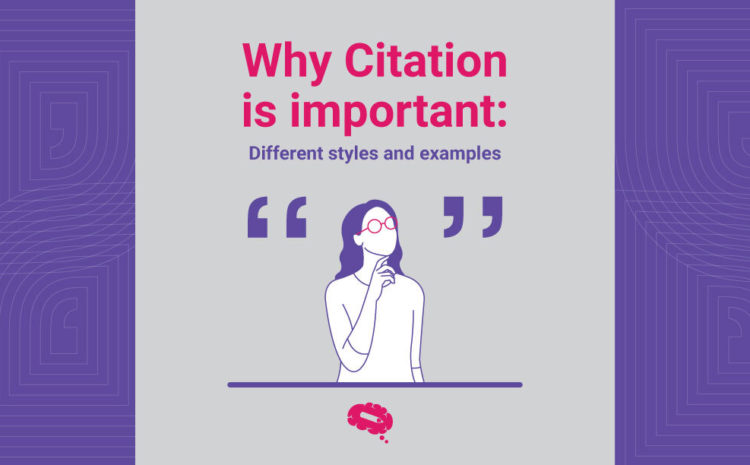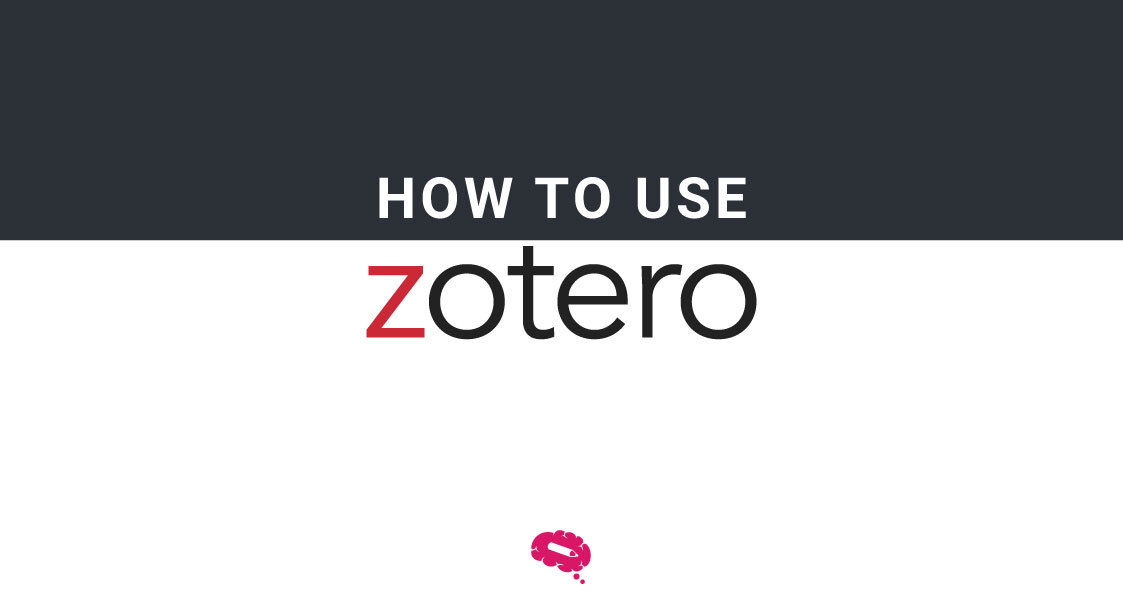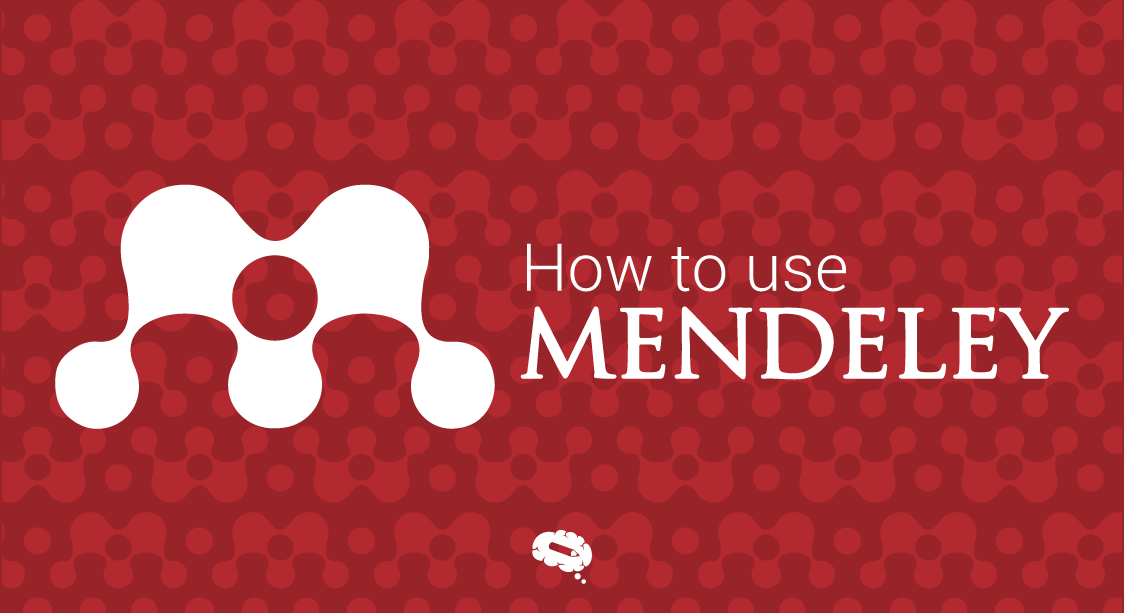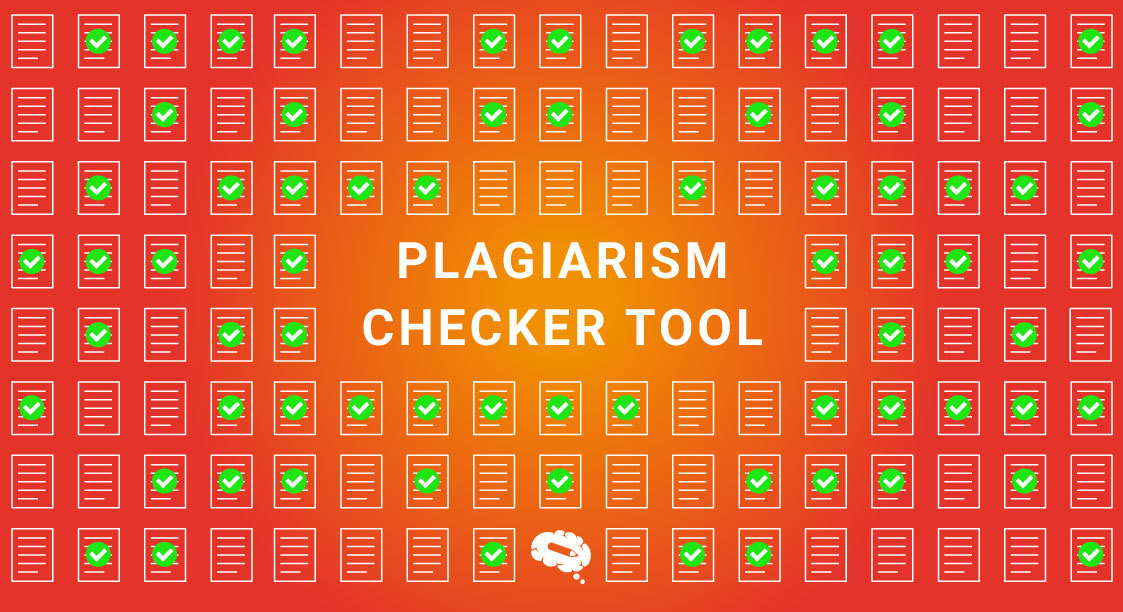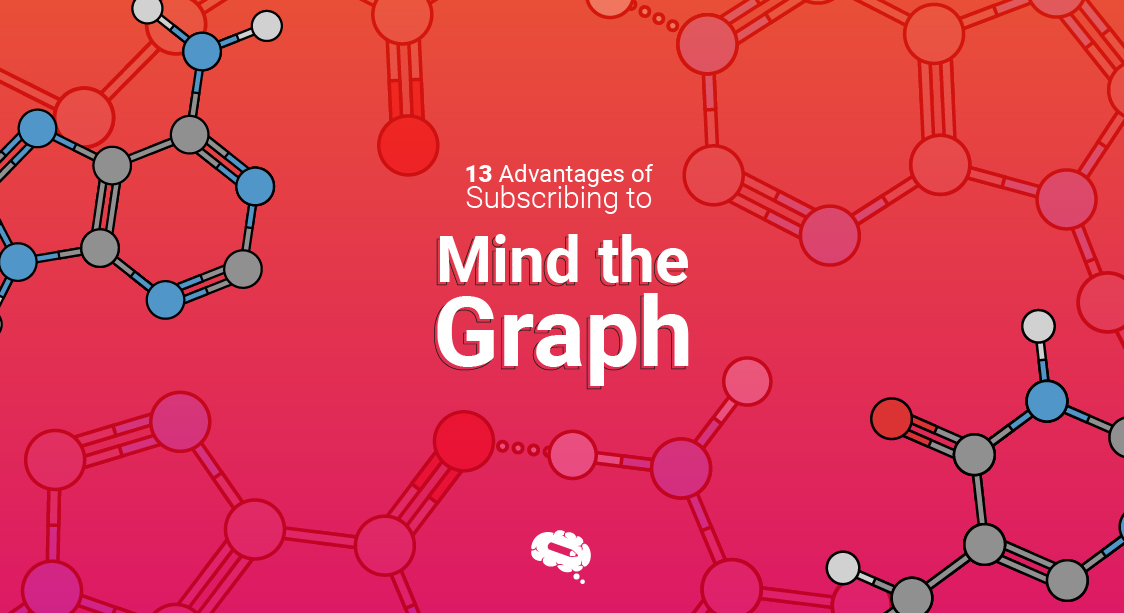Whenever you are writing a research paper, the most tedious process is not the research or the documentation, rather it is the citation that gives us enormous headaches.
To overcome that, there is a designated tool called Citation Maker. It is designed to help you create accurate citations for various types of documents, such as books, articles, websites, and more. If you are just getting started, no worries as this article will cover everything related to Citation Maker. So, sit tight and relax!
Why Use A Citation Maker?
Using a citation maker can save you time and ensure that your references are correctly formatted according to the required style guide, such as APA, MLA, or Chicago.
To use a citation maker, follow these simple steps:
- Choose Your Citation StyleSelect the citation style you need for your document. This could be APA for scientific papers, MLA for humanities, or Chicago for history and social sciences.
- Input Your Source Information: Enter the details of the source you are citing. This usually includes the author’s name, title of the work, publication date, and other relevant information.
- Generate the Citation: Once you’ve filled in the necessary information, the citation maker will automatically format the citation according to the selected style. It will provide you with a properly formatted citation that you can copy and paste into your document.
Using a citation maker ensures that your references are consistent and accurate, which is crucial for academic and professional writing. It simplifies the often tedious process of creating citations, allowing you to focus on the content of your work.
Understanding Citations
The Importance of Citing Sources
Citing sources is a fundamental aspect of academic and professional writing. Here’s why it matters:
- Avoiding Plagiarism: Proper citation gives credit to the original authors and avoids plagiarism, which is the unethical practice of presenting someone else’s work or ideas as your own.
- Establishing Credibility: Citing sources strengthens your arguments and demonstrates that your work is well-researched. It shows that you have consulted authoritative sources and based your conclusions on reliable evidence.
Also read: Plagiarism Checker Tool: Ensuring Originality in Your Writing
Types of Citations
Different fields and disciplines require different citation styles. Here are some of the most commonly used ones:
- American Psychological Association (APA): Widely used in the social sciences, APA style focuses on the author-date format, making it easy to see the recency of the sources cited.
- Modern Language Association (MLA): Commonly used in the humanities, especially literature and language studies, MLA style emphasizes the author-page number format, which helps readers locate the exact part of the source being referenced.
- Chicago Manual of Style (Chicago): Used in history and some social sciences, the Chicago style offers two systems: the Notes and Bibliography system for humanities, and the Author-Date system for sciences. It provides comprehensive guidelines for formatting and citation.
Understanding the importance of citing sources and familiarizing yourself with different citation styles ensures that your work is ethical, credible, and adheres to academic standards.
How to Choose Your Citation Maker?
When selecting a citation maker, consider these essential features:
Variety of Styles
Ensure the citation maker supports a wide range of citation styles such as APA, MLA, Chicago, Harvard, and more. This versatility is important, especially if you work across different fields or academic disciplines.
Ease of Use
The tool should be user-friendly with a simple interface. It should guide you through the citation process step-by-step, making it easy to input information and generate accurate citations quickly.
Popular Citation Makers
There are many citation tools available online, as well as software and apps. Here are some popular options:
Online Citation Tools
- EasyBib: Known for its straightforward interface and support for multiple citation styles.
- Citation Machine: Offers a variety of citation styles and formats, making it easy to create accurate references.
- BibMe: Provides automatic citation generation and supports various formats, ideal for students and researchers.
Software and Apps
- Zotero: A free, open-source tool that not only creates citations but also helps manage research sources and organize references.
- EndNote: A comprehensive reference management software widely used by academics and researchers for its advanced features and integration with word processors.
- Mendeley: Combines citation generation with a research management tool, allowing users to organize their references and collaborate with others.
Also read: How to Use Mendeley: A Comprehensive Guide for Researchers and How to use Zotero: Optimize Your Workflow.
Choosing the right citation maker can greatly streamline the process of creating accurate references, saving you time and ensuring your work adheres to the required citation standards.
How to Use a Citation Maker?
Using a citation maker is straightforward. Follow these steps to ensure you create accurate citations:
- Entering Source Information: Start by gathering all the necessary details about your source. This typically includes the author’s name, title of the work, publication date, publisher, and URL if it’s an online source. Input this information into the citation maker’s fields.
- Selecting the Citation Style: Choose the citation style you need, such as APA, MLA, or Chicago. The citation maker will format your references according to the selected style, ensuring consistency and accuracy.
Tips for Accurate Citations
To ensure your citations are precise and reliable, consider these tips:
Double-Checking Generated Citations
Always review the citations generated by the tool. While citation makers are generally accurate, they can occasionally make errors. Verify the information against the source to make sure everything is correct.
Keeping Track of Sources
Maintain a record of all your sources as you conduct your research. This helps in creating accurate citations and ensures you to easily access and reference the sources later. Tools like Zotero or Mendeley can help you organize and keep track of your references efficiently.
By following these steps and tips, you can effectively use a citation maker to simplify the process of creating accurate and consistent citations for your work.
Related Article: Citation vs Referencing: Understanding the Key Differences
When to Cite?
Knowing when to cite sources is crucial in academic and professional writing. Here are common scenarios that require citations:
- Direct Quotes: Whenever you use the exact words from a source, you must provide a citation. This shows where the information originated and gives credit to the original author.
- Paraphrasing Ideas: Even if you rewrite someone else’s ideas in your own words, you still need to cite the source. This acknowledges the original thinker and allows readers to trace the information back to its source.
- Images and Multimedia: Whenever you use images, videos, or other multimedia elements that you did not create yourself, you must cite the original source. This includes photos, charts, graphs, and audio clips.
- Personal Communications: Information from personal communications, such as emails, interviews, or conversations, should also be cited. This gives proper credit to the individuals who provided the information and helps maintain the integrity of your work.
By understanding these scenarios, you can ensure that you give proper credit to the original sources and maintain academic honesty in your writing.
Troubleshooting Common Issues in Citations
Incorrect Citations
Mistakes in citations can undermine the credibility of your work. Here’s how to identify and fix them:
How to Identify Mistakes
Review each citation carefully. Common errors include incorrect author names, wrong publication dates, or improper formatting. Cross-check the details with the original source to ensure accuracy.
How to Fix Them
If you spot an error, correct the information in the citation maker and regenerate the citation. For manual corrections, follow the style guide’s rules (APA, MLA, Chicago, etc.) to ensure the citation is correctly formatted.
Technical Problems
Technical issues can sometimes disrupt the use of citation makers. Here’s how to handle them:
Connectivity Issues
If you’re having trouble accessing an online citation maker, check your internet connection. Restart your router or try connecting to a different network. If the issue persists, check if the citation maker’s website is experiencing downtime.
Compatibility with Devices
Some citation tools may not work well on certain devices or browsers. Ensure you are using a supported browser and that your device meets the tool’s technical requirements. If problems persist, try using the citation maker on a different device or browser.
By being aware of these common issues and knowing how to troubleshoot them, you can ensure a smoother experience when using citation makers.
In conclusion, using a citation maker simplifies the process of creating accurate and consistent citations, saving you time and ensuring your references adhere to the required style. It’s important to choose a user-friendly tool that supports multiple citation styles and to always double-check the generated citations for accuracy.
Knowing when to cite, including less obvious instances like multimedia and personal communications, is crucial. Troubleshooting common issues, such as incorrect citations and technical problems, ensures a smooth experience. By following these guidelines, you can effectively manage your citations and maintain the integrity of your work.
Science Figures, Graphical Abstracts, And Infographics For Your Research
Finding science figures, graphical abstracts, and infographics for your research online is not always easy. You need to juggle through multiple tools and websites to find the right illustrations and graphs and it becomes extremely tiresome. If you are in a grind to find out the perfect tool, here’s the one-stop solution – Mind the Graph. With 75,000+ illustrations across 80+ fields, Mind the Graph makes your research journey convenient. Sign Up now to learn more.

Subscribe to our newsletter
Exclusive high quality content about effective visual
communication in science.