You may have noticed that most of our icons have no background.
That way you have more autonomy to change the entire background of your creation. ?
But if you need your icon to have a specific background, don’t worry!
You can change it to the shape and color you want, just by following the steps below:
1. On the toolbar, select the “Shapes” option;
2. Choose which background shape you want;
3. Drag the shape to the place or icon you want the background to be;
4. Adjust the size and color;
5. If the icon is already in the creation, just select the shape and “send to back” in the toolbar at the top of the screen.
You can check all the steps of the process here ?
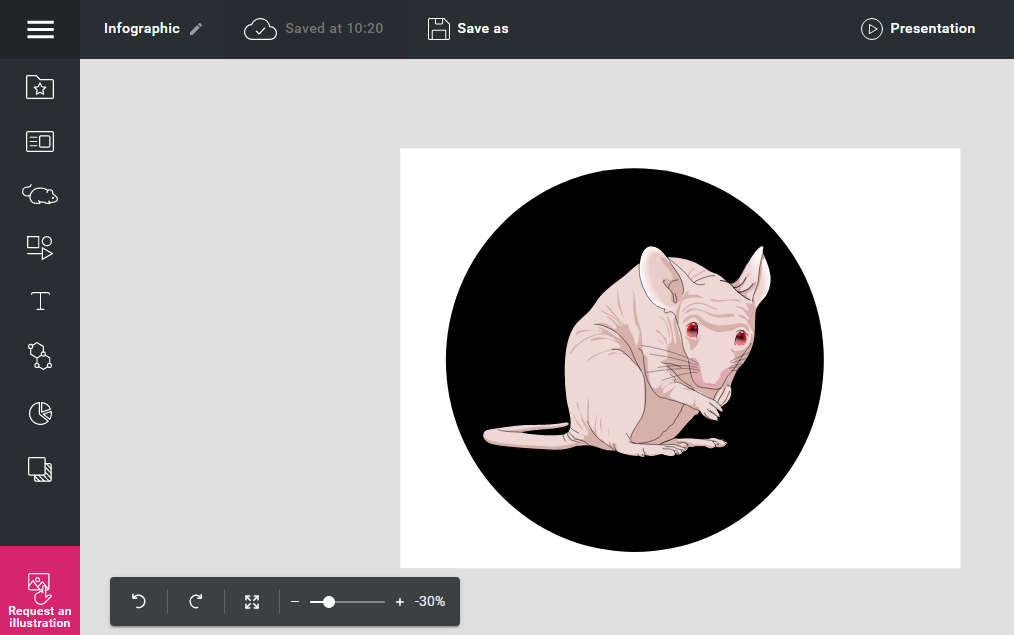
Still have doubts?
Get in touch with us through the chat button!