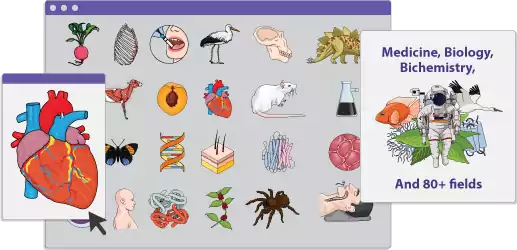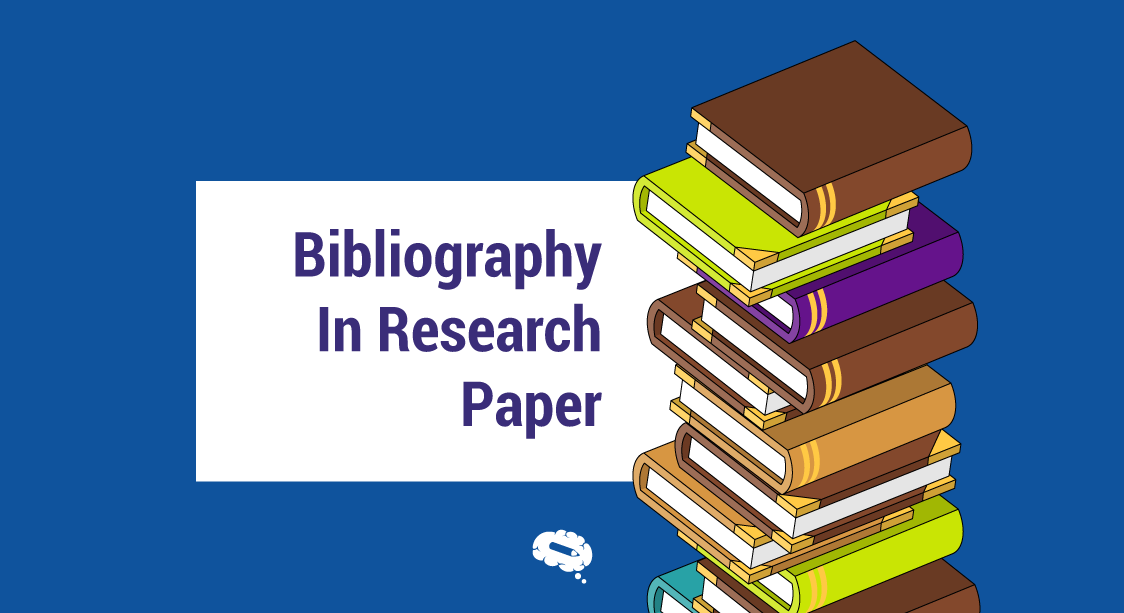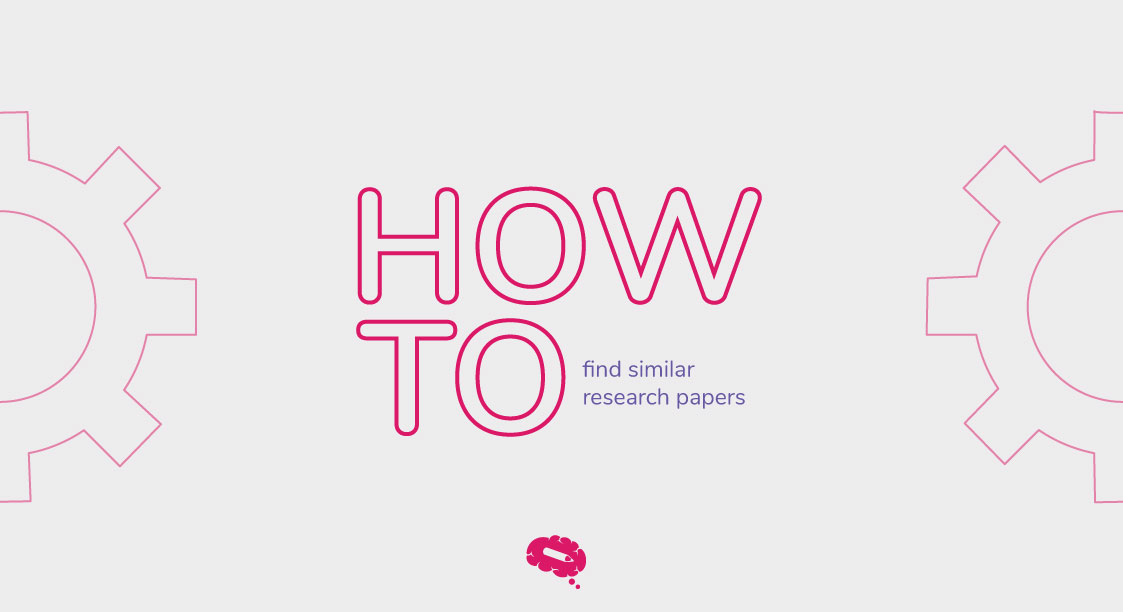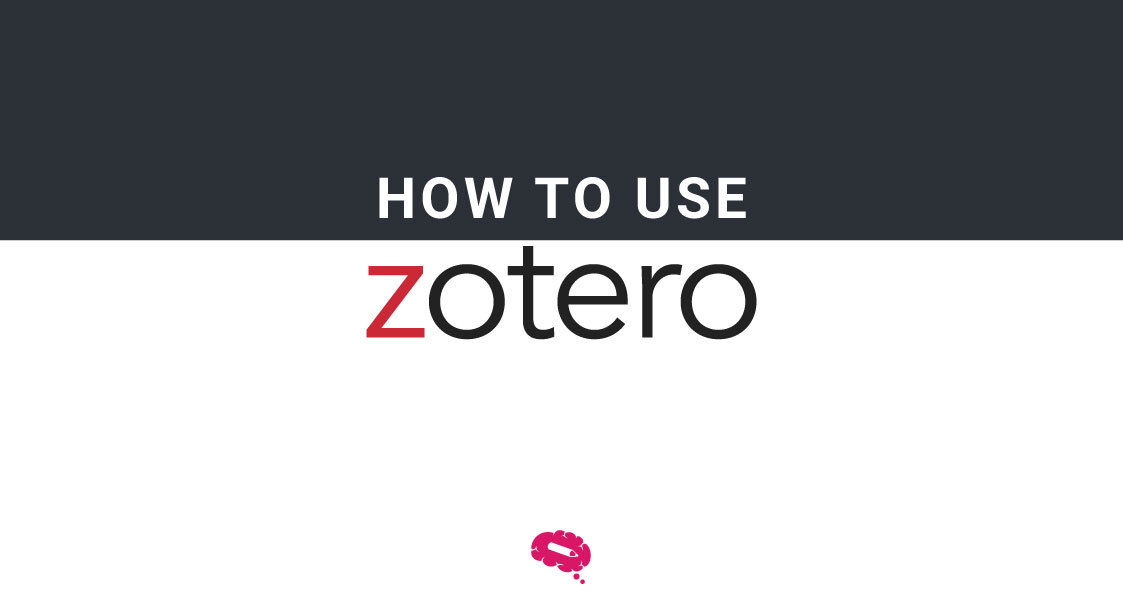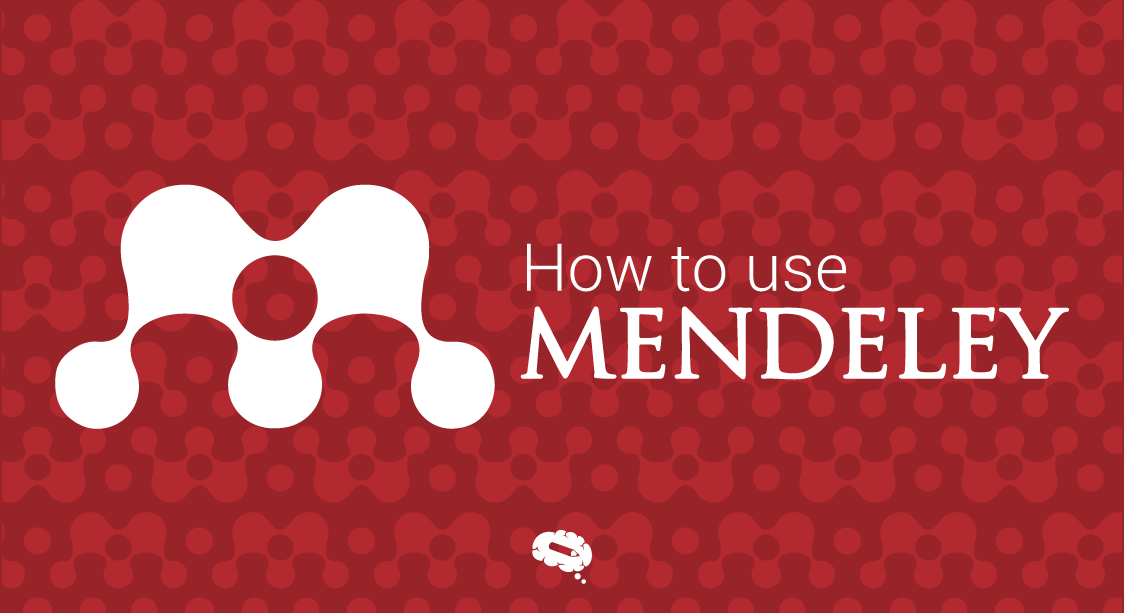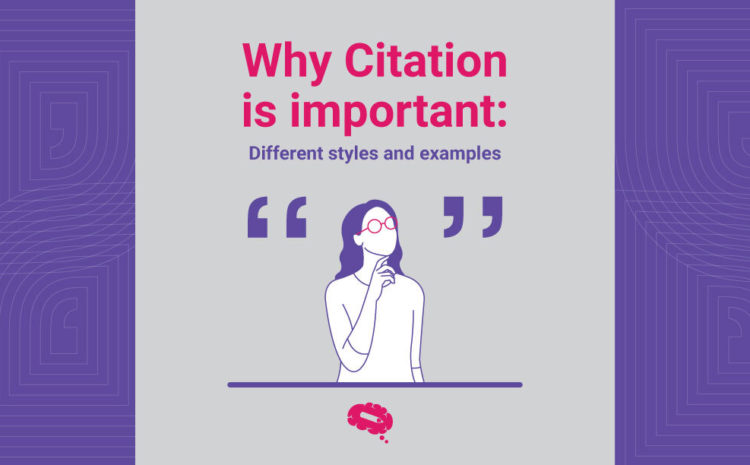If you are an academic scholar, you know how hard it is to conduct academic research and gain access to articles. To solve that issue, Google came up with a solution which is Google Scholar search. An open platform that lets you do research to your heart’s content and enables you to access a wide range of articles.
In this article, you will learn everything about Google Scholar, from its introduction and setup to its implementation. So, sit tight and go through the article till the end.
What Is Google Scholar?
Google Scholar is a powerful tool for academic research, offering access to a vast array of scholarly articles, thesis, books, conference papers, and patents. It’s a specialized search engine that focuses on academic content, making it an invaluable resource for students, researchers, and academics.
To start, simply visit the Google Scholar website. The search interface is similar to regular Google, but it filters results to show only scholarly materials. You can search by keywords, author names, or specific phrases. The results will include citations, abstracts, and links to full texts. If available.
For more advanced research, use the “Advanced Search” option. This allows you to narrow your search by date range, publication, author, and more. Additionally, linking Google Scholar with your institution’s library can provide access to subscription-based journals.
Overall, Google Scholar simplifies the process of finding credible and relevant academic resources, making it an essential tool for effective research.
Setting Up Your Google Scholar Profile
Let us now understand the benefits and how to set up a Google Scholar profile:
Benefits Of A Personalized Profile
Creating a personalized Google Scholar profile offers numerous advantages for researchers and academics.
- Curating your publications: A personalized profile allows you to organize and display all your scholarly work in one place. This includes journal articles, conference papers, theses, and other academic publications. By curating your publications, you make it easier for others to find and reference your work.
- Networking and visibility: An updated and well-maintained Google Scholar profile enhances your visibility within the academic community. It increases the chances of other researchers discovering your work, leading to potential collaborations and networking opportunities. Additionally, a visible profile can attract attention from institutions, funding agencies, and conference organizers, further advancing your academic career.
Step-by-Step Profile Setup
Setting up your Google Scholar profile is a straightforward process that involves a few essential steps.
Account Creation Specifics
- Sign in to Google Scholar: Visit the Google Scholar website and sign in using your Google account. If you don’t have a Google account, you’ll need to create one.
- Create your profile: Once signed in, click on the “My profile” link at the top left of the Google Scholar homepage. You’ll be prompted to enter your personal information, such as your name, affiliation, and email address. Using your institutional email address is recommended for verification purposes.
- Upload a profile picture: Adding a professional profile picture enhances the credibility and personal touch of your profile.
Managing Your Research Interests
- Add your publications: After entering your basic information, Google Scholar will suggest articles that might belong to you based on your name and research interests. Review these suggestions and add the relevant publications to your profile. You can also manually add any missing publications by clicking on the “+” button and entering the details.
- Verify your publications: Ensure that all the publications listed under your profile are indeed yours. This may involve occasionally correcting misattributions or merging duplicate entries.
- Set up your research interests: Define your research interests by adding keywords that describe your field of study. This helps Google Scholar suggest relevant articles and makes it easier for others to find you based on your expertise.
By setting up and maintaining a personalized Google Scholar profile, you can significantly enhance your academic presence. This not only makes it easier to manage and showcase your publications but also increases your visibility and networking opportunities within the research community.
Conducting Searches On Google Scholar
Conducting effective searches on Google Scholar begins with mastering basic search techniques.
Utilizing Keywords And Phrases
The foundation of any search on Google Scholar is selecting the right keywords and phrases. Start by identifying the main concepts of your research topic. Use specific and relevant keywords to refine your search results. For example, instead of searching for a broad term like “climate change,” use more precise phrases like “climate change impact on agriculture” or “mitigation strategies for climate change.” Using quotation marks around exact phrases can help find results that include the specific phrase in the exact order, ensuring more relevant outcomes.
Filtering Search Results
Once you have your initial search results, use the available filters to narrow down the results to the most relevant articles. On the left-hand side of the results page, you can filter by date to see the most recent research, or you can set a custom date range to focus on studies from a specific period.
Advanced Search Tools
To further refine your searches and stay updated with the latest research, Google Scholar offers several advanced tools.
Using Operators For Precision
Advanced search operators allow you to perform more precise searches. Common operators include:
- Quotation marks (“”) to search for exact phrases. For instance, “Artificial Intelligence in Healthcare” will find articles that contain this exact phrase.
- Minus sign (-) to exclude certain terms from your search. For example, “machine learning -deep learning” will find articles about machine learning that do not mention deep learning.
- Boolean operators like AND, OR, and NOT can be used to combine or exclude keywords. For example, “renewable energy AND solar” will find articles that mention both renewable energy and solar.
- Author: to find works by a specific author, use the author operator. For example, author: Smith will find articles written by authors with the last name Smith.
- Intitle: to search for words in the title of the document. For example, intitle: “data privacy” will find articles with “data privacy” in the title.
- Setting up alerts for new research: Google Scholar allows you to set up email alerts for new research on specific topics, ensuring you stay updated with the latest developments. To create an alert, perform a search on your topic of interest, then click on “Create Alert” on the left sidebar of the search results page. Enter your email address and customize the alert criteria to match your specific interests. You can adjust the frequency of alerts and manage them through the “Alerts” section in your Google Scholar profile.
By mastering both basic and advanced search techniques on Google Scholar, you can significantly enhance your research efficiency. These tools help you find the most relevant articles, stay updated with the latest research, and manage your academic resources more effectively, ensuring a comprehensive approach to your scholarly work.
Understanding Search Results
Understanding the metrics and citations in Google Scholar search results is crucial for evaluating the impact and relevance of academic work.
Deciphering Citation Counts
Citation counts indicate how many times a particular work has been cited by other researchers. A higher citation count generally reflects the influence and importance of the work within its field. However, it’s essential to consider the context and field, as citation practices can vary significantly between disciplines.
The Significance Of H-Index
The h-index is a metric that measures both the productivity and citation impact of a researcher’s publications. An h-index of h means the researcher has h papers each cited at least h times. This metric helps assess the cumulative impact of a scholar’s work, balancing the number of publications with their influence. For example, a researcher with an h-index of 20 has at least 20 papers cited 20 times or more. This index is valuable for comparing researchers within similar fields and can be a helpful indicator of a researcher’s influence and relevance.
Also read: Exploring The H-Index: A Metric For Measuring Research Influence
Accessing Full Texts And Journals
Finding and accessing the full texts of academic articles is a crucial step in the research process.
Locating Available PDFs
Google Scholar often provides links to freely available PDFs of articles. These links can be found on the right-hand side of the search results. Clicking on a [PDF] link usually takes you directly to the full text of the article, which may be hosted on the author’s institutional repository, a personal website, or an open-access journal. This feature is particularly useful for researchers who need quick access to full texts without going through paywalls.
Navigating Paywalls And Institutional Access
Many scholarly articles are behind paywalls, requiring a subscription or one-time payment to access. If you encounter a paywall, there are several strategies you can use. First, check if your institution provides access to the journal by signing in through your university library’s portal. Many universities have subscriptions to a wide range of academic journals, allowing you to access the articles for free. Additionally, you can use interlibrary loan services, which enable you to borrow articles from other institutions.
By understanding how to interpret citations and metrics, and knowing the best methods to access full texts and navigate paywalls, you can effectively leverage Google Scholar for your academic research. These skills ensure that you not only find relevant and impactful research but also gain full access to the necessary materials, facilitating a thorough research process.
Managing Citations And References
Google Scholar provides robust tools to help manage your citations and references, making it easier to organize your research.
Exporting To Reference Managers
Google Scholar allows you to export citations directly to various reference management tools like EndNote, RefWorks, BibTeX, and others. This feature is incredibly useful for researchers who need to keep track of numerous sources. To export a citation, click on the quotation mark icon (“Cite”) below the search result. A pop-up window will appear, offering different citation formats and export options. By selecting your preferred reference manager, you can seamlessly transfer the citation, ensuring all necessary details are included accurately.
Formats And Compatibility
Different reference managers may require specific formats for importing citations. Google Scholar supports multiple formats, such as BibTeX for LaTeX users, RIS for EndNote and RefWorks, and plain text for manual entry. Ensuring compatibility between Google Scholar and your reference management software is crucial for maintaining an organized and error-free bibliography. Most reference managers support a variety of formats, which facilitates the smooth integration of citations from Google Scholar into your personal database.
Building Bibliographies
Efficiently building and managing bibliographies is essential for any research project, and Google Scholar provides several tools to simplify this process.
Google Scholar’s Built-In Citation Generator:
One of the most convenient features of Google Scholar is its built-in citation generator. After clicking the “Cite” icon below a search result, you will see pre-formatted citations in several popular styles, such as APA, MLA, and Chicago. You can easily copy and paste these citations directly into your bibliography or use the export function to import them into your reference manager. This feature saves time and ensures that your citations are formatted correctly.
Best Practices For Citation Management
To keep your citations organized and accessible, follow best practices for citation management. Regularly update your reference manager with new sources and ensure that all citations are accurate and complete. Group similar references together and tag them with relevant keywords to make them easy to find. It’s also important to back up your reference library regularly to prevent data loss. Double-check generated citations for consistency with your required citation style, as automated tools can sometimes make errors.
By utilizing Google Scholar’s citation export features and adhering to best practices for citation management, you can streamline the process of building and maintaining accurate bibliographies. This not only enhances the organization of your research materials but also ensures that your references are properly cited, contributing to the overall quality and credibility of your work.
Staying Updated In Your Field
By Keeping Alerts
Customizing alert criteria
Google Scholar allows you to set up search alerts to keep track of new research in your field. After performing a search, click on “Create alert” on the left sidebar. Customize your alert criteria by specifying keywords, authors, or specific journals you want to follow. This ensures you receive notifications only for relevant publications.
Frequency And Notification Management
Manage the frequency of your alerts by choosing how often you want to receive notifications. Google Scholar typically sends email alerts whenever new articles match your criteria. You can adjust your alert settings by visiting the “Alerts” section in your Google Scholar profile and modifying or deleting alerts as needed.
Following Influential Authors And Journals
Adding Favorites
To stay updated on the work of influential authors, search for their profiles on Google Scholar and click the “Follow” button. This will add them to your list of following authors, and you’ll receive notifications about their new publications. Similarly, you can follow specific journals by searching for them and adding them to your favorites.
Keeping Track Of Latest Publications
Regularly check your Google Scholar profile and alert notifications to keep track of the latest publications from your favorite authors and journals. This helps you stay informed about recent developments and trends in your field. Additionally, reviewing the citation counts and the impact of these publications can provide insights into their influence and relevance.
By setting up search alerts and following influential authors and journals, you can stay updated with the latest research and advancements in your field, ensuring you remain informed and engaged with current academic discussions.
In conclusion, optimizing your Google Scholar experience involves mastering search techniques, from basic keyword usage to advanced filtering and search operators. Setting up and maintaining a personalized profile enhances visibility and networking while understanding citation counts and metrics like the h-index helps gauge research impact.
Stay updated by setting up customized search alerts and following influential authors and journals. These strategies ensure you remain informed, organized, and connected in your academic pursuits.
Create Stunning Infographics In Minutes!
Mind the Graph is an exclusive platform that helps scientists add illustrations and graphs to their research papers, posters, and presentations. This user-friendly platform has numerous templates that help to make your creations within minutes. Sign up now to learn more.

Subscribe to our newsletter
Exclusive high quality content about effective visual
communication in science.