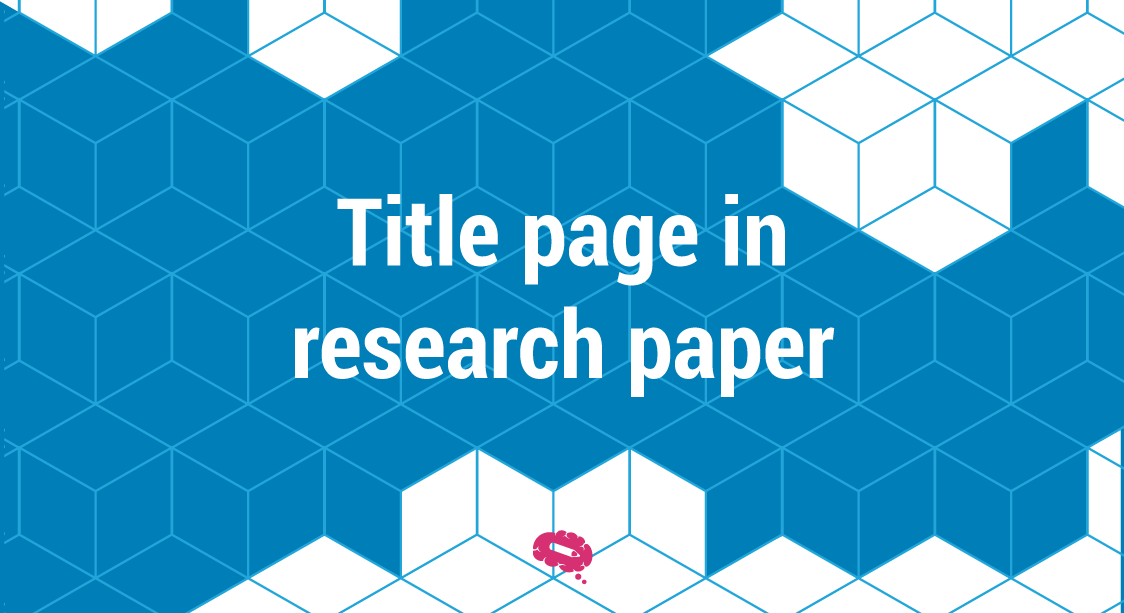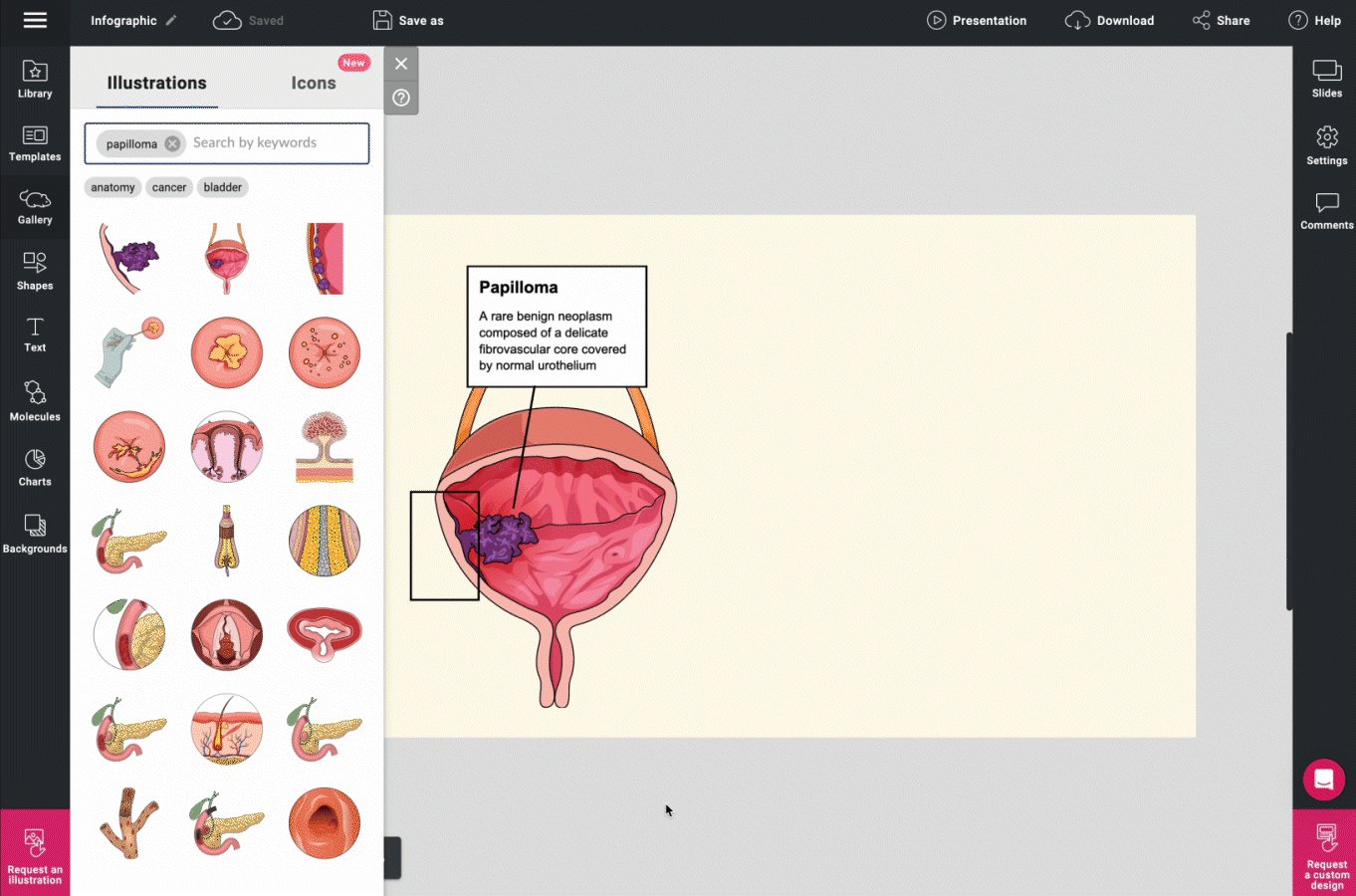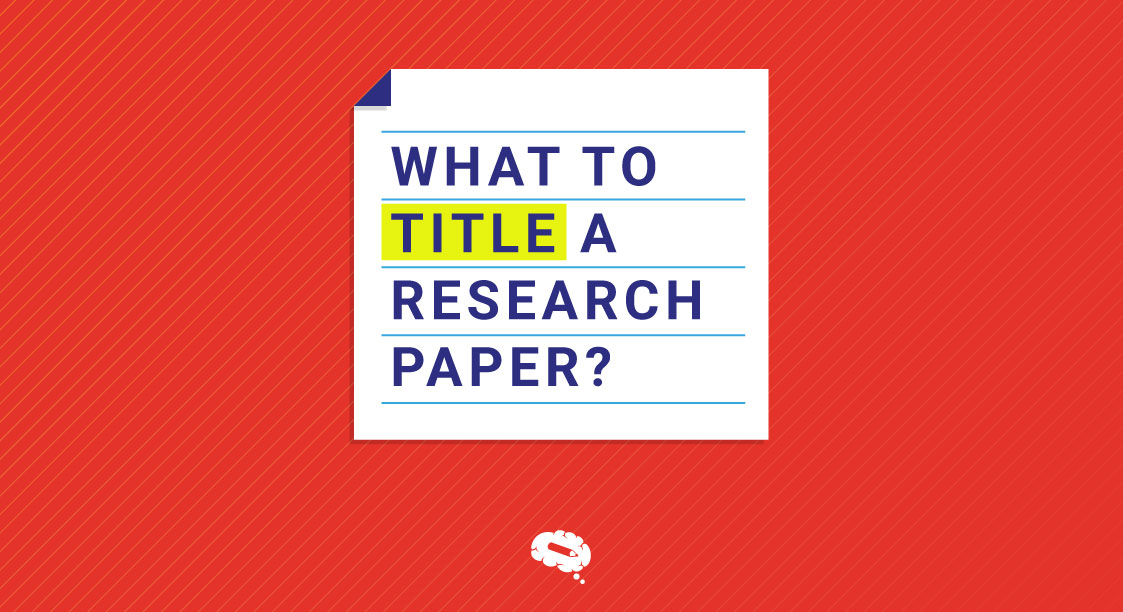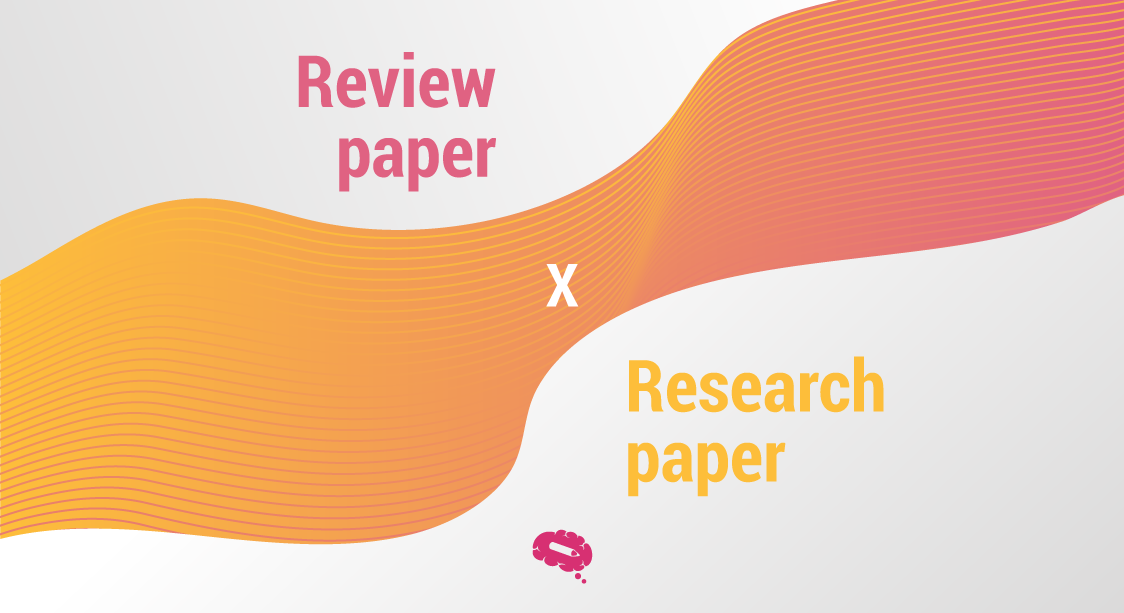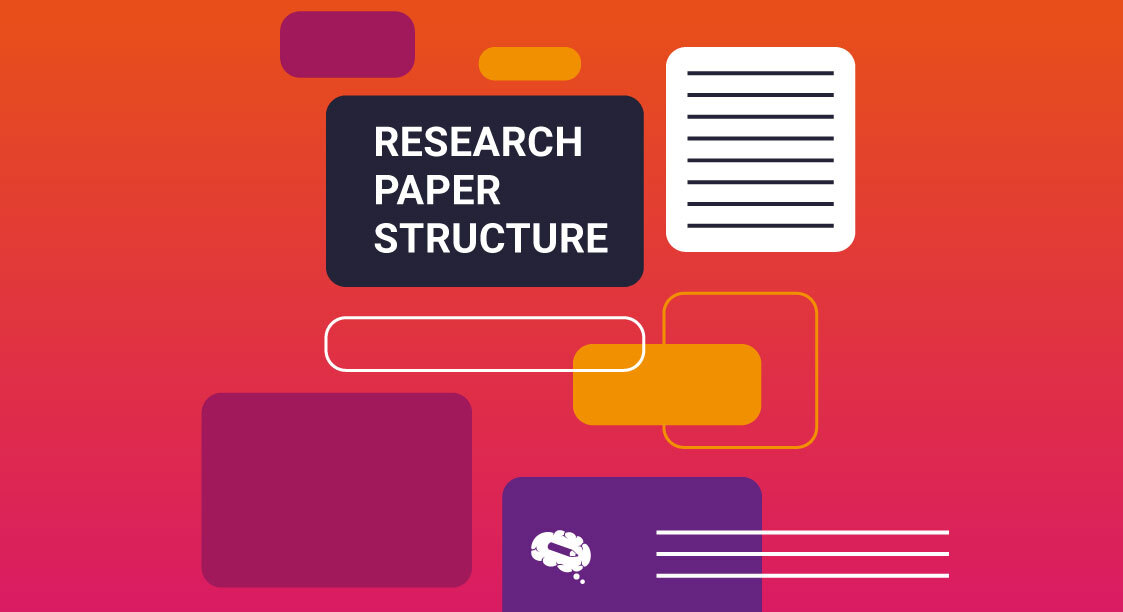The title page is a crucial component of a research paper, serving as the first point of contact between the reader and the study. It provides readers with a first impression, signaling the credibility and relevance of the work. Beyond conveying essential information, a well-designed title page adds visual appeal to the paper, contributing to its overall presentation. In this article, we will explore the importance of title pages in research papers, exploring how they capture attention, convey vital information, and enhance the overall quality of the study.
Overview of Title Page in Research Paper:
The title page in research paper is typically located at the beginning of the document and provides key information about the paper. The title page presents a professional and organized appearance, setting the tone for the entire research paper.
Purpose of a Title Page
The purpose of a title page in a research paper is to convey important details about the study. It includes the title of the paper, the author’s name, the institutional affiliation, and sometimes additional information such as the course name, instructor’s name, or submission date. The title page helps to identify and differentiate the research paper, making it easier for readers, instructors, and researchers to locate, reference, and cite the work accurately. Additionally, it establishes the credibility and professionalism of the study, demonstrating the author’s attention to detail and adherence to academic standards.
Creating a Title Page
To create a title page for a research paper, start by centering the title of your paper at the top of the page. Then, on separate lines, include your name, your affiliation (university or institution), and the date of submission. Optionally, you can also include the course name, instructor’s name, and any other relevant information specified by your institution or guidelines. Make sure to format the title page according to the required style guide (e.g., APA, MLA) with consistent font, spacing, and alignment.
Elements of a Title Page
A title page is an essential component of a research paper, providing key information about the study and its authors. The elements commonly included on a title page are:
Title: Choose a concise and descriptive title that accurately reflects the main focus of your research. It should be informative, engaging, and capture the essence of your study.
Author’s Name: Include your full name as the author of the research paper. If there are multiple authors, list them in the order they contributed to the study.
Institutional Affiliation: Mention the name of the institution or organization with which you are affiliated. This could be your university, research institute, or academic department.
Course Information: If the research paper is being submitted for a course, include the course name and number.
Date: Indicate the date of submission or completion of the research paper.
Instructor: Include the instructor’s name below the author’s name, affiliation, and course (if the paper is being submitted for a course), using a centered format.
Page Number: Typically, the title page is counted as page 1, although it is often not numbered. Numbering usually starts on the second page, which is usually the abstract or introduction.
Formatting Guidelines for a Title Page
The formatting guidelines for a title page provide specific instructions on how to structure and present the elements of a title page in a research paper. These guidelines ensure consistency and uniformity in academic writing. They may vary depending on the required citation style, such as APA (American Psychological Association) or MLA (Modern Language Association).
APA Formatting Guidelines
The APA formatting guidelines provide a set of rules for formatting academic papers, including the title page. According to APA guidelines, the title page should include the title of the paper, the author’s name, institutional affiliation, and a running head. The running head is a shortened version of the paper’s title and appears at the top of each page. Additionally, APA guidelines specify the use of specific font size and type, margins, and alignment for the title page.
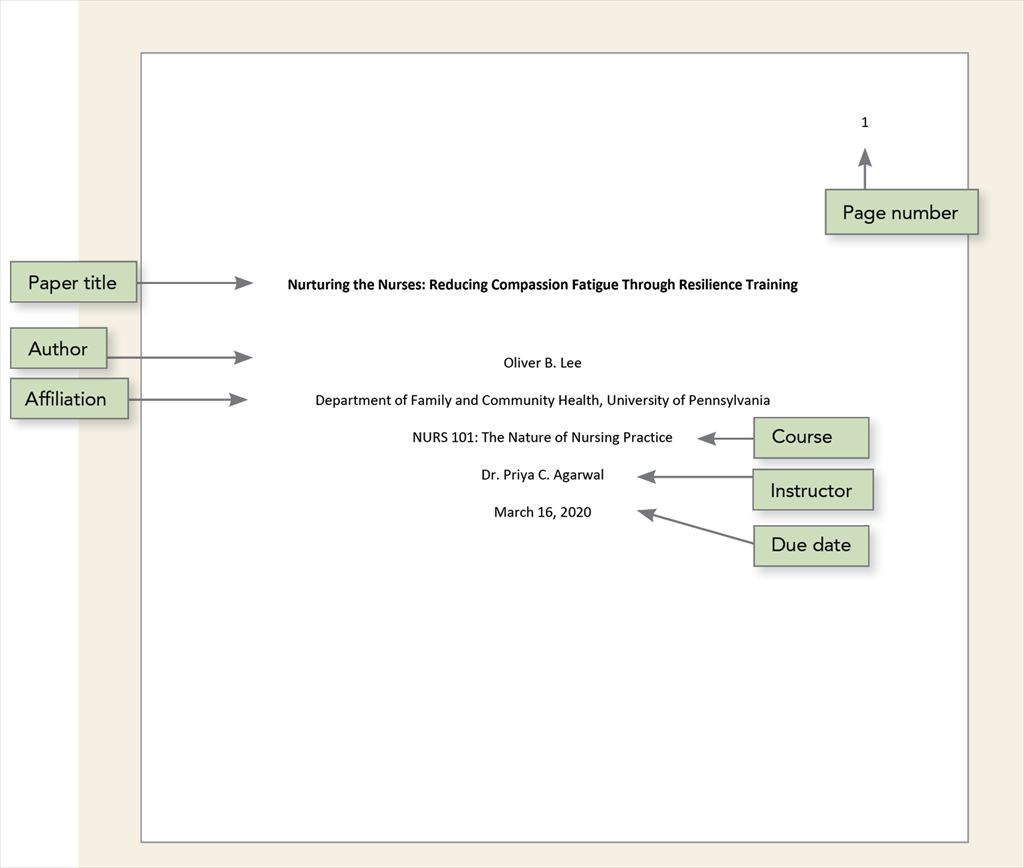
MLA Formatting Guidelines
The MLA formatting guidelines, commonly used in humanities and liberal arts disciplines, also provide instructions for creating a title page. According to MLA guidelines, the title page should include the title of the paper, the author’s name, the course name and number, the instructor’s name, and the due date. Unlike APA, MLA does not require a running head on the title page. MLA guidelines specify the use of specific font size and type, margins, and alignment for the title page.
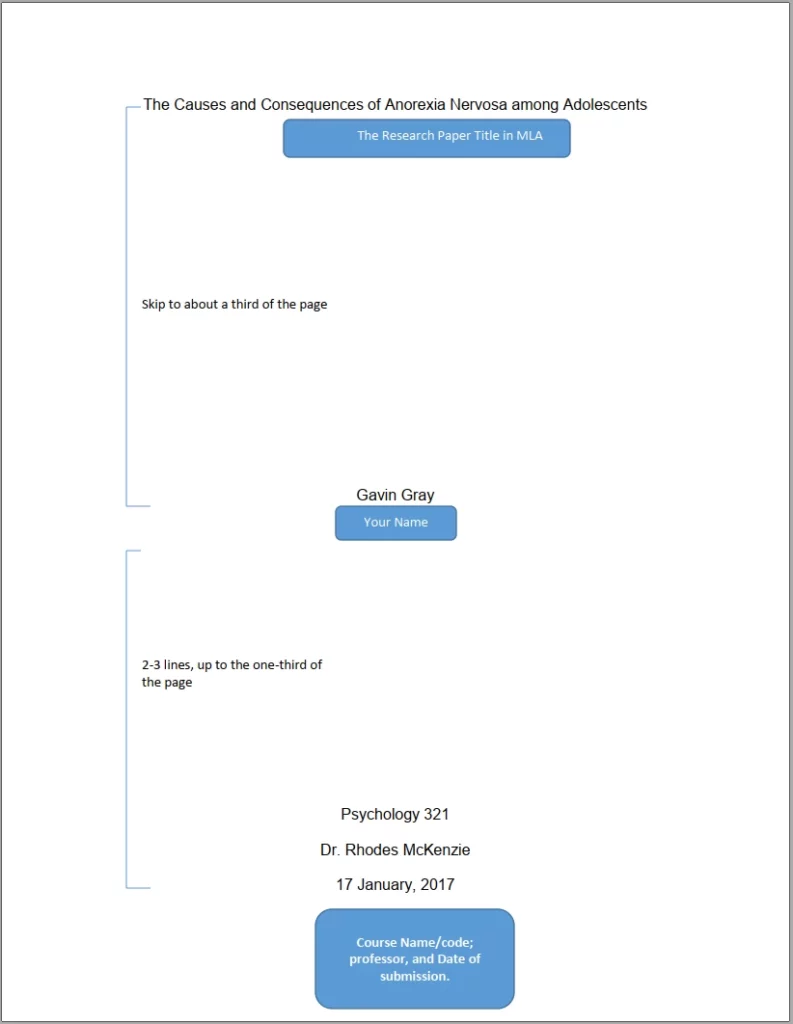
Title Page Examples
Title page examples provide visual representations of how a title page should be formatted and organized in different contexts. These examples serve as valuable references for students and professionals to understand the layout and presentation of a title page in various academic or professional settings.
Student Version Example
A student version example of a title page demonstrates how a title page should be formatted for academic papers or assignments completed by students. It typically includes the paper’s title, the student’s name, the course name and number, the instructor’s name, and the date. This example is designed to meet the specific requirements and guidelines provided by the educational institution or instructor.
Professional Version Example
A professional version example of a title page showcases how a title page should be formatted for research papers, articles, or other professional documents. In addition to the title, it typically includes the author’s name, institutional affiliation, and any relevant professional credentials. This example follows the formatting guidelines of the specific citation style used in the professional field, such as APA or MLA, and may also include additional information such as the publication date or the name of the journal or conference.
6 Tips for Writing an Effective Title Page
Here are some tips for writing an effective title page:
1. Follow the formatting guidelines
Familiarize yourself with the specific formatting guidelines provided by your educational institution or the citation style you are using (such as APA or MLA). Adhere to these guidelines for font size, margins, spacing, and other formatting elements.
2. Use a clear and concise title
The title should accurately reflect the content of your paper or document in a concise and descriptive manner. Avoid using vague or ambiguous titles that may confuse readers.
3. Include relevant information
Include essential information such as the author’s name, the title of the work, the course or assignment name (if applicable), the instructor’s name, and the date of submission. Ensure that all required elements are included based on the guidelines provided.
4. Use consistent formatting
Maintain consistency in font style, size, and formatting throughout the title page. This helps create a professional and organized appearance.
5. Consider the placement of elements
Arrange the elements on the title page in a logical and visually appealing manner. Typically, the title is centered at the top, followed by the author’s name and other details.
6. Double-check for accuracy
Before finalizing your title page, review it carefully for any spelling or grammatical errors. Make sure all the information provided is accurate and up to date.
Communicate science visually with the best and free infographic maker
Mind the Graph platform offers scientists a valuable tool to communicate science visually through its exceptional and free infographic maker. With this platform, scientists can create stunning and informative infographics that effectively convey complex scientific concepts, data, and research findings in a visually appealing and accessible manner. Mind the Graph platform empowers scientists to transform their scientific content into captivating visual representations, enabling them to present their work with clarity, impact, and creativity.

Subscribe to our newsletter
Exclusive high quality content about effective visual
communication in science.