Wanna try different colors or styles for your illustrations? ✨
You can change it to the version and color you want, just by following the steps below:
You can check all the steps of the process here ?
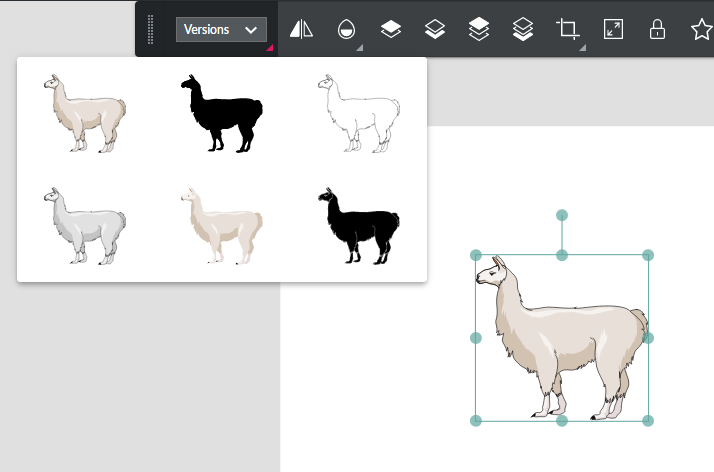
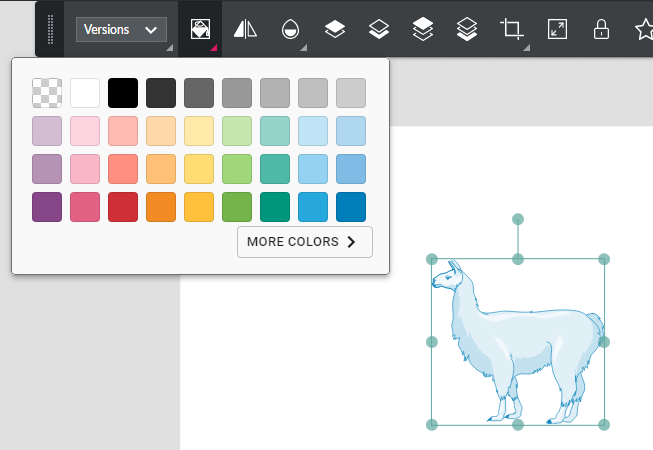
Still have doubts?
Get in touch with us through the chat button!